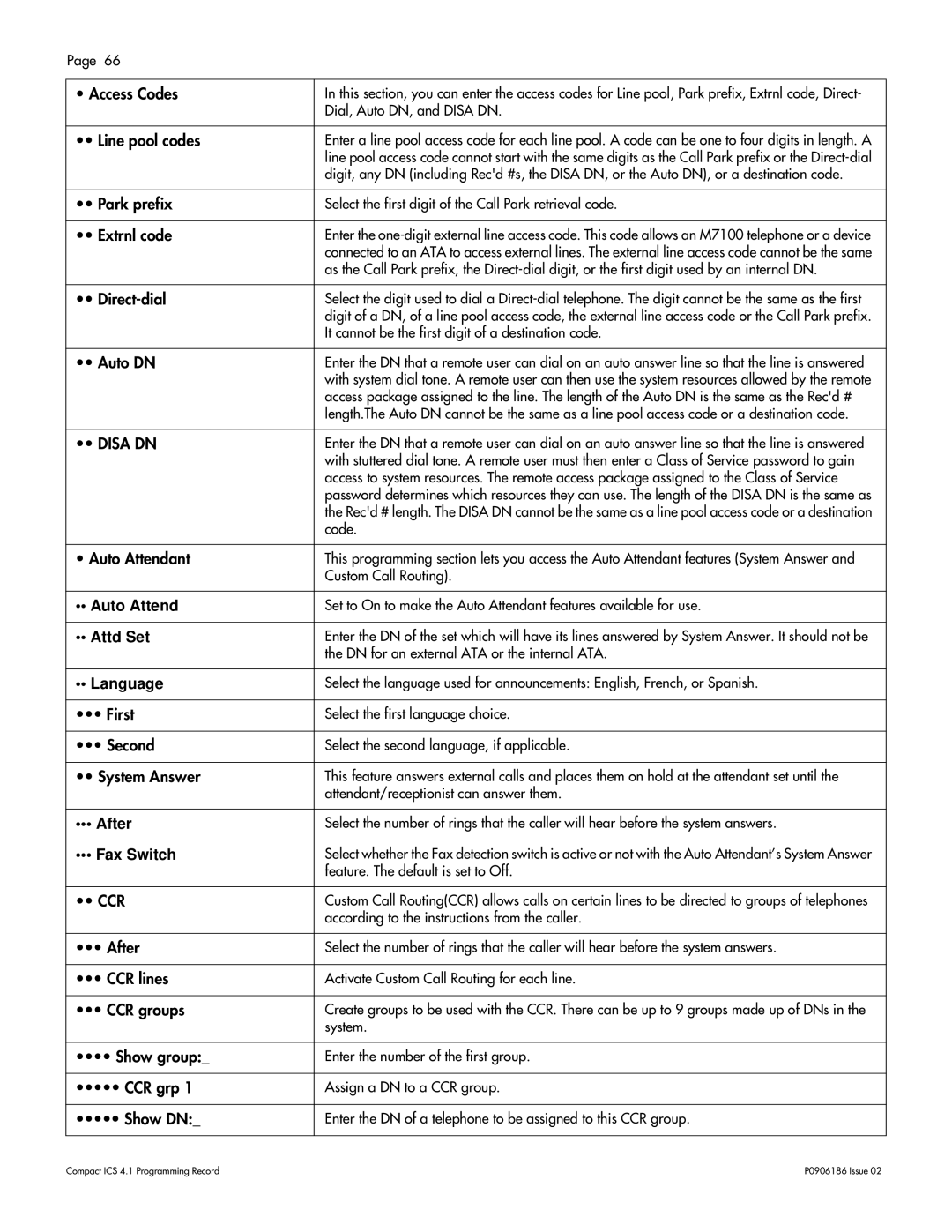Page 66
• Access Codes | In this section, you can enter the access codes for Line pool, Park prefix, Extrnl code, Direct- |
| Dial, Auto DN, and DISA DN. |
|
|
•• Line pool codes | Enter a line pool access code for each line pool. A code can be one to four digits in length. A |
| line pool access code cannot start with the same digits as the Call Park prefix or the |
| digit, any DN (including Rec'd #s, the DISA DN, or the Auto DN), or a destination code. |
|
|
•• Park prefix | Select the first digit of the Call Park retrieval code. |
|
|
•• Extrnl code | Enter the |
| connected to an ATA to access external lines. The external line access code cannot be the same |
| as the Call Park prefix, the |
|
|
•• | Select the digit used to dial a |
| digit of a DN, of a line pool access code, the external line access code or the Call Park prefix. |
| It cannot be the first digit of a destination code. |
|
|
•• Auto DN | Enter the DN that a remote user can dial on an auto answer line so that the line is answered |
| with system dial tone. A remote user can then use the system resources allowed by the remote |
| access package assigned to the line. The length of the Auto DN is the same as the Rec'd # |
| length.The Auto DN cannot be the same as a line pool access code or a destination code. |
|
|
•• DISA DN | Enter the DN that a remote user can dial on an auto answer line so that the line is answered |
| with stuttered dial tone. A remote user must then enter a Class of Service password to gain |
| access to system resources. The remote access package assigned to the Class of Service |
| password determines which resources they can use. The length of the DISA DN is the same as |
| the Rec'd # length. The DISA DN cannot be the same as a line pool access code or a destination |
| code. |
|
|
• Auto Attendant | This programming section lets you access the Auto Attendant features (System Answer and |
| Custom Call Routing). |
|
|
•• Auto Attend | Set to On to make the Auto Attendant features available for use. |
|
|
•• Attd Set | Enter the DN of the set which will have its lines answered by System Answer. It should not be |
| the DN for an external ATA or the internal ATA. |
|
|
•• Language | Select the language used for announcements: English, French, or Spanish. |
|
|
••• First | Select the first language choice. |
|
|
••• Second | Select the second language, if applicable. |
|
|
•• System Answer | This feature answers external calls and places them on hold at the attendant set until the |
| attendant/receptionist can answer them. |
|
|
••• After | Select the number of rings that the caller will hear before the system answers. |
|
|
••• Fax Switch | Select whether the Fax detection switch is active or not with the Auto Attendant’s System Answer |
| feature. The default is set to Off. |
|
|
•• CCR | Custom Call Routing(CCR) allows calls on certain lines to be directed to groups of telephones |
| according to the instructions from the caller. |
|
|
••• After | Select the number of rings that the caller will hear before the system answers. |
|
|
••• CCR lines | Activate Custom Call Routing for each line. |
|
|
••• CCR groups | Create groups to be used with the CCR. There can be up to 9 groups made up of DNs in the |
| system. |
|
|
•••• Show group:_ | Enter the number of the first group. |
|
|
••••• CCR grp 1 | Assign a DN to a CCR group. |
|
|
••••• Show DN:_ | Enter the DN of a telephone to be assigned to this CCR group. |
|
|
Compact ICS 4.1 Programming Record | P0906186 Issue 02 |