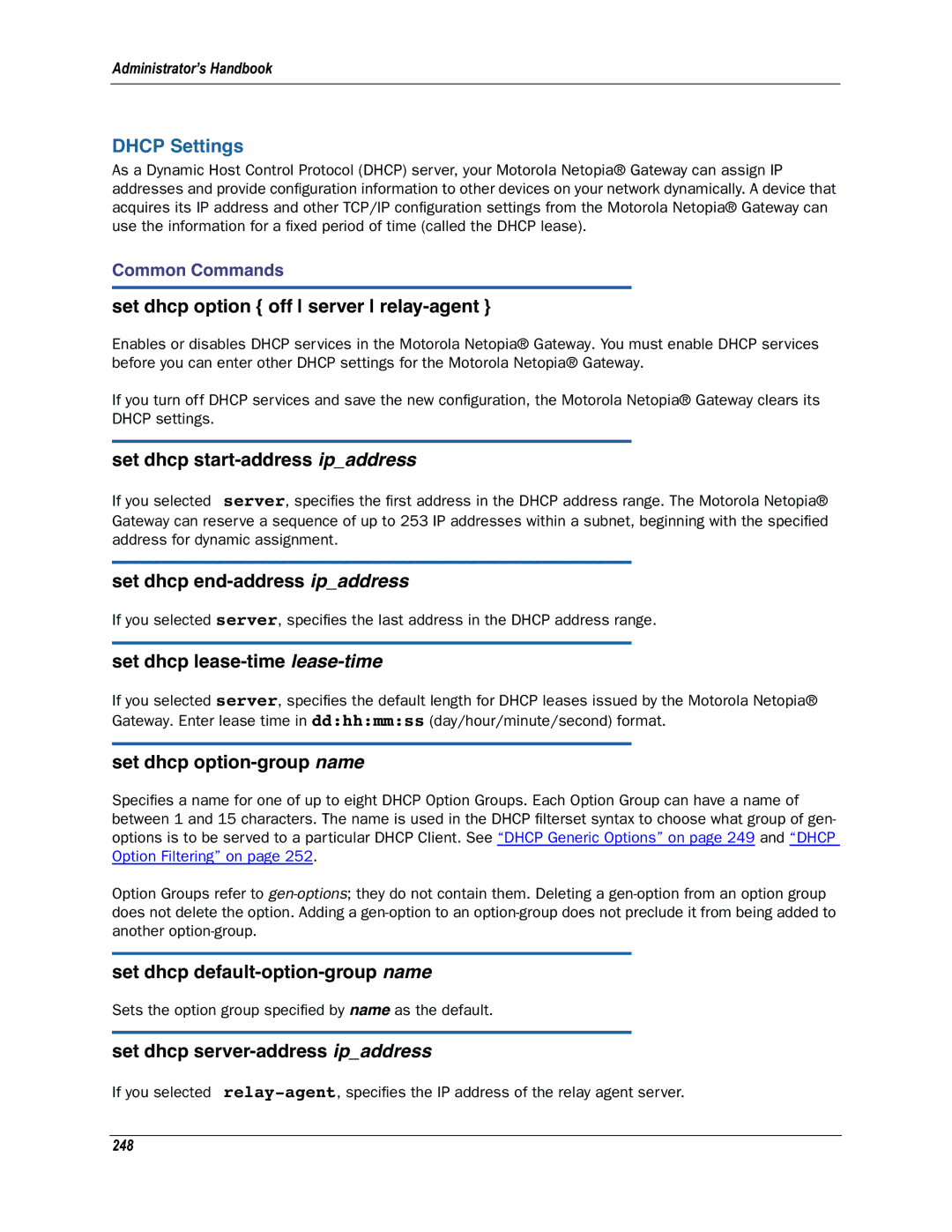Administrator’s Handbook
DHCP Settings
As a Dynamic Host Control Protocol (DHCP) server, your Motorola Netopia® Gateway can assign IP addresses and provide configuration information to other devices on your network dynamically. A device that acquires its IP address and other TCP/IP configuration settings from the Motorola Netopia® Gateway can use the information for a fixed period of time (called the DHCP lease).
Common Commands
set dhcp option { off server relay-agent }
Enables or disables DHCP services in the Motorola Netopia® Gateway. You must enable DHCP services before you can enter other DHCP settings for the Motorola Netopia® Gateway.
If you turn off DHCP services and save the new configuration, the Motorola Netopia® Gateway clears its DHCP settings.
set dhcp start-address ip_address
If you selected server, specifies the first address in the DHCP address range. The Motorola Netopia® Gateway can reserve a sequence of up to 253 IP addresses within a subnet, beginning with the specified address for dynamic assignment.
set dhcp
If you selected server, specifies the last address in the DHCP address range.
set dhcp lease-time lease-time
If you selected server, specifies the default length for DHCP leases issued by the Motorola Netopia® Gateway. Enter lease time in dd:hh:mm:ss (day/hour/minute/second) format.
set dhcp option-group name
Specifies a name for one of up to eight DHCP Option Groups. Each Option Group can have a name of between 1 and 15 characters. The name is used in the DHCP filterset syntax to choose what group of gen- options is to be served to a particular DHCP Client. See “DHCP Generic Options” on page 249 and “DHCP Option Filtering” on page 252.
Option Groups refer to
set dhcp
Sets the option group specified by name as the default.
set dhcp
If you selected
248