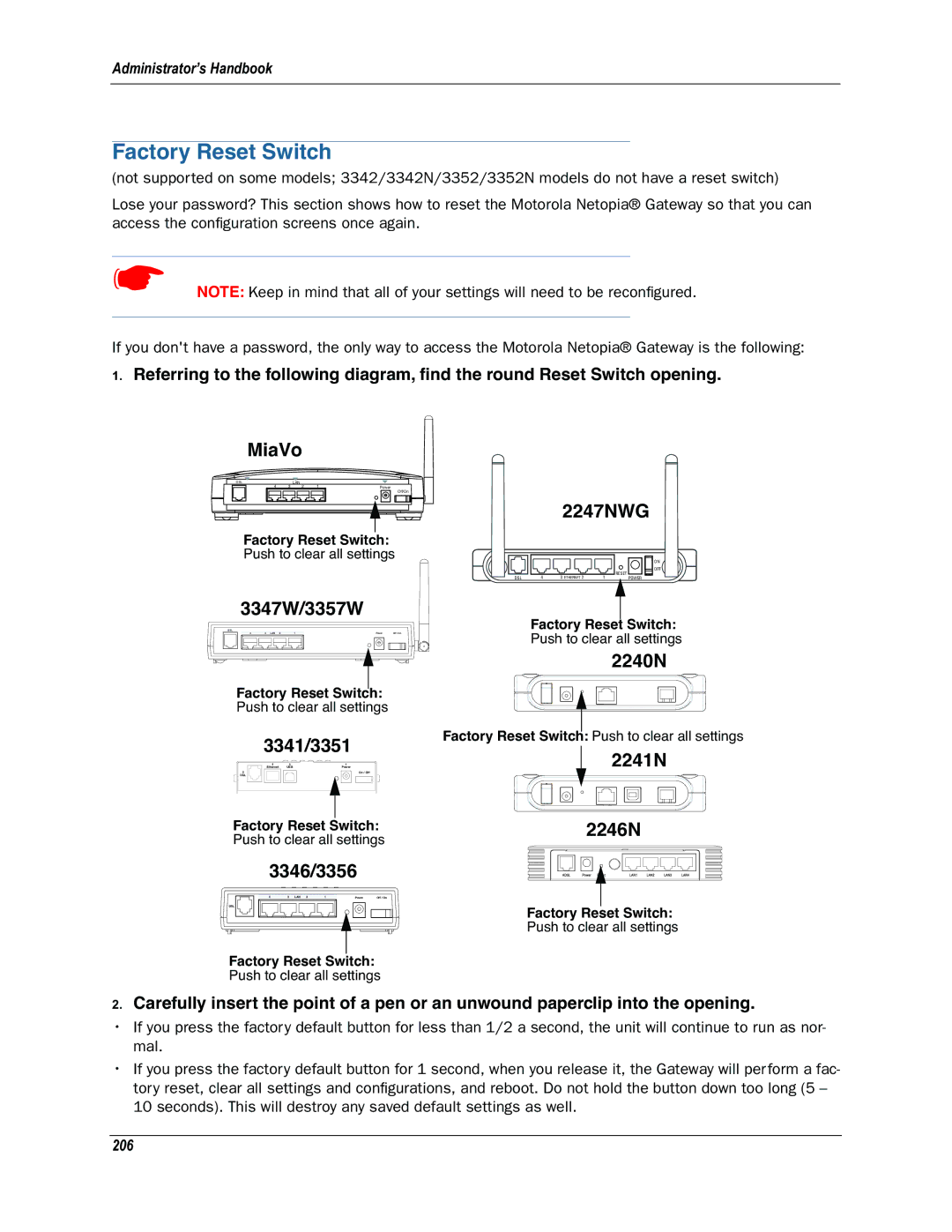Administrator’s Handbook
Factory Reset Switch
(not supported on some models; 3342/3342N/3352/3352N models do not have a reset switch)
Lose your password? This section shows how to reset the Motorola Netopia® Gateway so that you can access the configuration screens once again.
☛NOTE: Keep in mind that all of your settings will need to be reconfigured.
If you don't have a password, the only way to access the Motorola Netopia® Gateway is the following:
1.Referring to the following diagram, find the round Reset Switch opening.
MiaVo
DSL |
| LAN |
|
|
4 | 3 | 2 | 1 | Power |
Off/On
Factory Reset Switch:
Push to clear all settings
2247NWG
|
|
|
| ON |
|
|
|
| OFF |
| 4 | 3 ETHERNET 2 | 1 | RESET |
DSL | POWER |
3347W/3357W
DSL
4 | 3 LAN 2 | 1 | Power | Off / On |
Factory Reset Switch:
Push to clear all settings
2240N
Factory Reset Switch:
Push to clear all settings
3341/3351 | Factory Reset Switch: Push to clear all settings | |||
2241N | ||||
3 | 4 | 1 | ||
Ethernet | USB | Power | ||
2 |
| On / Off |
| |
DSL |
|
|
| |
Factory Reset Switch: | 2246N | |||
Push to clear all settings |
| |||
3346/3356 |
| |||
4 | 3 LAN 2 1 | Power Off / On |
| |
DSL
Factory Reset Switch:
Push to clear all settings
Factory Reset Switch:
Push to clear all settings
2.Carefully insert the point of a pen or an unwound paperclip into the opening.
•If you press the factory default button for less than 1/2 a second, the unit will continue to run as nor- mal.
•If you press the factory default button for 1 second, when you release it, the Gateway will perform a fac- tory reset, clear all settings and configurations, and reboot. Do not hold the button down too long (5 – 10 seconds). This will destroy any saved default settings as well.
206