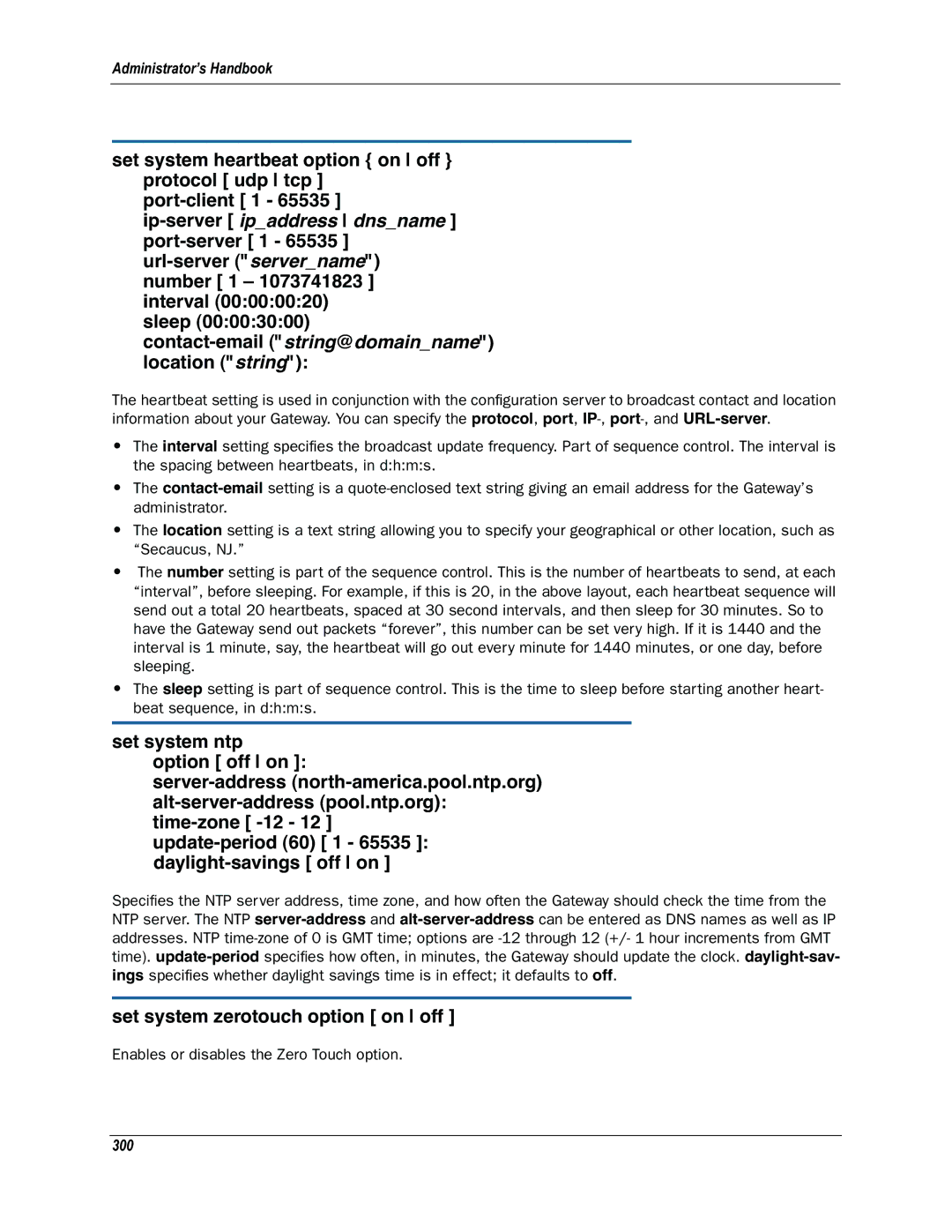Administrator’s Handbook
set system heartbeat option { on off } protocol [ udp tcp ]
sleep (00:00:30:00)
contact-email ("string@domain_name") location ("string"):
The heartbeat setting is used in conjunction with the configuration server to broadcast contact and location information about your Gateway. You can specify the protocol, port,
•The interval setting specifies the broadcast update frequency. Part of sequence control. The interval is the spacing between heartbeats, in d:h:m:s.
•The
•The location setting is a text string allowing you to specify your geographical or other location, such as “Secaucus, NJ.”
•The number setting is part of the sequence control. This is the number of heartbeats to send, at each “interval”, before sleeping. For example, if this is 20, in the above layout, each heartbeat sequence will send out a total 20 heartbeats, spaced at 30 second intervals, and then sleep for 30 minutes. So to have the Gateway send out packets “forever”, this number can be set very high. If it is 1440 and the interval is 1 minute, say, the heartbeat will go out every minute for 1440 minutes, or one day, before sleeping.
•The sleep setting is part of sequence control. This is the time to sleep before starting another heart- beat sequence, in d:h:m:s.
set system ntp option [ off on ]:
Specifies the NTP server address, time zone, and how often the Gateway should check the time from the NTP server. The NTP
set system zerotouch option [ on off ]
Enables or disables the Zero Touch option.