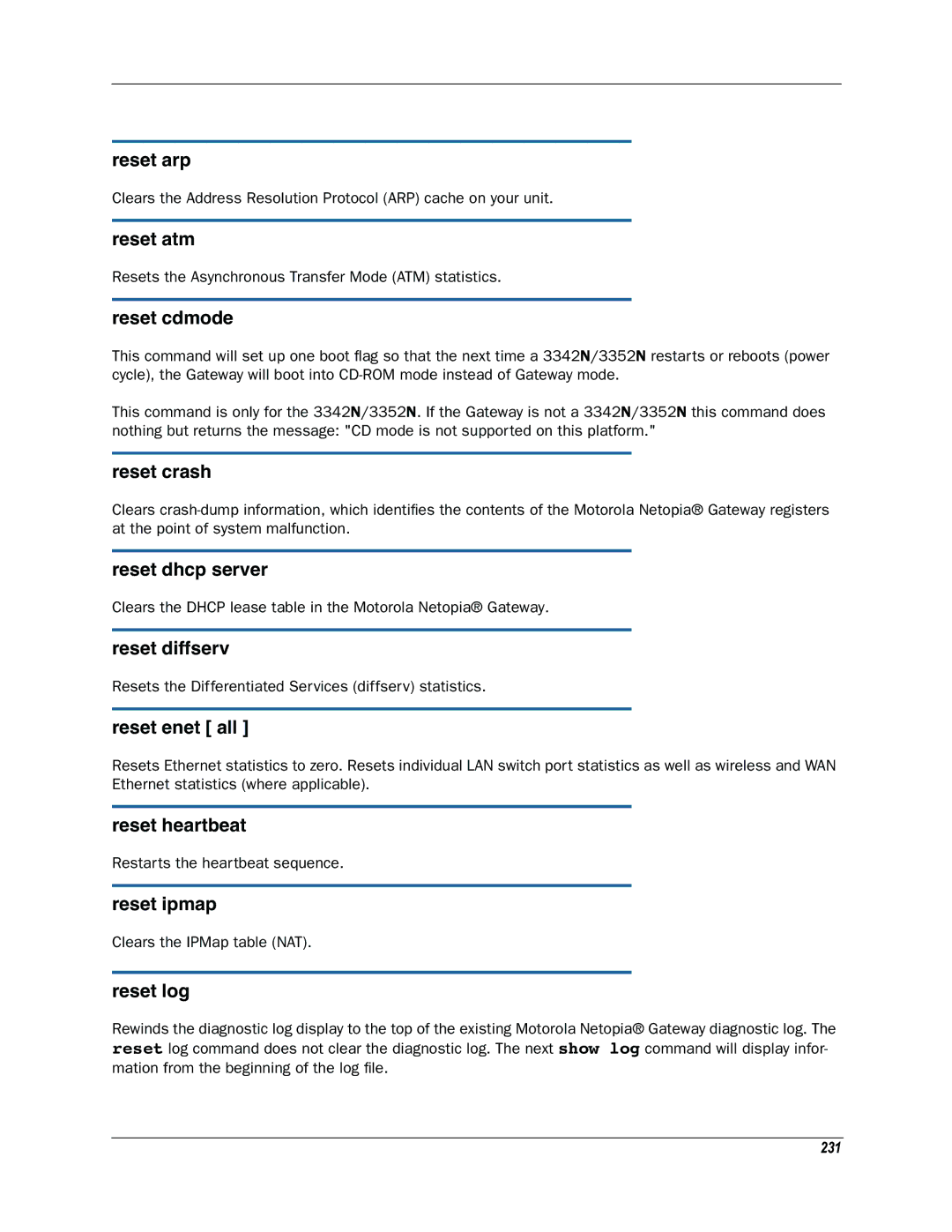reset arp
Clears the Address Resolution Protocol (ARP) cache on your unit.
reset atm
Resets the Asynchronous Transfer Mode (ATM) statistics.
reset cdmode
This command will set up one boot flag so that the next time a 3342N/3352N restarts or reboots (power cycle), the Gateway will boot into
This command is only for the 3342N/3352N. If the Gateway is not a 3342N/3352N this command does nothing but returns the message: "CD mode is not supported on this platform."
reset crash
Clears
reset dhcp server
Clears the DHCP lease table in the Motorola Netopia® Gateway.
reset diffserv
Resets the Differentiated Services (diffserv) statistics.
reset enet [ all ]
Resets Ethernet statistics to zero. Resets individual LAN switch port statistics as well as wireless and WAN Ethernet statistics (where applicable).
reset heartbeat
Restarts the heartbeat sequence.
reset ipmap
Clears the IPMap table (NAT).
reset log
Rewinds the diagnostic log display to the top of the existing Motorola Netopia® Gateway diagnostic log. The reset log command does not clear the diagnostic log. The next show log command will display infor- mation from the beginning of the log file.
231