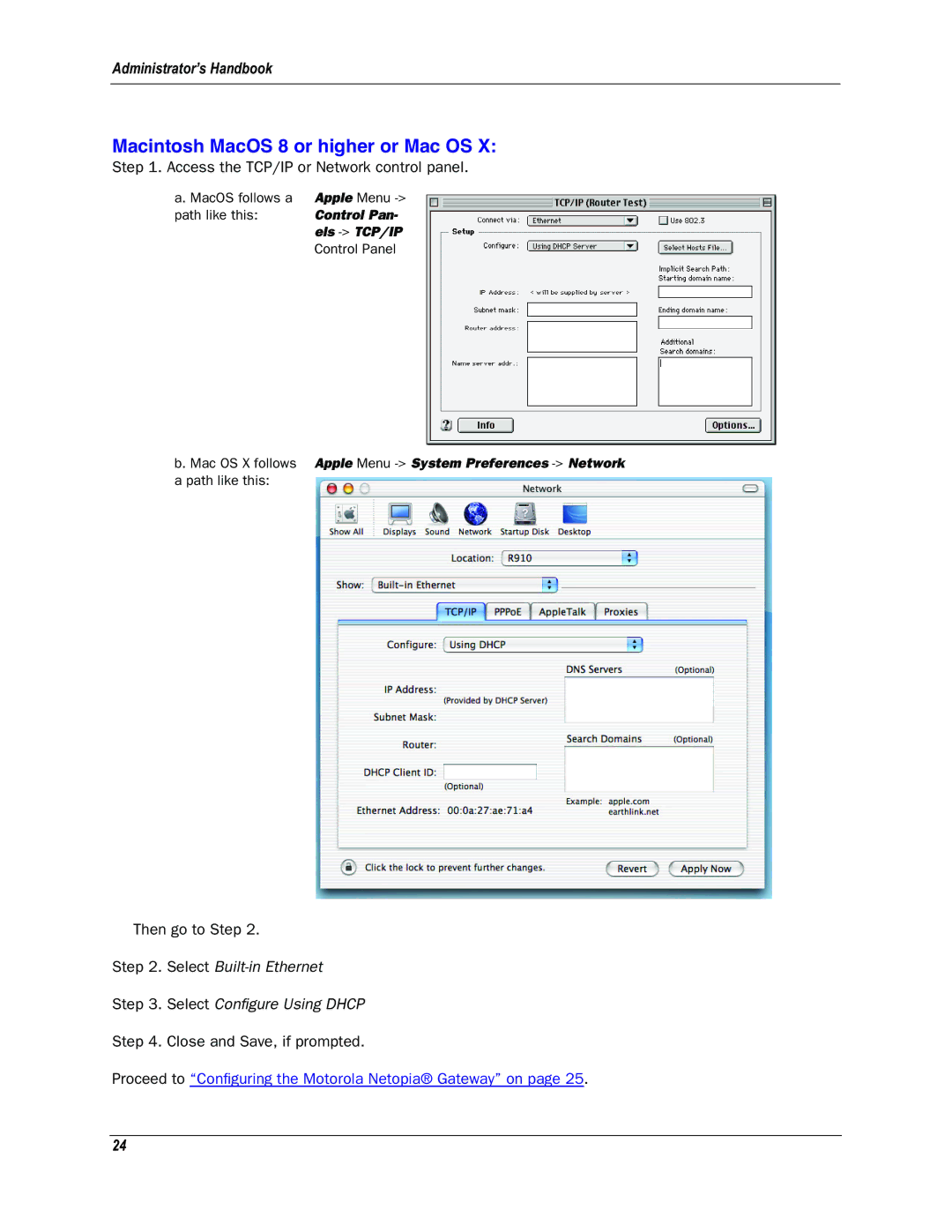Administrator’s Handbook
Macintosh MacOS 8 or higher or Mac OS X:
Step 1. Access the TCP/IP or Network control panel.
a. MacOS follows a | Apple Menu |
path like this: | Control Pan- |
| els |
| Control Panel |
b. Mac OS X follows Apple Menu
Then go to Step 2.
Step 2. Select
Step 3. Select Configure Using DHCP
Step 4. Close and Save, if prompted.
Proceed to “Configuring the Motorola Netopia® Gateway” on page 25.
24