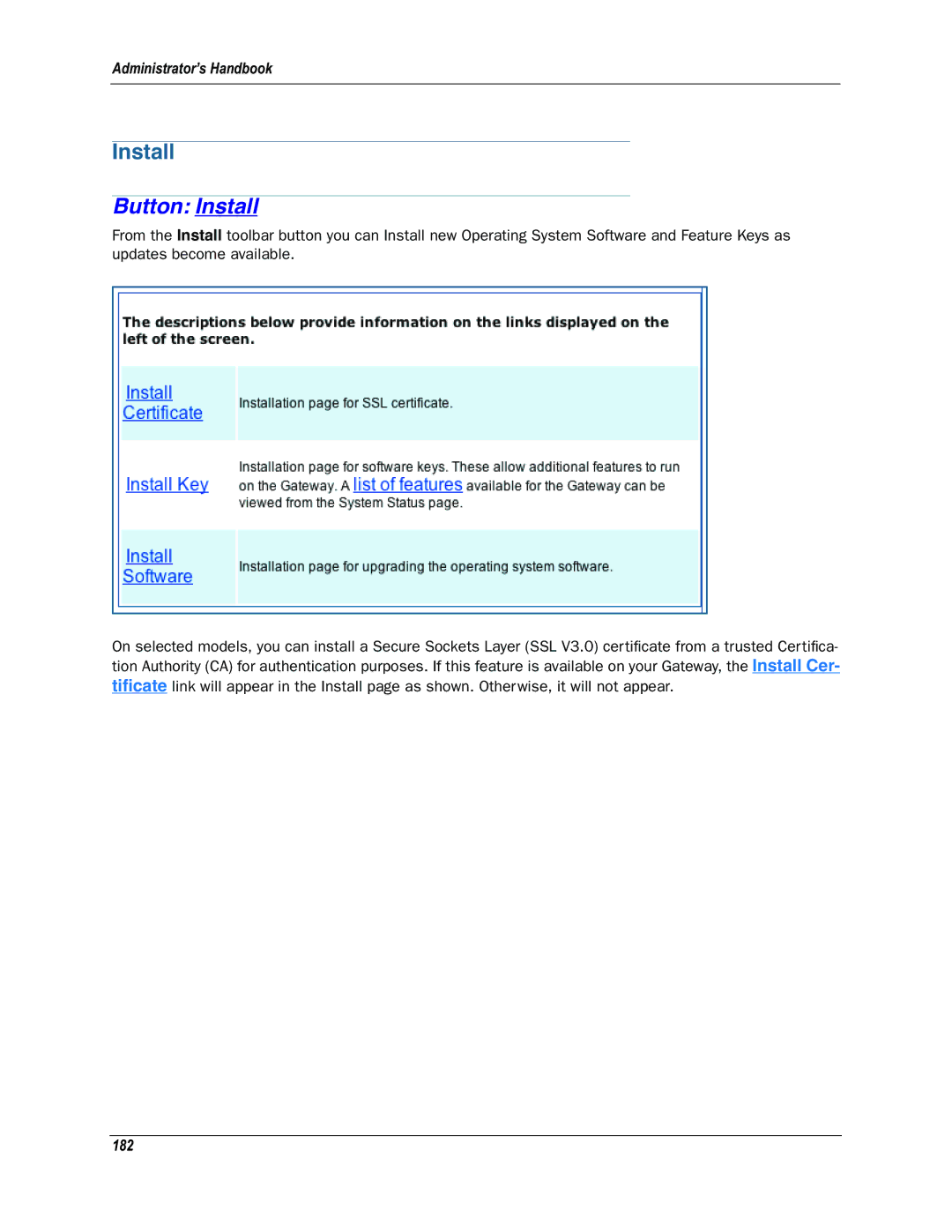Administrator’s Handbook
Install
Button: Install
From the Install toolbar button you can Install new Operating System Software and Feature Keys as updates become available.
On selected models, you can install a Secure Sockets Layer (SSL V3.0) certificate from a trusted Certifica- tion Authority (CA) for authentication purposes. If this feature is available on your Gateway, the Install Cer- tificate link will appear in the Install page as shown. Otherwise, it will not appear.