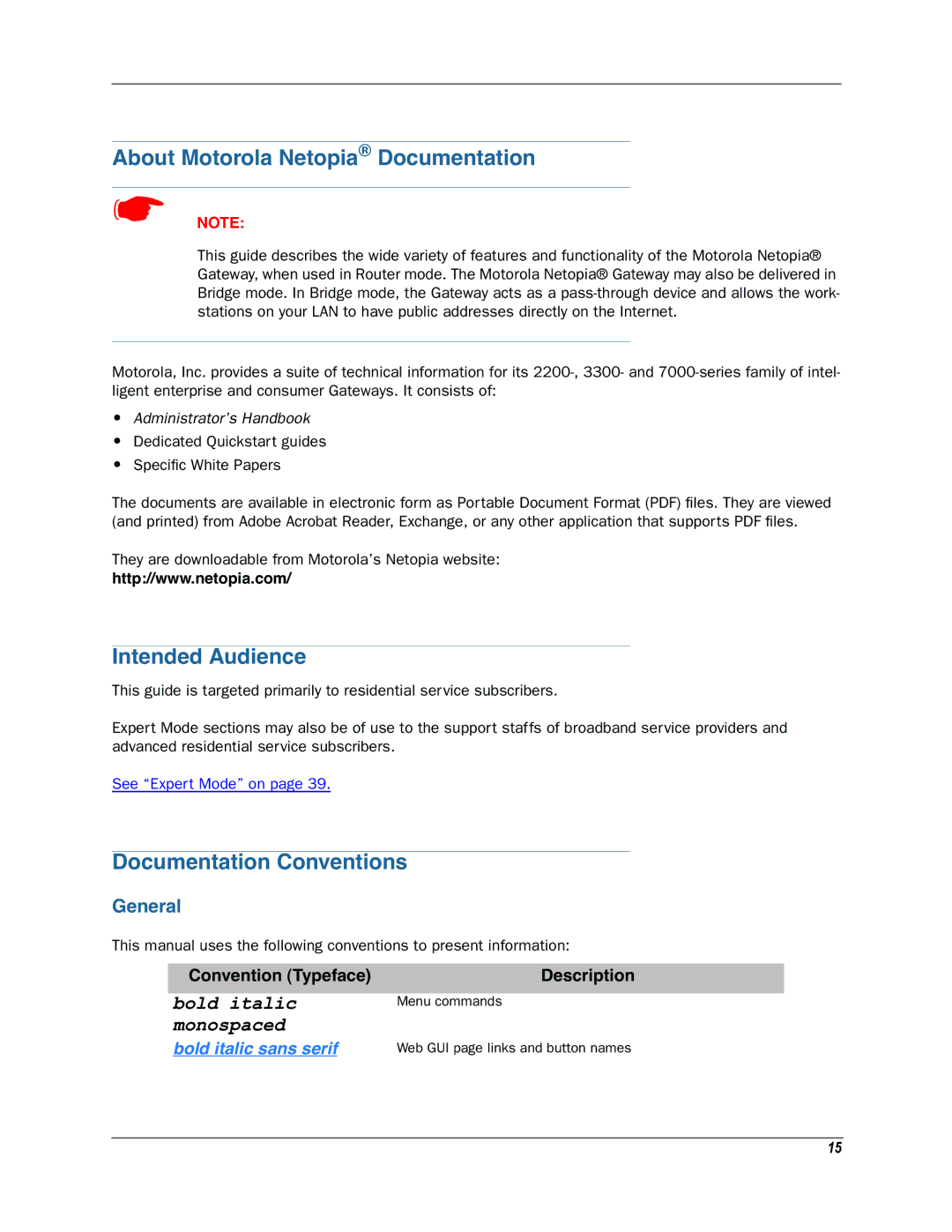About Motorola Netopia® Documentation
☛NOTE:
This guide describes the wide variety of features and functionality of the Motorola Netopia® Gateway, when used in Router mode. The Motorola Netopia® Gateway may also be delivered in Bridge mode. In Bridge mode, the Gateway acts as a
Motorola, Inc. provides a suite of technical information for its
•Administrator’s Handbook
•Dedicated Quickstart guides
•Specific White Papers
The documents are available in electronic form as Portable Document Format (PDF) files. They are viewed (and printed) from Adobe Acrobat Reader, Exchange, or any other application that supports PDF files.
They are downloadable from Motorola’s Netopia website:
http://www.netopia.com/
Intended Audience
This guide is targeted primarily to residential service subscribers.
Expert Mode sections may also be of use to the support staffs of broadband service providers and advanced residential service subscribers.
See “Expert Mode” on page 39.
Documentation Conventions
General
This manual uses the following conventions to present information:
Convention (Typeface) | Description |
|
|
bold italic | Menu commands |
monospaced |
|
bold italic sans serif | Web GUI page links and button names |
15