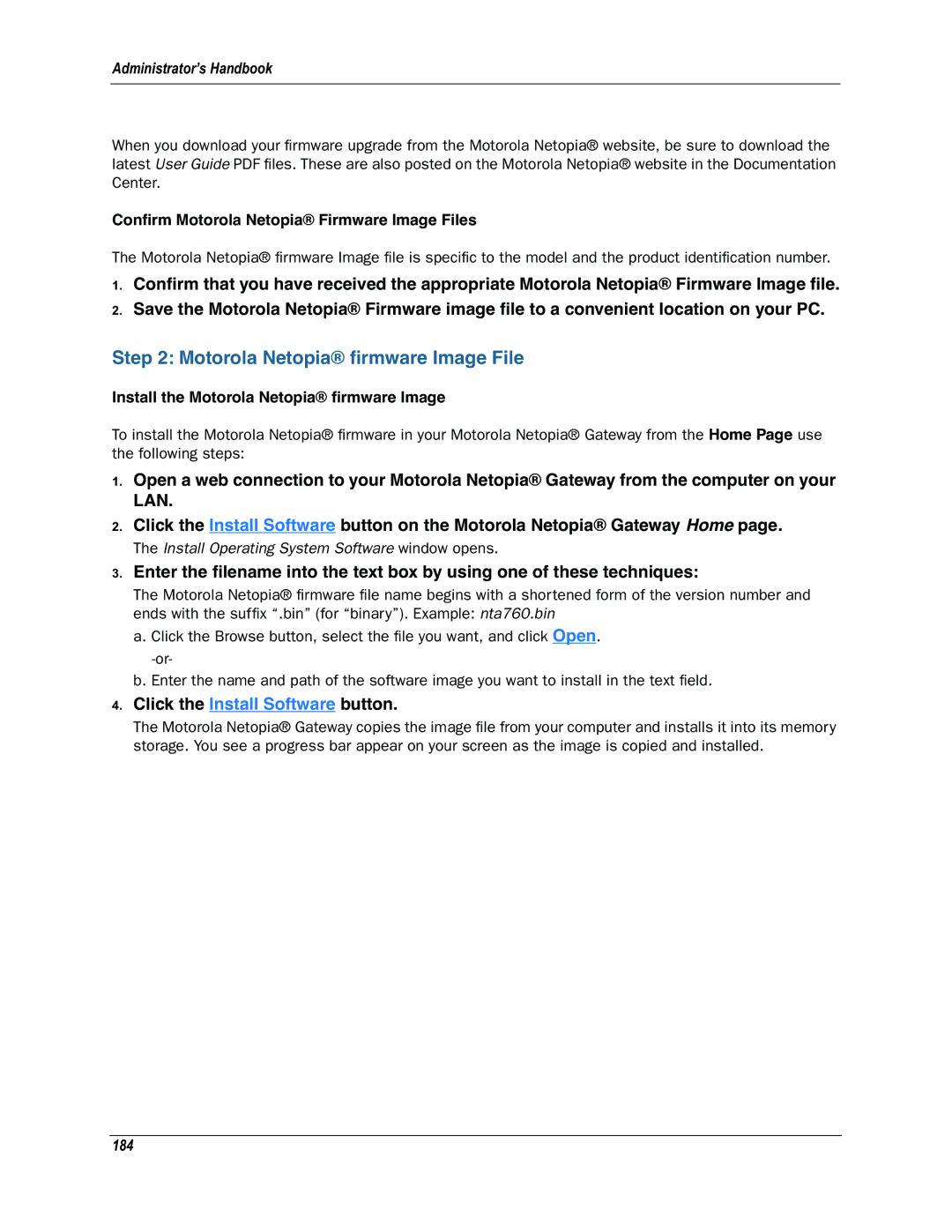Administrator’s Handbook
When you download your firmware upgrade from the Motorola Netopia® website, be sure to download the latest User Guide PDF files. These are also posted on the Motorola Netopia® website in the Documentation Center.
Confirm Motorola Netopia® Firmware Image Files
The Motorola Netopia® firmware Image file is specific to the model and the product identification number.
1.Confirm that you have received the appropriate Motorola Netopia® Firmware Image file.
2.Save the Motorola Netopia® Firmware image file to a convenient location on your PC.
Step 2: Motorola Netopia® firmware Image File
Install the Motorola Netopia® firmware Image
To install the Motorola Netopia® firmware in your Motorola Netopia® Gateway from the Home Page use the following steps:
1.Open a web connection to your Motorola Netopia® Gateway from the computer on your LAN.
2.Click the Install Software button on the Motorola Netopia® Gateway Home page.
The Install Operating System Software window opens.
3.Enter the filename into the text box by using one of these techniques:
The Motorola Netopia® firmware file name begins with a shortened form of the version number and ends with the suffix “.bin” (for “binary”). Example: nta760.bin
a.Click the Browse button, select the file you want, and click Open.
b.Enter the name and path of the software image you want to install in the text field.
4.Click the Install Software button.
The Motorola Netopia® Gateway copies the image file from your computer and installs it into its memory storage. You see a progress bar appear on your screen as the image is copied and installed.