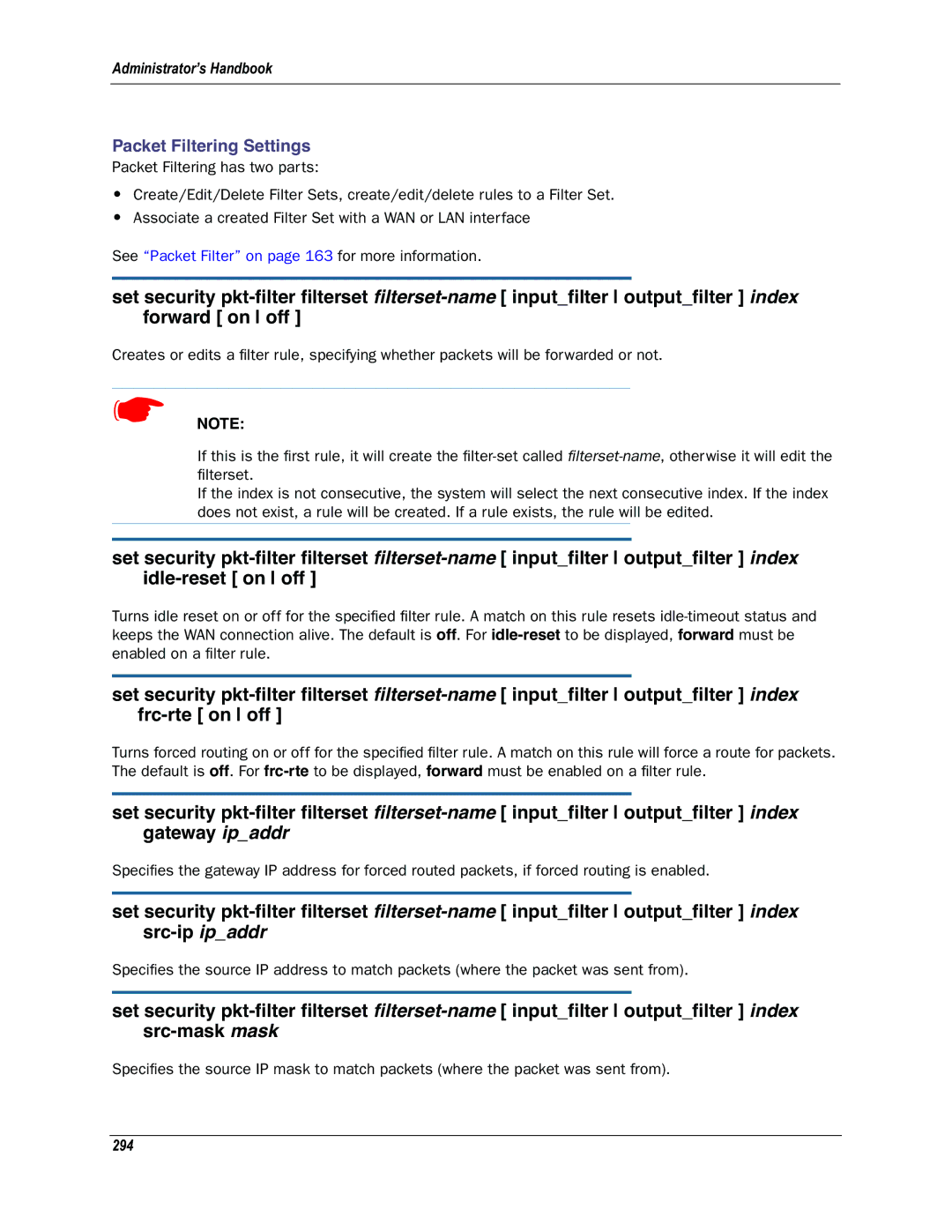Administrator’s Handbook
Packet Filtering Settings
Packet Filtering has two parts:
•Create/Edit/Delete Filter Sets, create/edit/delete rules to a Filter Set.
•Associate a created Filter Set with a WAN or LAN interface
See “Packet Filter” on page 163 for more information.
set security
Creates or edits a filter rule, specifying whether packets will be forwarded or not.
☛NOTE:
If this is the first rule, it will create the
If the index is not consecutive, the system will select the next consecutive index. If the index does not exist, a rule will be created. If a rule exists, the rule will be edited.
set security
Turns idle reset on or off for the specified filter rule. A match on this rule resets
set security
Turns forced routing on or off for the specified filter rule. A match on this rule will force a route for packets. The default is off. For
set security
Specifies the gateway IP address for forced routed packets, if forced routing is enabled.
set security
Specifies the source IP address to match packets (where the packet was sent from).
set security
Specifies the source IP mask to match packets (where the packet was sent from).