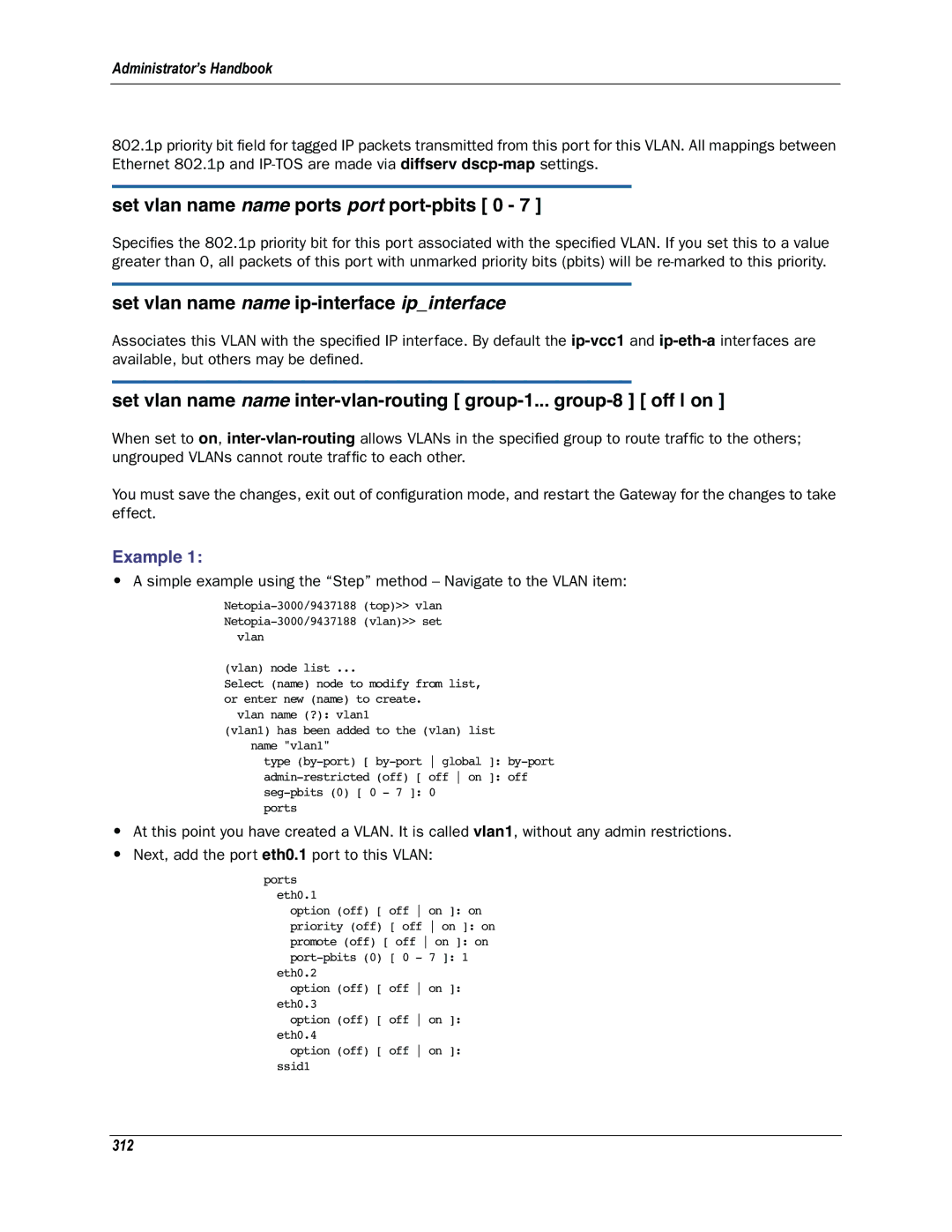Administrator’s Handbook
802.1p priority bit field for tagged IP packets transmitted from this port for this VLAN. All mappings between Ethernet 802.1p and
set vlan name name ports port port-pbits [ 0 - 7 ]
Specifies the 802.1p priority bit for this port associated with the specified VLAN. If you set this to a value greater than 0, all packets of this port with unmarked priority bits (pbits) will be
set vlan name name ip-interface ip_interface
Associates this VLAN with the specified IP interface. By default the
set vlan name name
When set to on,
You must save the changes, exit out of configuration mode, and restart the Gateway for the changes to take effect.
Example 1:
•A simple example using the “Step” method – Navigate to the VLAN item:
vlan
(vlan) node list ...
Select (name) node to modify from list, or enter new (name) to create.
vlan name (?): vlan1
(vlan1) has been added to the (vlan) list name "vlan1"
type
•At this point you have created a VLAN. It is called vlan1, without any admin restrictions.
•Next, add the port eth0.1 port to this VLAN:
ports eth0.1
option (off) [ off on ]: on
priority (off) [ off on ]: on
promote (off) [ off on ]: on
option (off) [ off on ]: eth0.3
option (off) [ off on ]: eth0.4
option (off) [ off on ]: ssid1