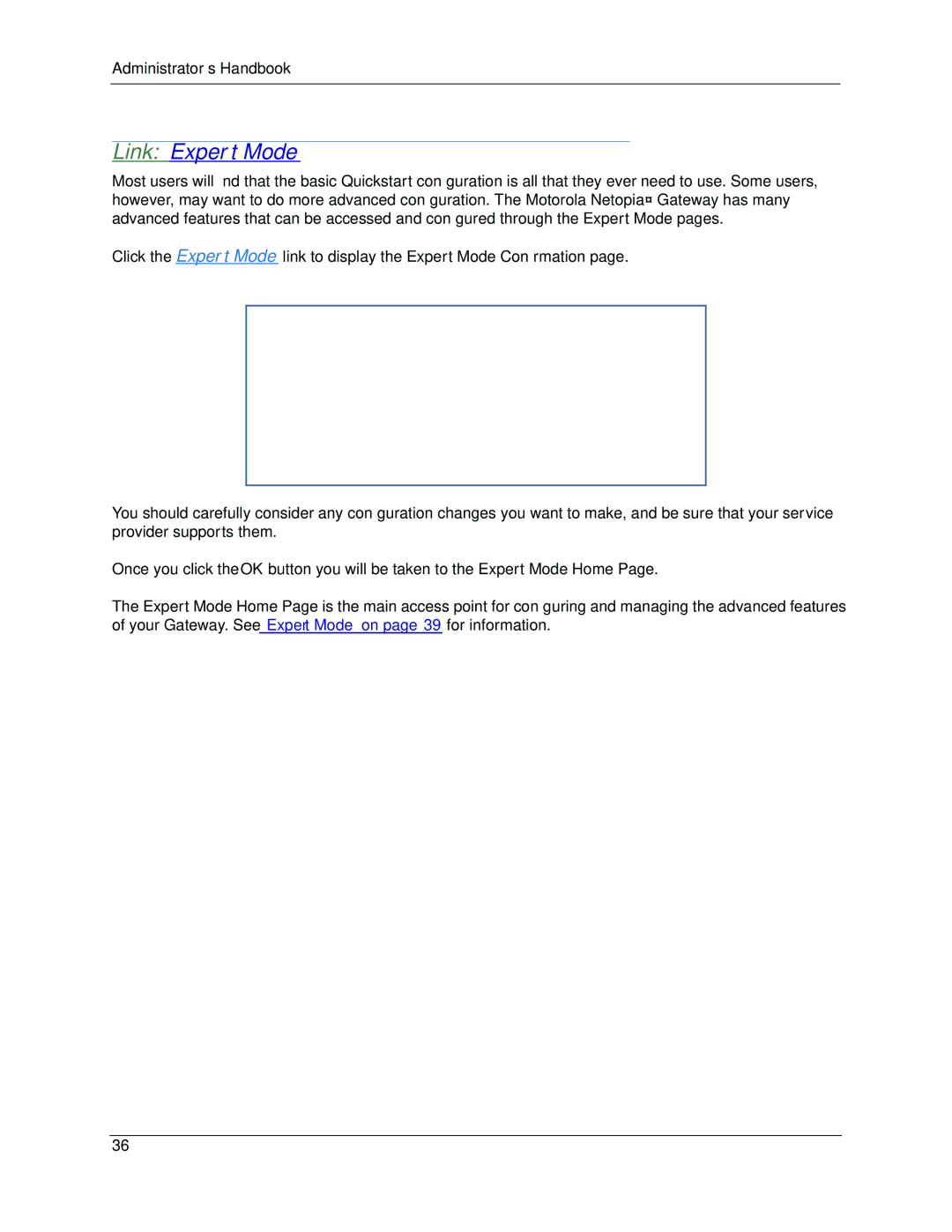Administrator’s Handbook
Link: Expert Mode
Most users will find that the basic Quickstart configuration is all that they ever need to use. Some users, however, may want to do more advanced configuration. The Motorola Netopia® Gateway has many advanced features that can be accessed and configured through the Expert Mode pages.
Click the Expert Mode link to display the Expert Mode Confirmation page.
You should carefully consider any configuration changes you want to make, and be sure that your service provider supports them.
Once you click the OK button you will be taken to the Expert Mode Home Page.
The Expert Mode Home Page is the main access point for configuring and managing the advanced features of your Gateway. See “Expert Mode” on page 39 for information.
36