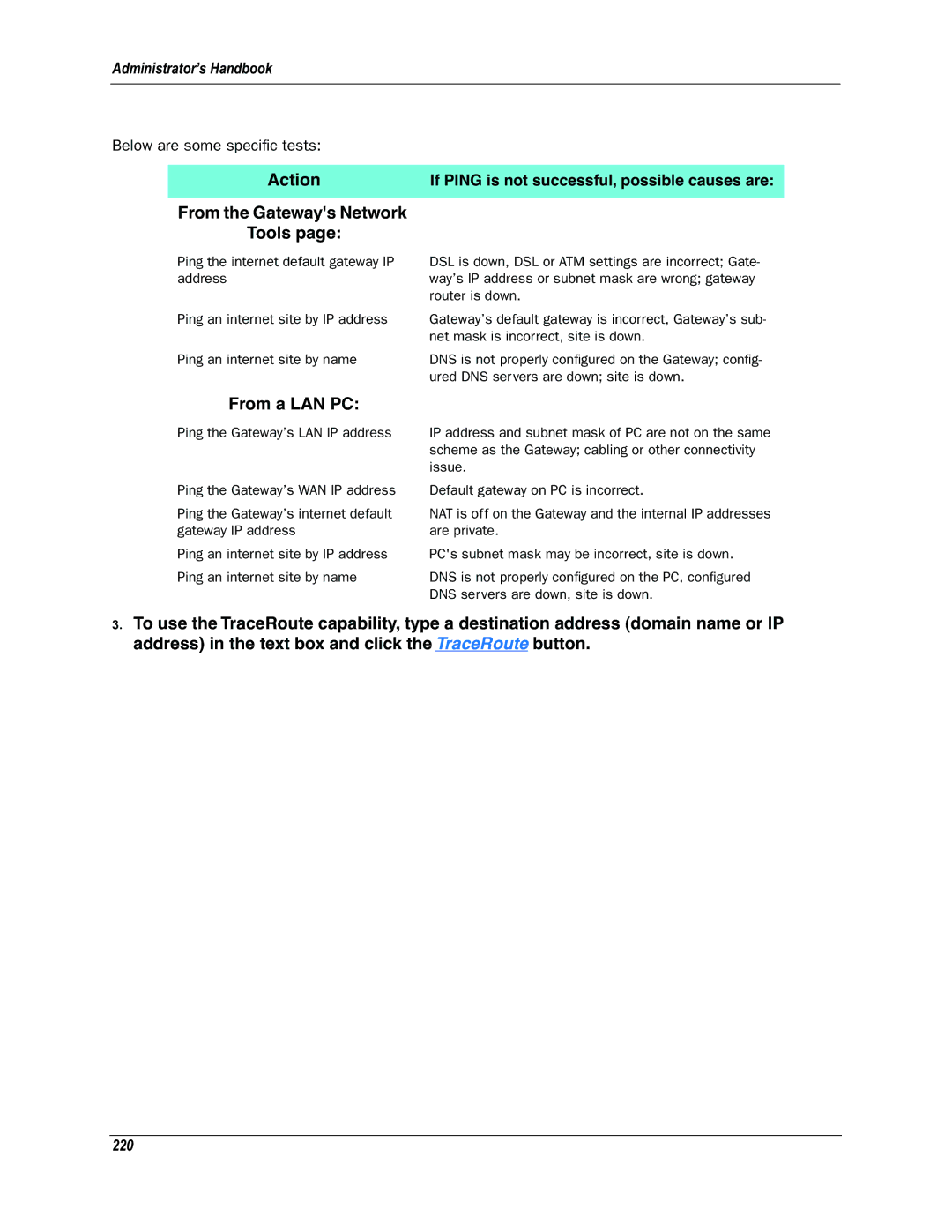Administrator’s Handbook
Below are some specific tests:
Action | If PING is not successful, possible causes are: |
|
|
From the Gateway's Network
Tools page:
Ping the internet default gateway IP address
DSL is down, DSL or ATM settings are incorrect; Gate- way’s IP address or subnet mask are wrong; gateway router is down.
Ping an internet site by IP address | Gateway’s default gateway is incorrect, Gateway’s sub- |
| net mask is incorrect, site is down. |
Ping an internet site by name | DNS is not properly configured on the Gateway; config- |
| ured DNS servers are down; site is down. |
From a LAN PC:
Ping the Gateway’s LAN IP address
Ping the Gateway’s WAN IP address
Ping the Gateway’s internet default gateway IP address
Ping an internet site by IP address Ping an internet site by name
IP address and subnet mask of PC are not on the same scheme as the Gateway; cabling or other connectivity issue.
Default gateway on PC is incorrect.
NAT is off on the Gateway and the internal IP addresses are private.
PC's subnet mask may be incorrect, site is down.
DNS is not properly configured on the PC, configured DNS servers are down, site is down.
3.To use the TraceRoute capability, type a destination address (domain name or IP address) in the text box and click the TraceRoute button.