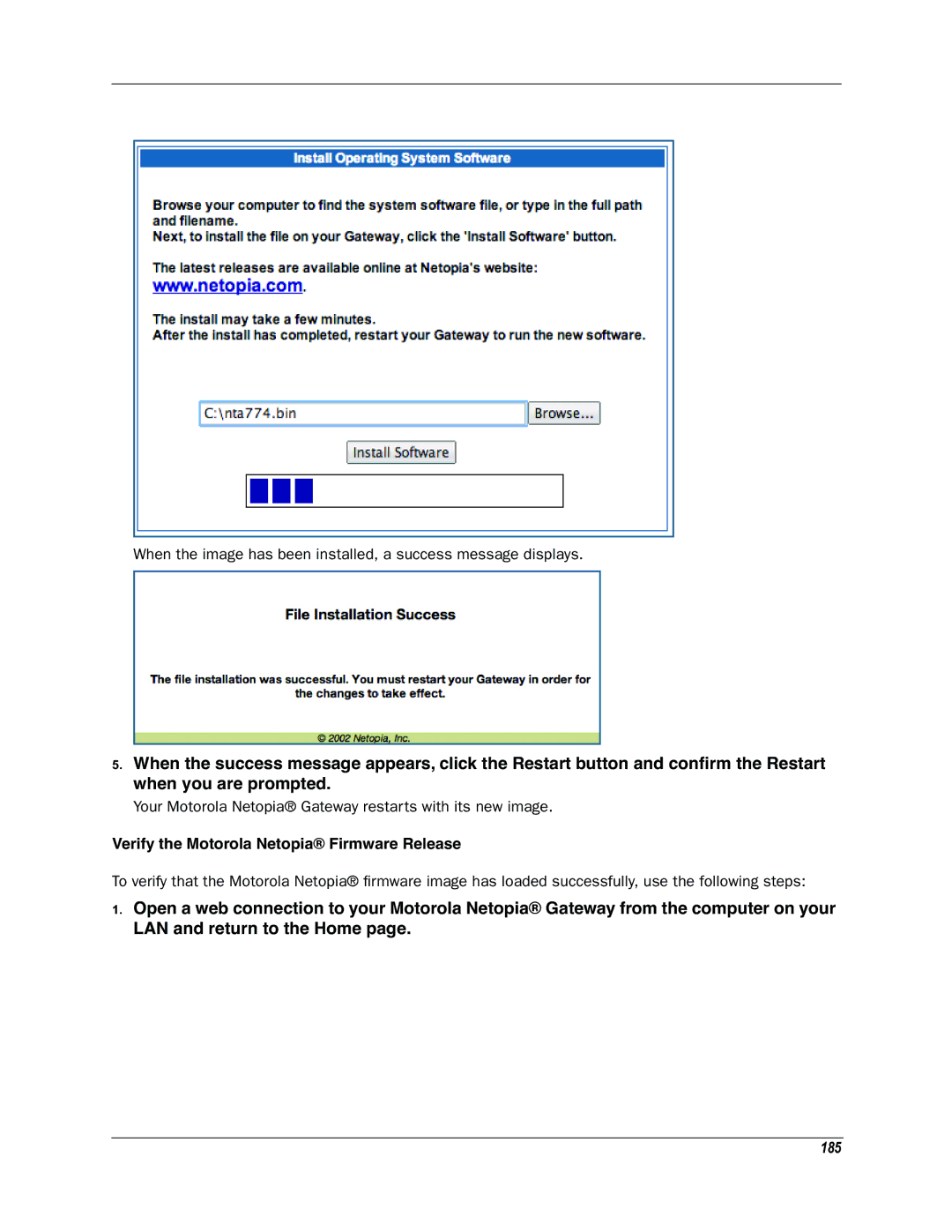When the image has been installed, a success message displays.
5.When the success message appears, click the Restart button and confirm the Restart when you are prompted.
Your Motorola Netopia® Gateway restarts with its new image.
Verify the Motorola Netopia® Firmware Release
To verify that the Motorola Netopia® firmware image has loaded successfully, use the following steps:
1.Open a web connection to your Motorola Netopia® Gateway from the computer on your LAN and return to the Home page.