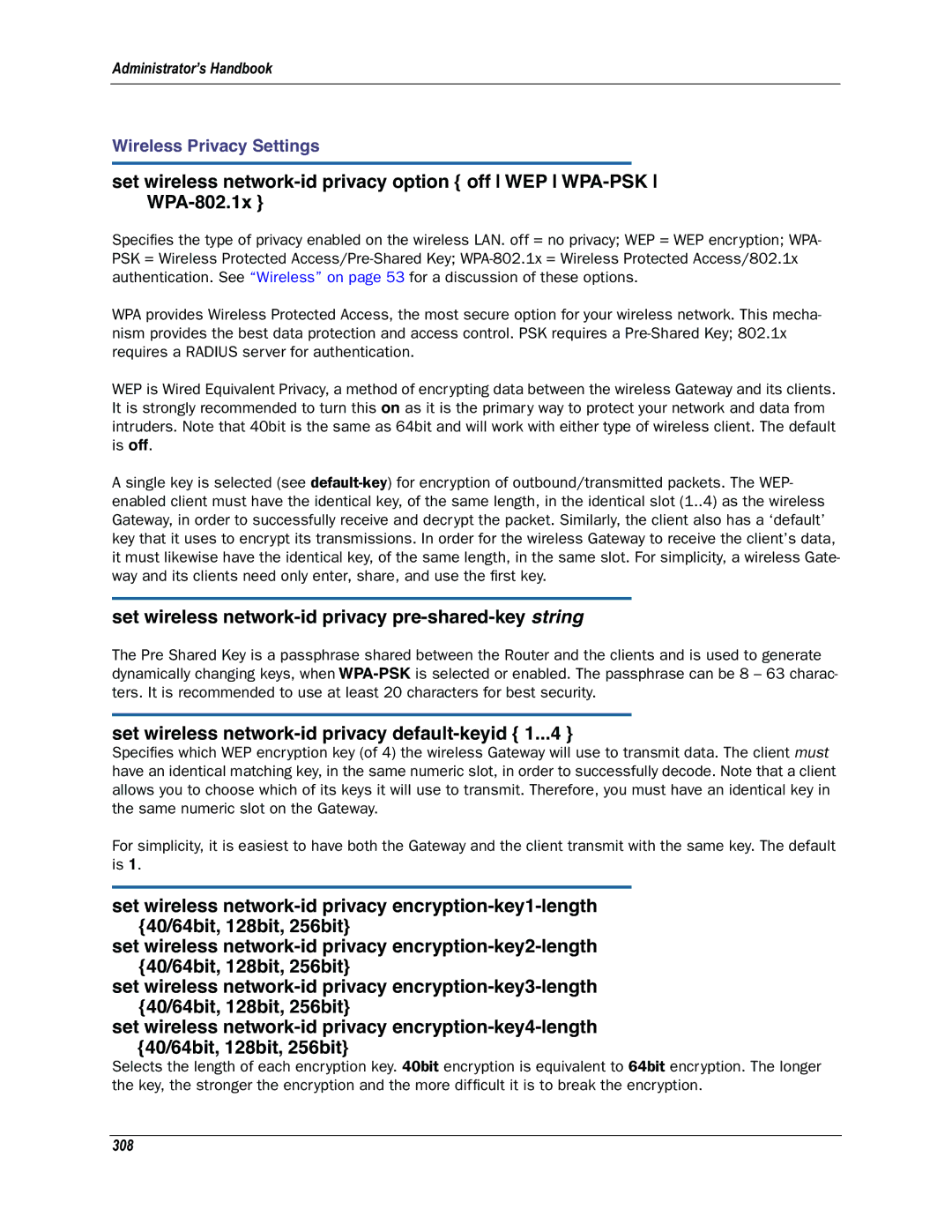Administrator’s Handbook
Wireless Privacy Settings
set wireless
Specifies the type of privacy enabled on the wireless LAN. off = no privacy; WEP = WEP encryption; WPA- PSK = Wireless Protected
WPA provides Wireless Protected Access, the most secure option for your wireless network. This mecha- nism provides the best data protection and access control. PSK requires a
WEP is Wired Equivalent Privacy, a method of encrypting data between the wireless Gateway and its clients. It is strongly recommended to turn this on as it is the primary way to protect your network and data from intruders. Note that 40bit is the same as 64bit and will work with either type of wireless client. The default is off.
A single key is selected (see
set wireless network-id privacy pre-shared-key string
The Pre Shared Key is a passphrase shared between the Router and the clients and is used to generate dynamically changing keys, when
set wireless network-id privacy default-keyid { 1...4 }
Specifies which WEP encryption key (of 4) the wireless Gateway will use to transmit data. The client must have an identical matching key, in the same numeric slot, in order to successfully decode. Note that a client allows you to choose which of its keys it will use to transmit. Therefore, you must have an identical key in the same numeric slot on the Gateway.
For simplicity, it is easiest to have both the Gateway and the client transmit with the same key. The default is 1.
set wireless
set wireless
set wireless
set wireless
Selects the length of each encryption key. 40bit encryption is equivalent to 64bit encryption. The longer the key, the stronger the encryption and the more difficult it is to break the encryption.