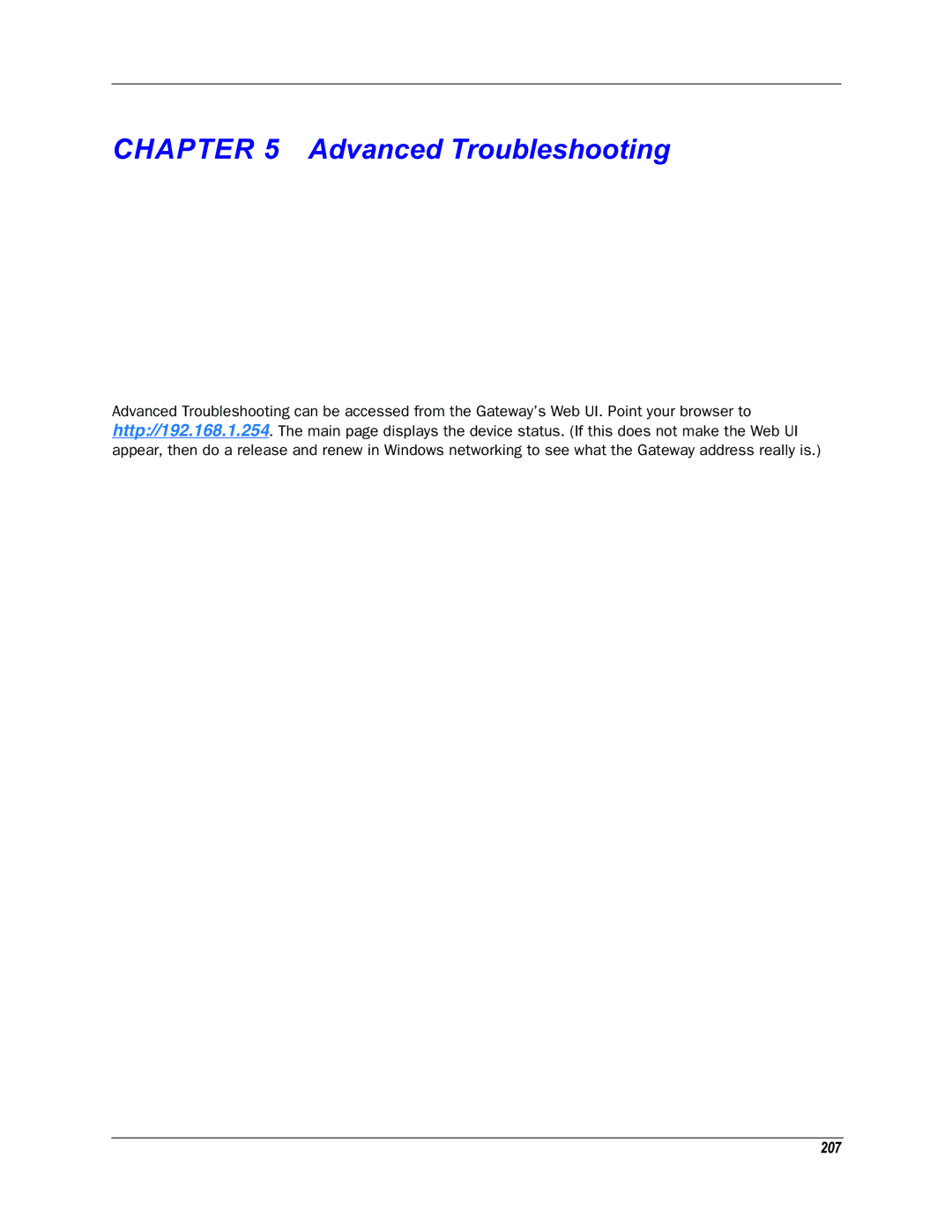CHAPTER 5 Advanced Troubleshooting
Advanced Troubleshooting can be accessed from the Gateway’s Web UI. Point your browser to http://192.168.1.254. The main page displays the device status. (If this does not make the Web UI appear, then do a release and renew in Windows networking to see what the Gateway address really is.)