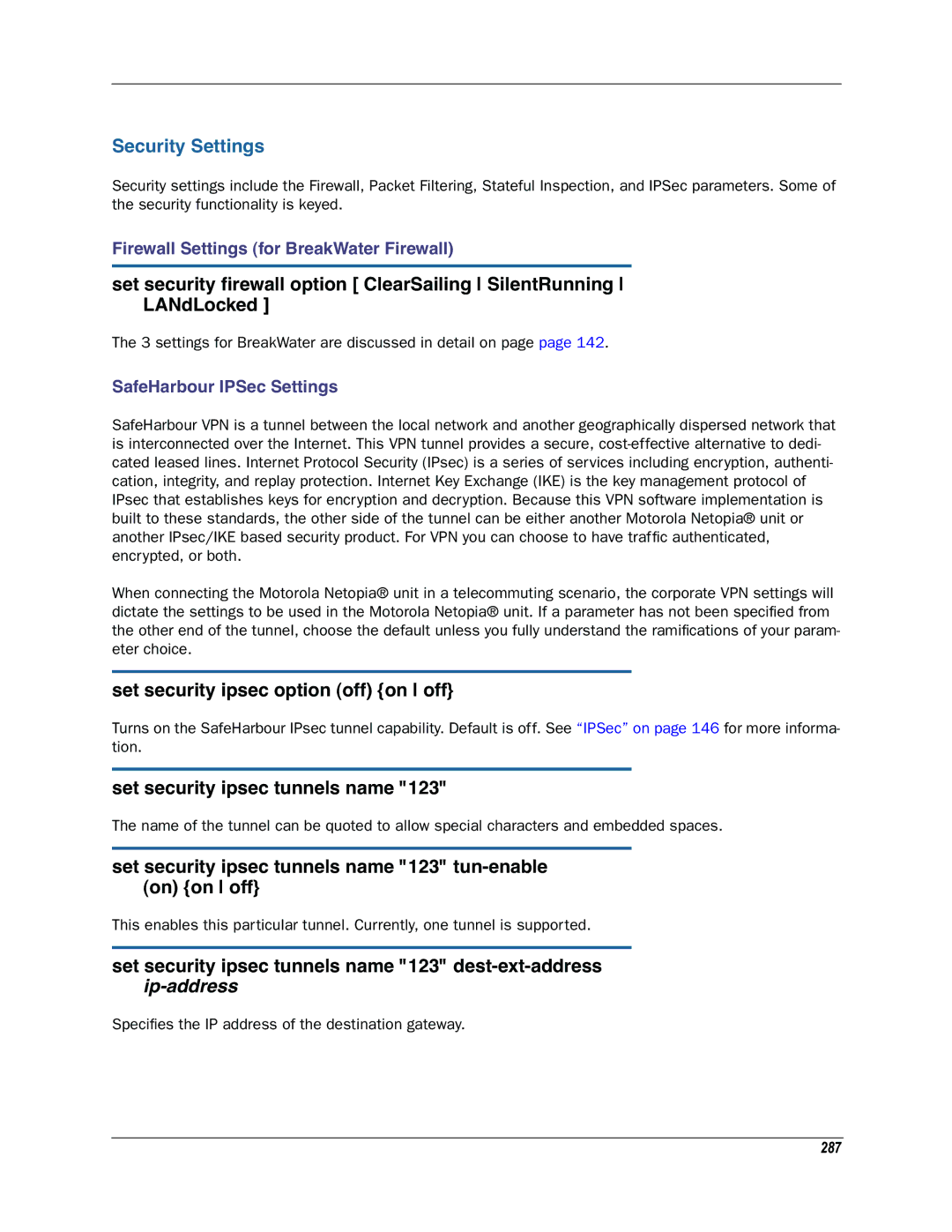Security Settings
Security settings include the Firewall, Packet Filtering, Stateful Inspection, and IPSec parameters. Some of the security functionality is keyed.
Firewall Settings (for BreakWater Firewall)
set security firewall option [ ClearSailing SilentRunning LANdLocked ]
The 3 settings for BreakWater are discussed in detail on page page 142.
SafeHarbour IPSec Settings
SafeHarbour VPN is a tunnel between the local network and another geographically dispersed network that is interconnected over the Internet. This VPN tunnel provides a secure,
When connecting the Motorola Netopia® unit in a telecommuting scenario, the corporate VPN settings will dictate the settings to be used in the Motorola Netopia® unit. If a parameter has not been specified from the other end of the tunnel, choose the default unless you fully understand the ramifications of your param- eter choice.
set security ipsec option (off) {on off}
Turns on the SafeHarbour IPsec tunnel capability. Default is off. See “IPSec” on page 146 for more informa- tion.
set security ipsec tunnels name "123"
The name of the tunnel can be quoted to allow special characters and embedded spaces.
set security ipsec tunnels name "123" tun-enable (on) {on off}
This enables this particular tunnel. Currently, one tunnel is supported.
set security ipsec tunnels name "123"
Specifies the IP address of the destination gateway.