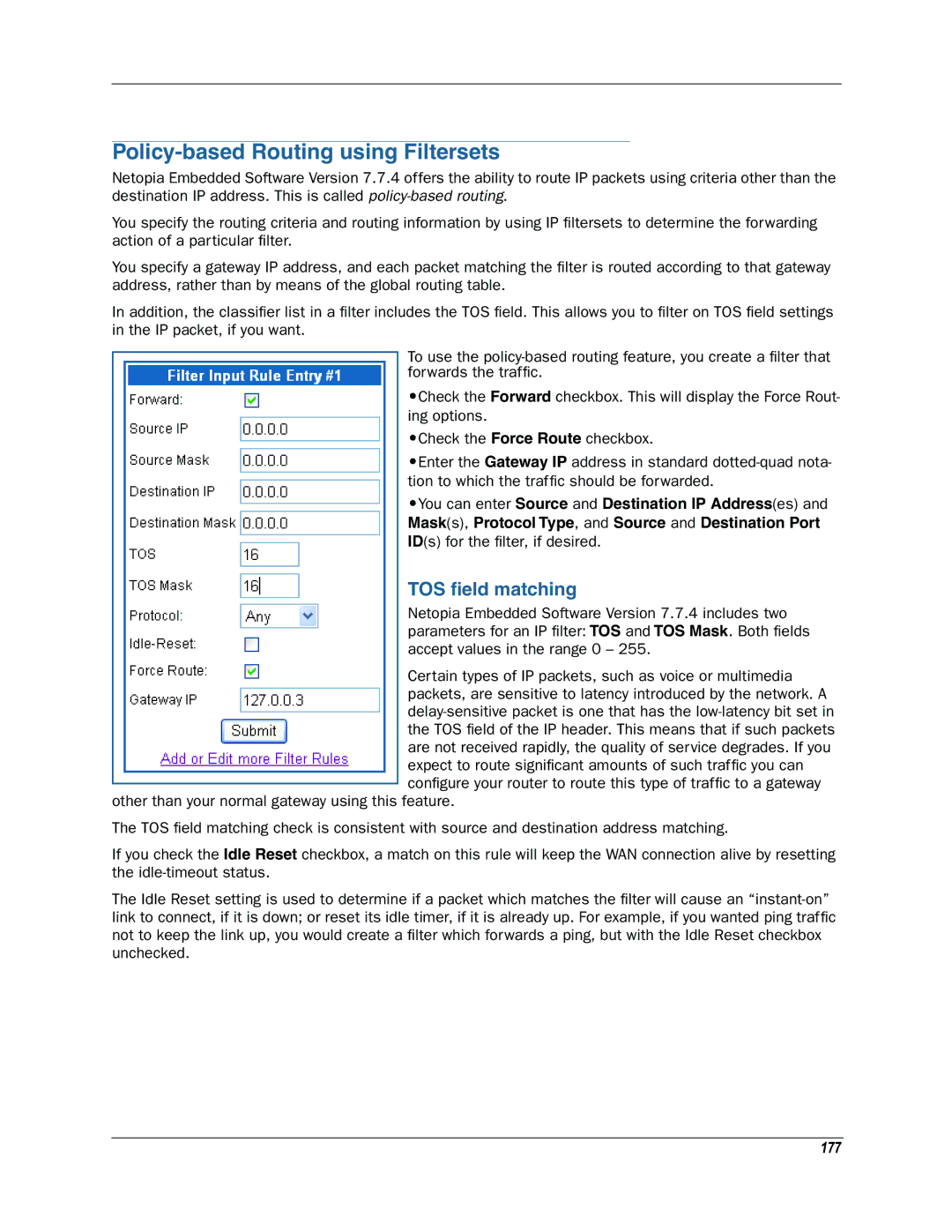Policy-based Routing using Filtersets
Netopia Embedded Software Version 7.7.4 offers the ability to route IP packets using criteria other than the destination IP address. This is called
You specify the routing criteria and routing information by using IP filtersets to determine the forwarding action of a particular filter.
You specify a gateway IP address, and each packet matching the filter is routed according to that gateway address, rather than by means of the global routing table.
In addition, the classifier list in a filter includes the TOS field. This allows you to filter on TOS field settings in the IP packet, if you want.
To use the
•Check the Forward checkbox. This will display the Force Rout- ing options.
•Check the Force Route checkbox.
•Enter the Gateway IP address in standard
•You can enter Source and Destination IP Address(es) and Mask(s), Protocol Type, and Source and Destination Port ID(s) for the filter, if desired.
TOS field matching
Netopia Embedded Software Version 7.7.4 includes two parameters for an IP filter: TOS and TOS Mask. Both fields accept values in the range 0 – 255.
Certain types of IP packets, such as voice or multimedia packets, are sensitive to latency introduced by the network. A
other than your normal gateway using this feature.
The TOS field matching check is consistent with source and destination address matching.
If you check the Idle Reset checkbox, a match on this rule will keep the WAN connection alive by resetting the
The Idle Reset setting is used to determine if a packet which matches the filter will cause an