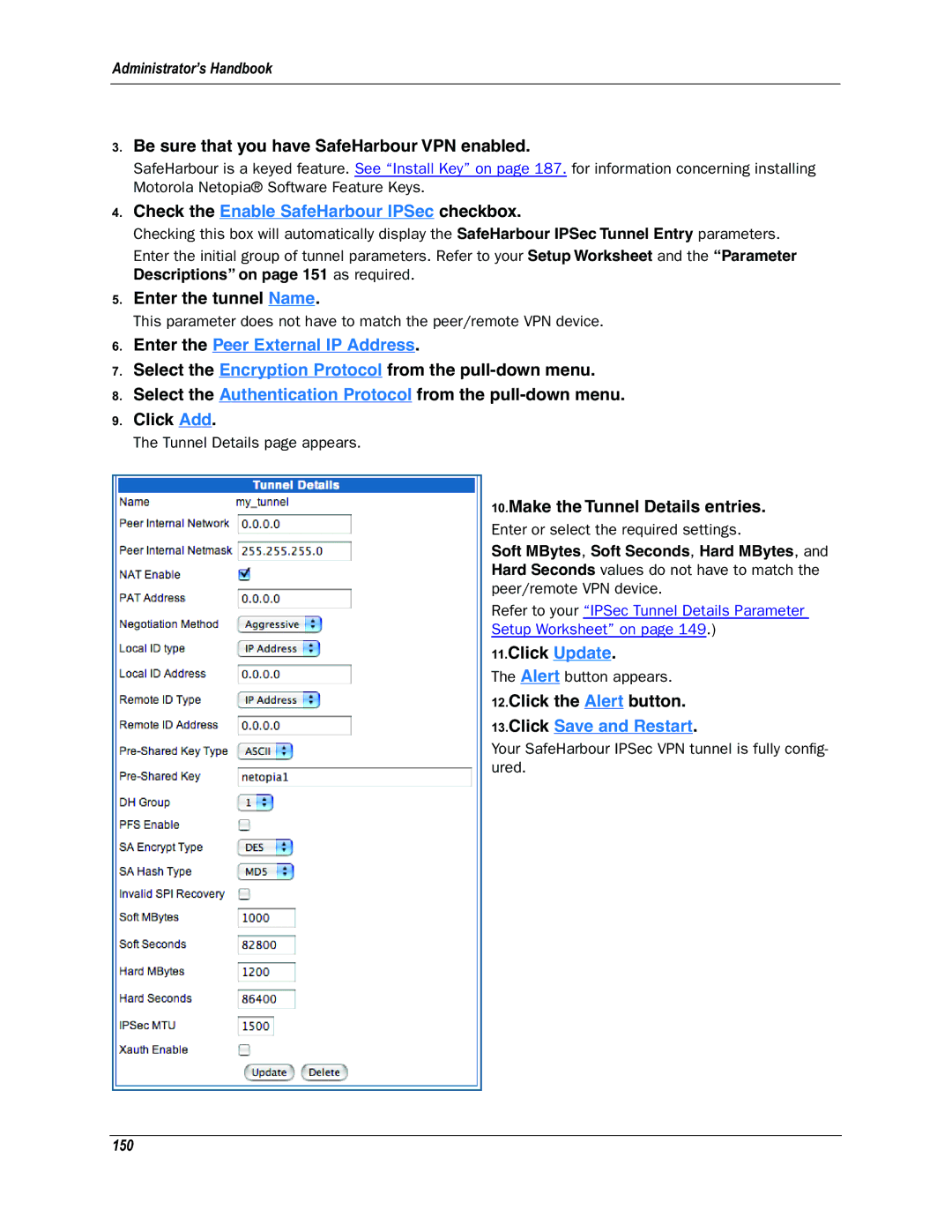Administrator’s Handbook
3.Be sure that you have SafeHarbour VPN enabled.
SafeHarbour is a keyed feature. See “Install Key” on page 187. for information concerning installing Motorola Netopia® Software Feature Keys.
4.Check the Enable SafeHarbour IPSec checkbox.
Checking this box will automatically display the SafeHarbour IPSec Tunnel Entry parameters. Enter the initial group of tunnel parameters. Refer to your Setup Worksheet and the “Parameter Descriptions” on page 151 as required.
5.Enter the tunnel Name.
This parameter does not have to match the peer/remote VPN device.
6.Enter the Peer External IP Address.
7.Select the Encryption Protocol from the
8.Select the Authentication Protocol from the
9.Click Add.
The Tunnel Details page appears.
10.Make the Tunnel Details entries.
Enter or select the required settings.
Soft MBytes, Soft Seconds, Hard MBytes, and Hard Seconds values do not have to match the peer/remote VPN device.
Refer to your “IPSec Tunnel Details Parameter
Setup Worksheet” on page 149.)
11.Click Update.
The Alert button appears.
12.Click the Alert button.
13.Click Save and Restart.
Your SafeHarbour IPSec VPN tunnel is fully config- ured.