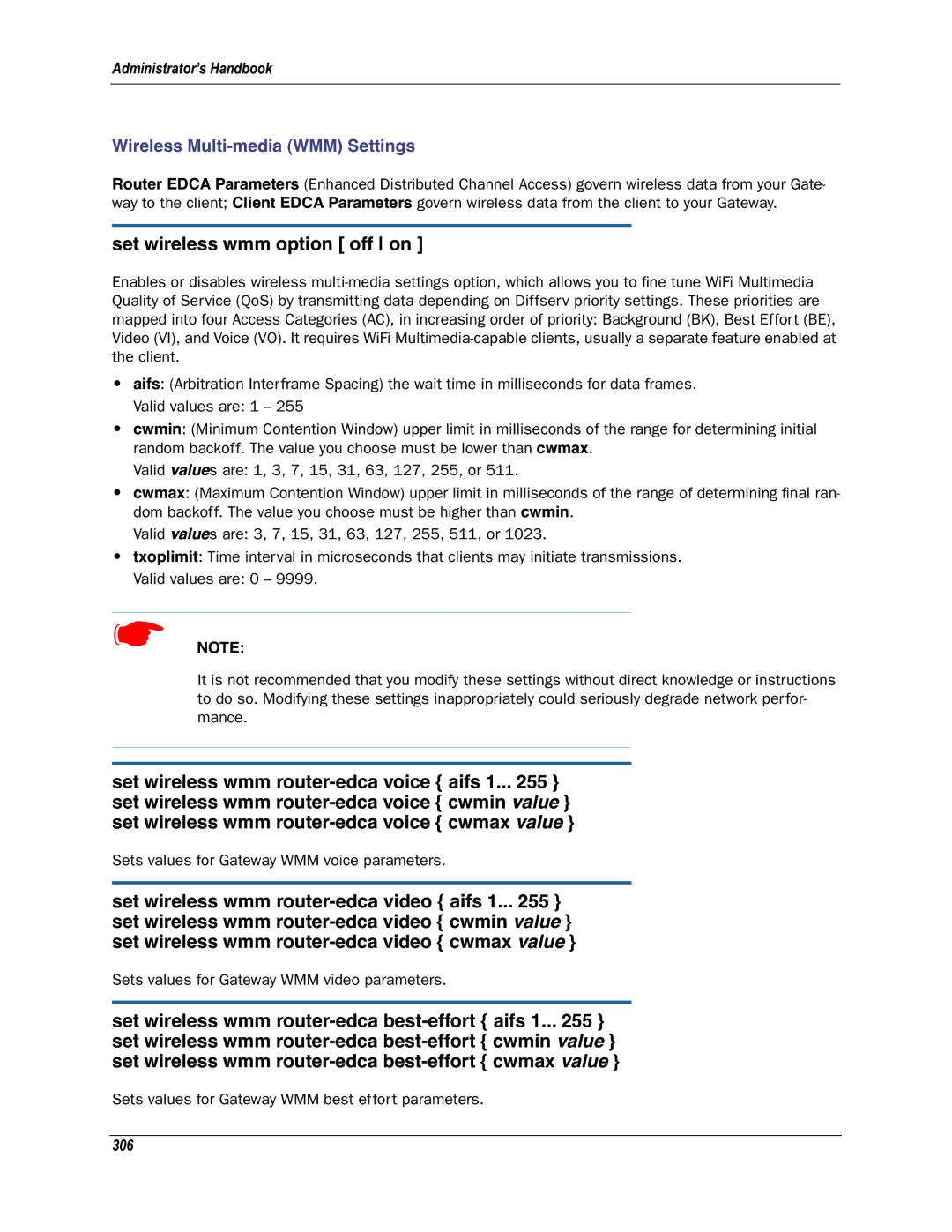Administrator’s Handbook
Wireless Multi-media (WMM) Settings
Router EDCA Parameters (Enhanced Distributed Channel Access) govern wireless data from your Gate- way to the client; Client EDCA Parameters govern wireless data from the client to your Gateway.
set wireless wmm option [ off on ]
Enables or disables wireless
•aifs: (Arbitration Interframe Spacing) the wait time in milliseconds for data frames.
Valid values are: 1 – 255
•cwmin: (Minimum Contention Window) upper limit in milliseconds of the range for determining initial random backoff. The value you choose must be lower than cwmax.
Valid values are: 1, 3, 7, 15, 31, 63, 127, 255, or 511.
•cwmax: (Maximum Contention Window) upper limit in milliseconds of the range of determining final ran- dom backoff. The value you choose must be higher than cwmin.
Valid values are: 3, 7, 15, 31, 63, 127, 255, 511, or 1023.
•txoplimit: Time interval in microseconds that clients may initiate transmissions.
Valid values are: 0 – 9999.
☛NOTE:
It is not recommended that you modify these settings without direct knowledge or instructions to do so. Modifying these settings inappropriately could seriously degrade network perfor- mance.
set wireless wmm
Sets values for Gateway WMM voice parameters.
set wireless wmm
Sets values for Gateway WMM video parameters.
set wireless wmm
Sets values for Gateway WMM best effort parameters.