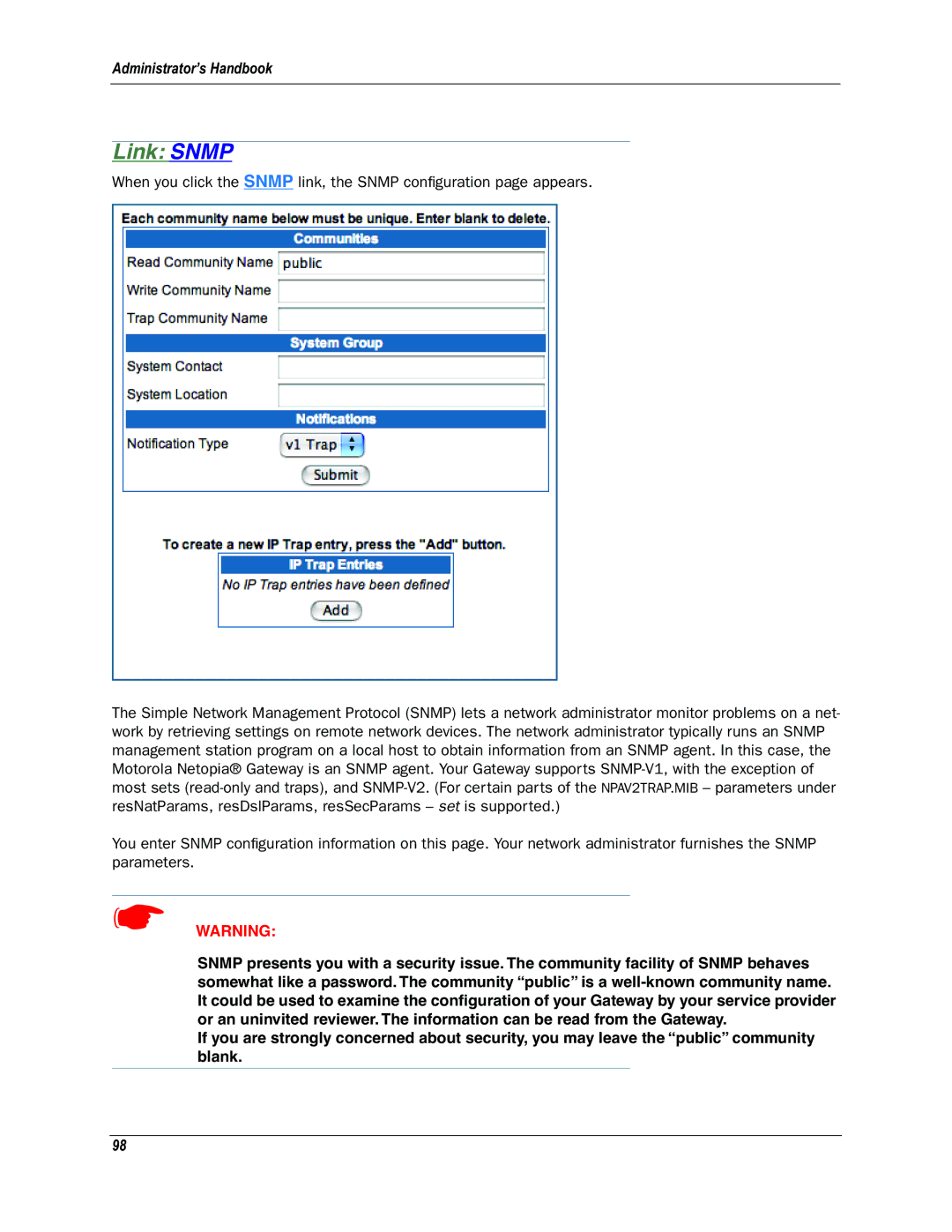Administrator’s Handbook
Link: SNMP
When you click the SNMP link, the SNMP configuration page appears.
The Simple Network Management Protocol (SNMP) lets a network administrator monitor problems on a net- work by retrieving settings on remote network devices. The network administrator typically runs an SNMP management station program on a local host to obtain information from an SNMP agent. In this case, the Motorola Netopia® Gateway is an SNMP agent. Your Gateway supports
You enter SNMP configuration information on this page. Your network administrator furnishes the SNMP parameters.
☛WARNING:
SNMP presents you with a security issue. The community facility of SNMP behaves somewhat like a password. The community “public” is a
If you are strongly concerned about security, you may leave the “public” community blank.
98