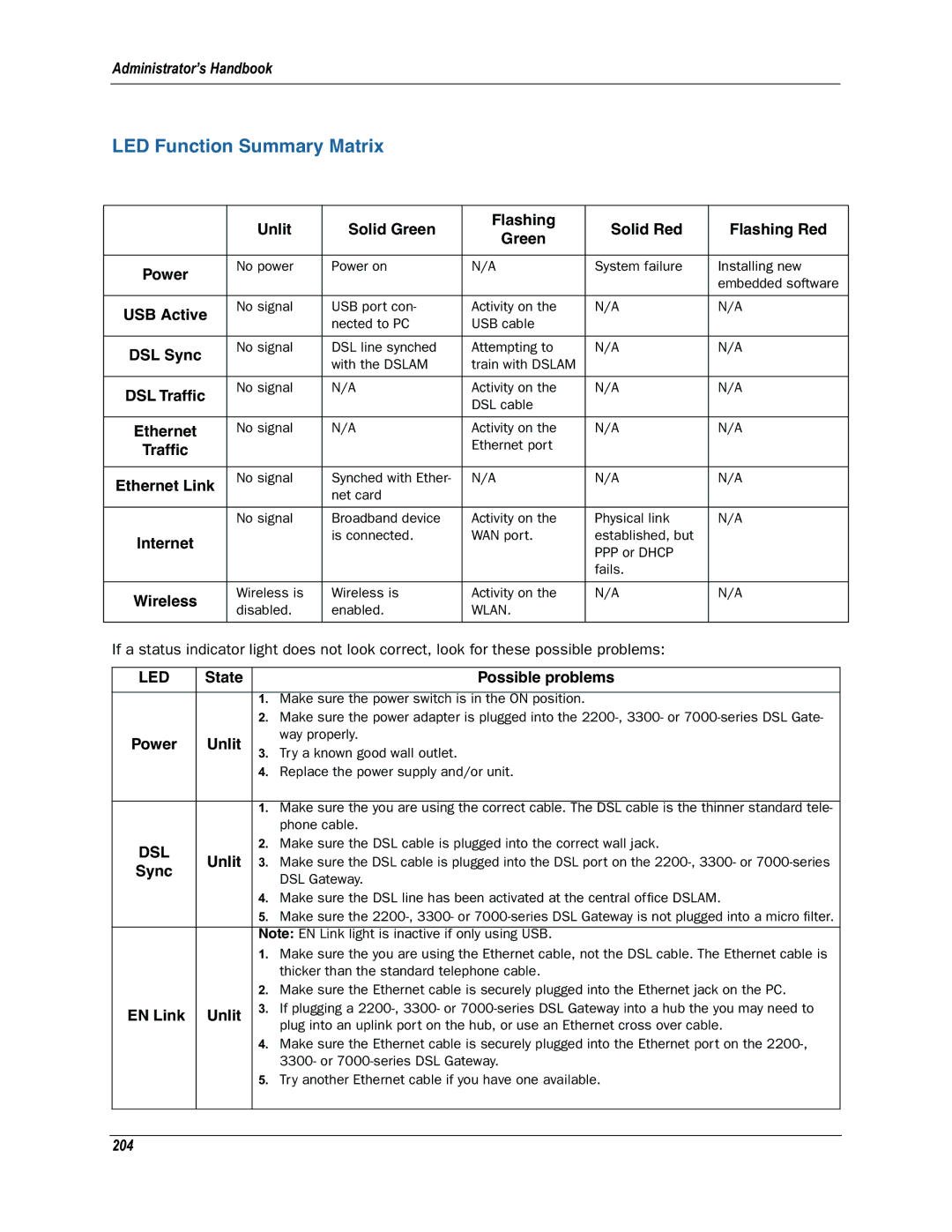Administrator’s Handbook
LED Function Summary Matrix
| Unlit | Solid Green | Flashing | Solid Red | Flashing Red |
| Green | ||||
|
|
|
|
| |
|
|
|
|
|
|
Power | No power | Power on | N/A | System failure | Installing new |
|
|
|
| embedded software | |
|
|
|
|
| |
|
|
|
|
|
|
USB Active | No signal | USB port con- | Activity on the | N/A | N/A |
| nected to PC | USB cable |
|
| |
|
|
|
| ||
|
|
|
|
|
|
DSL Sync | No signal | DSL line synched | Attempting to | N/A | N/A |
| with the DSLAM | train with DSLAM |
|
| |
|
|
|
| ||
|
|
|
|
|
|
DSL Traffic | No signal | N/A | Activity on the | N/A | N/A |
|
| DSL cable |
|
| |
|
|
|
|
| |
|
|
|
|
|
|
Ethernet | No signal | N/A | Activity on the | N/A | N/A |
Traffic |
|
| Ethernet port |
|
|
|
|
|
|
|
|
Ethernet Link | No signal | Synched with Ether- | N/A | N/A | N/A |
| net card |
|
|
| |
|
|
|
|
| |
|
|
|
|
|
|
| No signal | Broadband device | Activity on the | Physical link | N/A |
Internet |
| is connected. | WAN port. | established, but |
|
|
|
| PPP or DHCP |
| |
|
|
|
|
| |
|
|
|
| fails. |
|
|
|
|
|
|
|
Wireless | Wireless is | Wireless is | Activity on the | N/A | N/A |
disabled. | enabled. | WLAN. |
|
| |
|
|
| |||
|
|
|
|
|
|
If a status indicator light does not look correct, look for these possible problems:
| LED | State |
| Possible problems |
|
|
|
|
|
|
|
| 1. | Make sure the power switch is in the ON position. |
|
|
| 2. | Make sure the power adapter is plugged into the |
| Power | Unlit |
| way properly. |
| 3. | Try a known good wall outlet. | ||
|
|
| 4. | Replace the power supply and/or unit. |
|
|
|
|
|
|
|
| 1. | Make sure the you are using the correct cable. The DSL cable is the thinner standard tele- |
|
|
|
| phone cable. |
| DSL |
| 2. | Make sure the DSL cable is plugged into the correct wall jack. |
| Unlit | 3. | Make sure the DSL cable is plugged into the DSL port on the | |
| Sync | |||
|
|
| DSL Gateway. | |
|
|
|
| |
|
|
| 4. | Make sure the DSL line has been activated at the central office DSLAM. |
|
|
| 5. | Make sure the |
|
|
|
| |
|
|
| Note: EN Link light is inactive if only using USB. | |
|
|
| 1. | Make sure the you are using the Ethernet cable, not the DSL cable. The Ethernet cable is |
|
|
|
| thicker than the standard telephone cable. |
|
|
| 2. | Make sure the Ethernet cable is securely plugged into the Ethernet jack on the PC. |
| EN Link | Unlit | 3. | If plugging a |
|
|
|
| plug into an uplink port on the hub, or use an Ethernet cross over cable. |
|
|
| 4. | Make sure the Ethernet cable is securely plugged into the Ethernet port on the |
|
|
|
| 3300- or |
|
|
| 5. | Try another Ethernet cable if you have one available. |
|
|
|
|
|
|
|
|
|
|