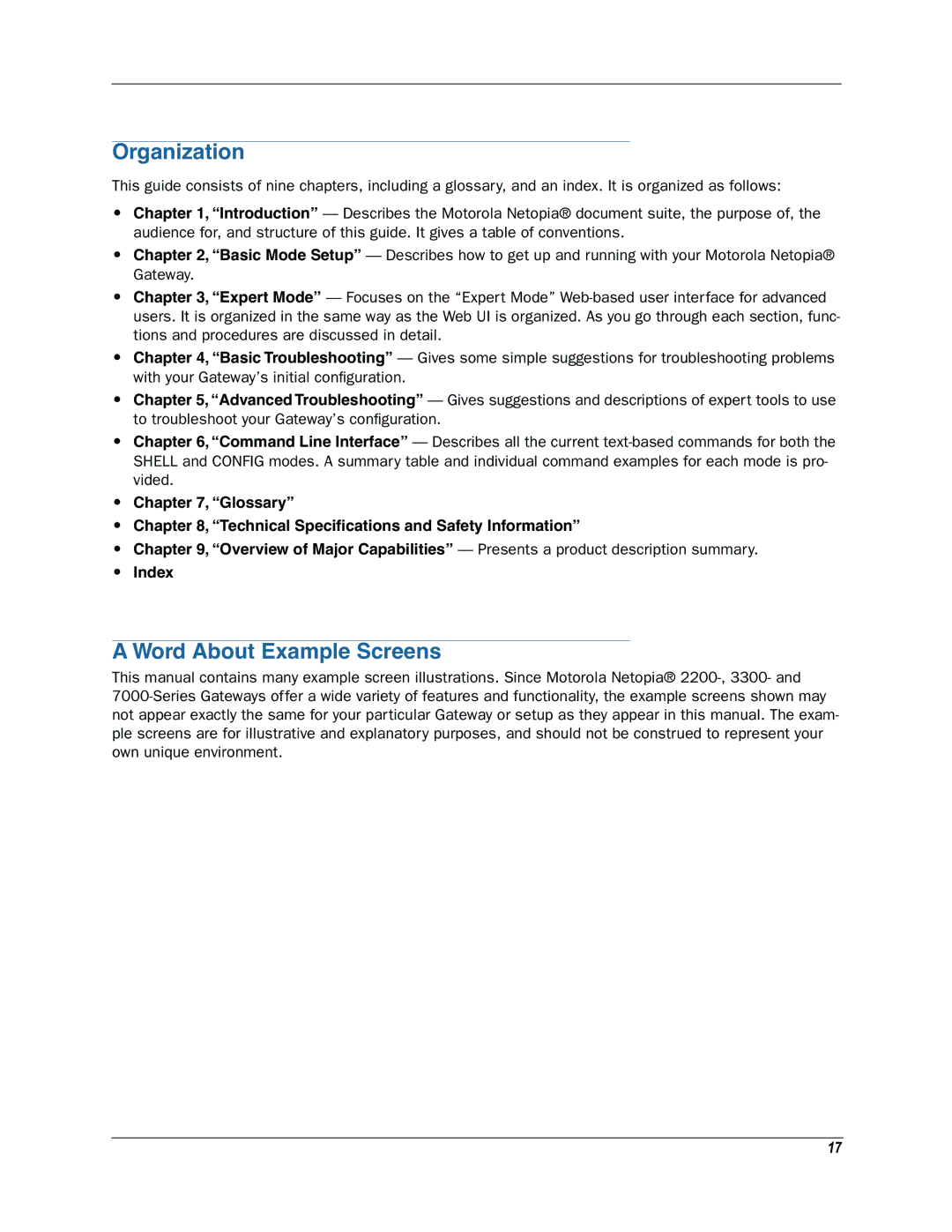Organization
This guide consists of nine chapters, including a glossary, and an index. It is organized as follows:
•Chapter 1, “Introduction” — Describes the Motorola Netopia® document suite, the purpose of, the audience for, and structure of this guide. It gives a table of conventions.
•Chapter 2, “Basic Mode Setup” — Describes how to get up and running with your Motorola Netopia® Gateway.
•Chapter 3, “Expert Mode” — Focuses on the “Expert Mode”
•Chapter 4, “Basic Troubleshooting” — Gives some simple suggestions for troubleshooting problems with your Gateway’s initial configuration.
•Chapter 5, “Advanced Troubleshooting” — Gives suggestions and descriptions of expert tools to use to troubleshoot your Gateway’s configuration.
•Chapter 6, “Command Line Interface” — Describes all the current
•Chapter 7, “Glossary”
•Chapter 8, “Technical Specifications and Safety Information”
•Chapter 9, “Overview of Major Capabilities” — Presents a product description summary.
•Index
A Word About Example Screens
This manual contains many example screen illustrations. Since Motorola Netopia®
17