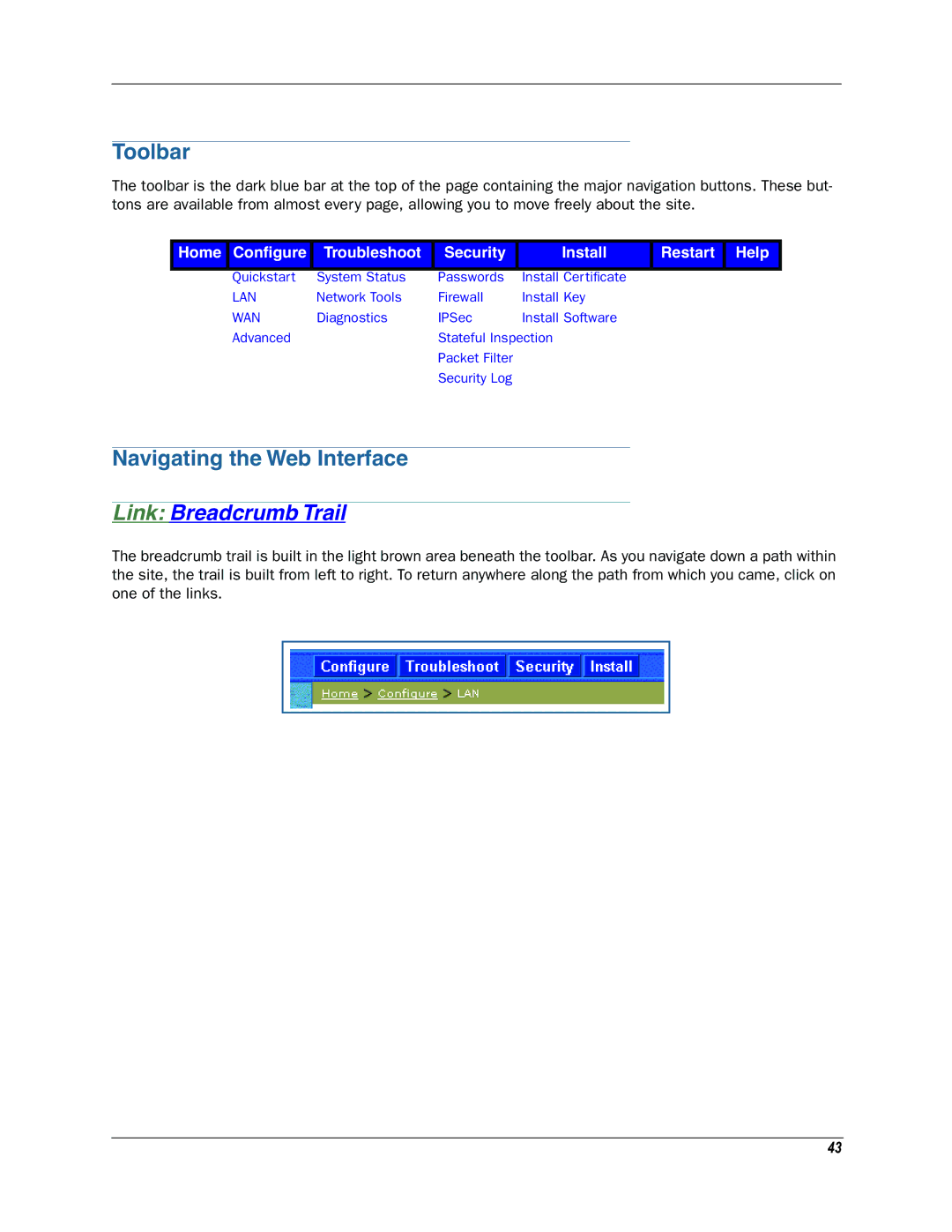Toolbar
The toolbar is the dark blue bar at the top of the page containing the major navigation buttons. These but- tons are available from almost every page, allowing you to move freely about the site.
Quickstart | System Status | Passwords | Install Certificate |
LAN | Network Tools | Firewall | Install Key |
WAN | Diagnostics | IPSec | Install Software |
Advanced |
| Stateful Inspection | |
|
| Packet Filter |
|
|
| Security Log |
|
Navigating the Web Interface
Link: Breadcrumb Trail
The breadcrumb trail is built in the light brown area beneath the toolbar. As you navigate down a path within the site, the trail is built from left to right. To return anywhere along the path from which you came, click on one of the links.
43