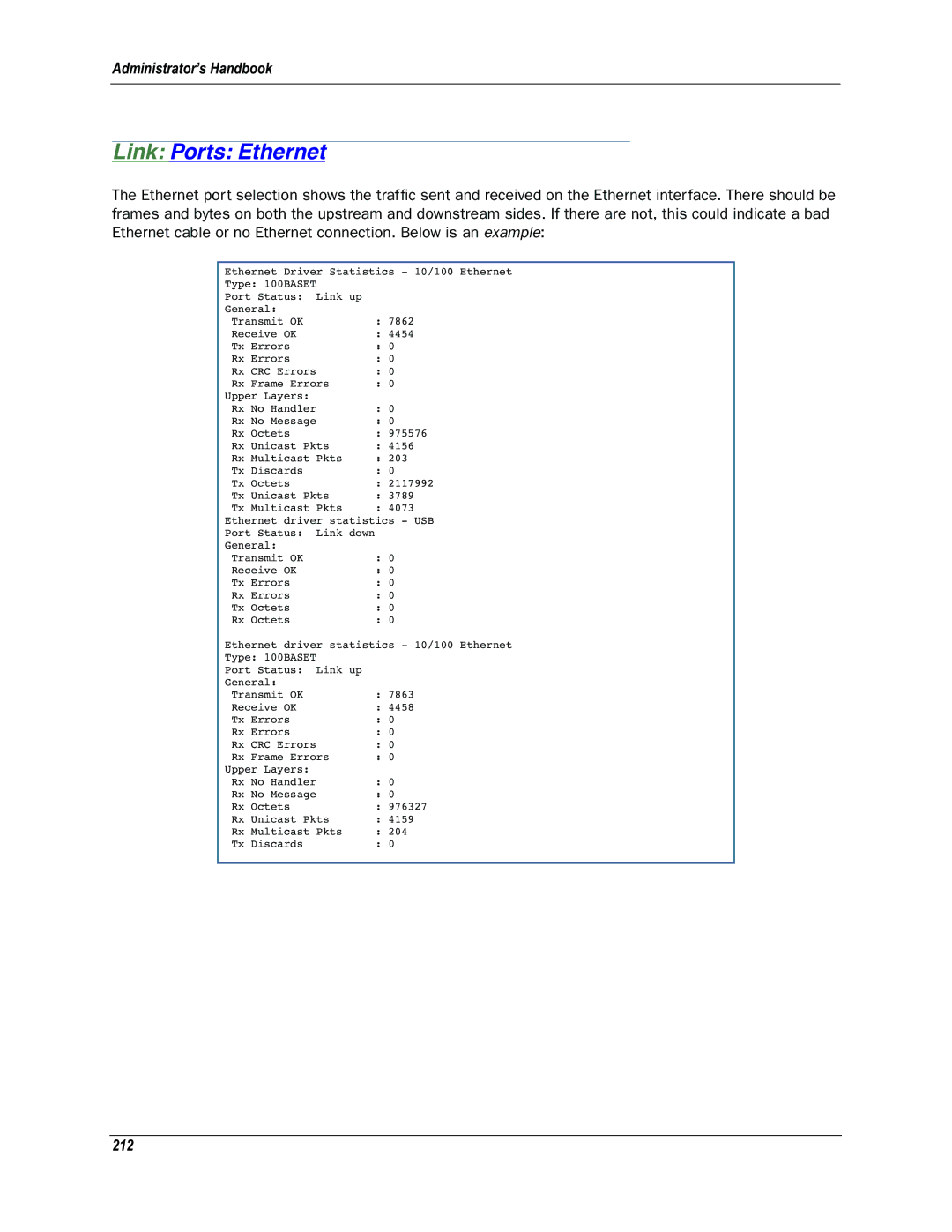Administrator’s Handbook
Link: Ports: Ethernet
The Ethernet port selection shows the traffic sent and received on the Ethernet interface. There should be frames and bytes on both the upstream and downstream sides. If there are not, this could indicate a bad Ethernet cable or no Ethernet connection. Below is an example:
Ethernet Driver Statistics - 10/100 Ethernet
Type: 100BASET |
|
Port Status: Link up |
|
General: |
|
Transmit OK | : 7862 |
Receive OK | : 4454 |
Tx Errors | : 0 |
Rx Errors | : 0 |
Rx CRC Errors | : 0 |
Rx Frame Errors | : 0 |
Upper Layers: |
|
Rx No Handler | : 0 |
Rx No Message | : 0 |
Rx Octets | : 975576 |
Rx Unicast Pkts | : 4156 |
Rx Multicast Pkts | : 203 |
Tx Discards | : 0 |
Tx Octets | : 2117992 |
Tx Unicast Pkts | : 3789 |
Tx Multicast Pkts | : 4073 |
Ethernet driver statistics - USB
Port Status: | Link down |
General: |
|
Transmit OK | : 0 |
Receive OK | : 0 |
Tx Errors | : 0 |
Rx Errors | : 0 |
Tx Octets | : 0 |
Rx Octets | : 0 |
Ethernet driver statistics - 10/100 Ethernet
Type: 100BASET |
|
Port Status: Link up |
|
General: |
|
Transmit OK | : 7863 |
Receive OK | : 4458 |
Tx Errors | : 0 |
Rx Errors | : 0 |
Rx CRC Errors | : 0 |
Rx Frame Errors | : 0 |
Upper Layers: |
|
Rx No Handler | : 0 |
Rx No Message | : 0 |
Rx Octets | : 976327 |
Rx Unicast Pkts | : 4159 |
Rx Multicast Pkts | : 204 |
Tx Discards | : 0 |