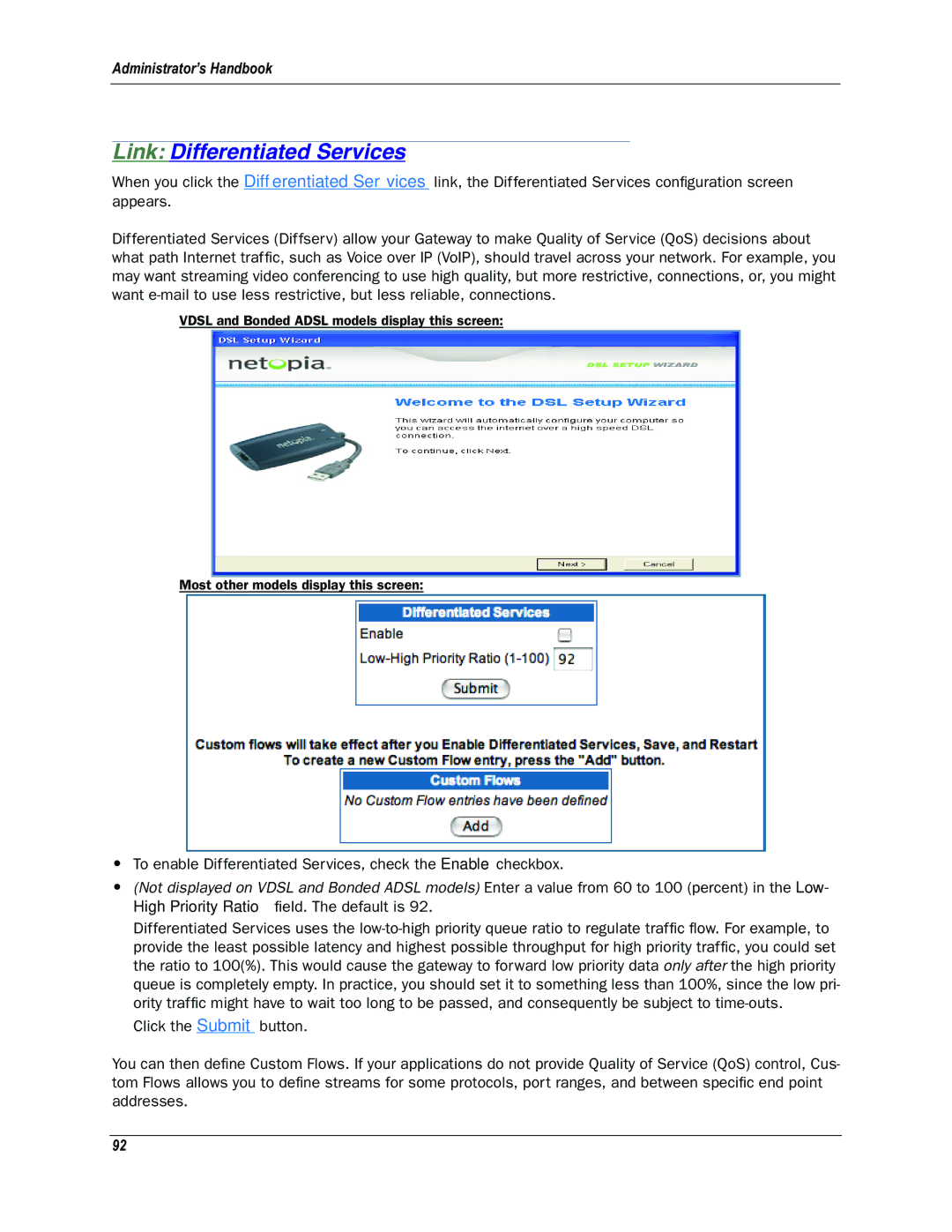Administrator’s Handbook
Link: Differentiated Services
When you click the Differentiated Services link, the Differentiated Services configuration screen appears.
Differentiated Services (Diffserv) allow your Gateway to make Quality of Service (QoS) decisions about what path Internet traffic, such as Voice over IP (VoIP), should travel across your network. For example, you may want streaming video conferencing to use high quality, but more restrictive, connections, or, you might want
VDSL and Bonded ADSL models display this screen:
Most other models display this screen:
•To enable Differentiated Services, check the Enable checkbox.
•(Not displayed on VDSL and Bonded ADSL models) Enter a value from 60 to 100 (percent) in the Low- High Priority Ratio field. The default is 92.
Differentiated Services uses the
Click the Submit button.
You can then define Custom Flows. If your applications do not provide Quality of Service (QoS) control, Cus- tom Flows allows you to define streams for some protocols, port ranges, and between specific end point addresses.
92