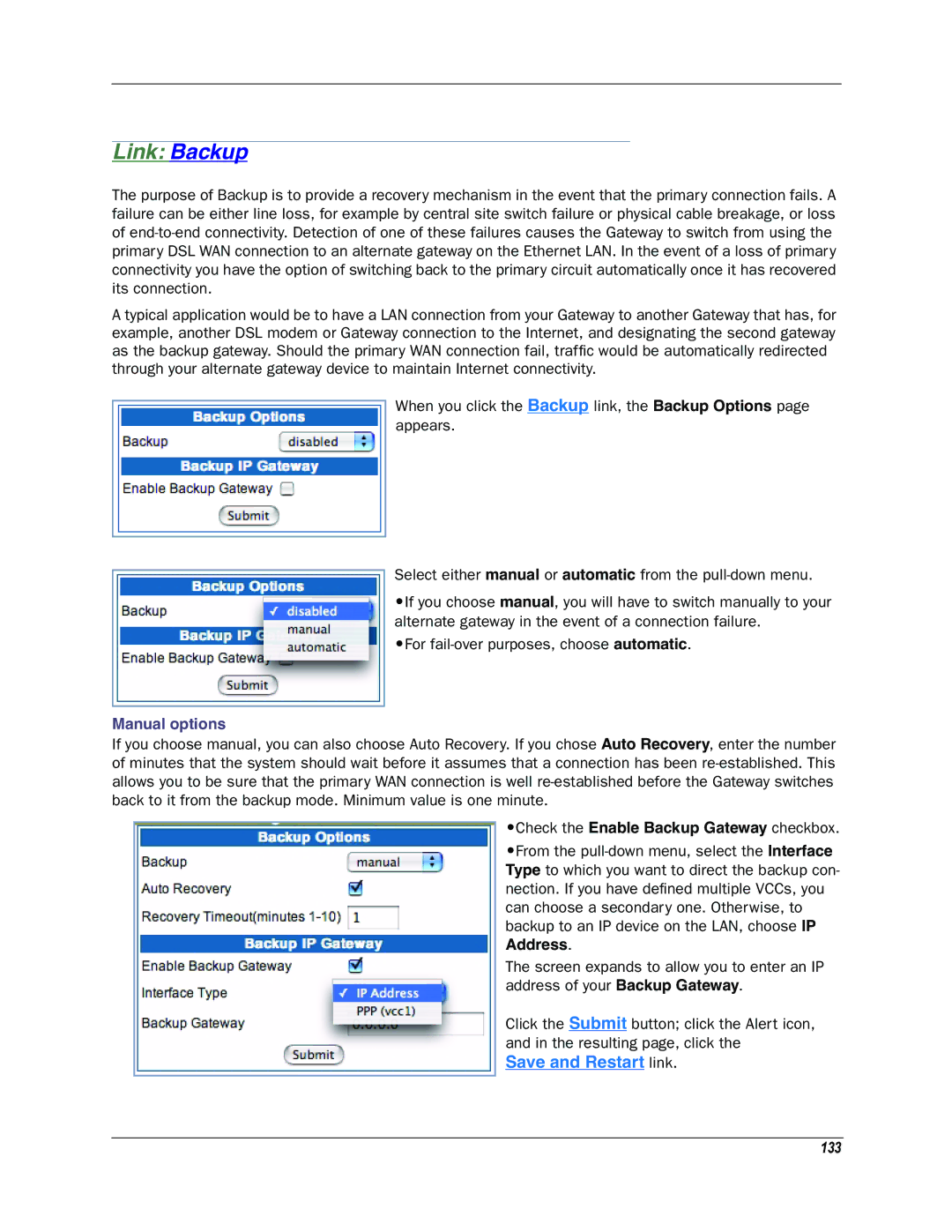Link: Backup
The purpose of Backup is to provide a recovery mechanism in the event that the primary connection fails. A failure can be either line loss, for example by central site switch failure or physical cable breakage, or loss of
A typical application would be to have a LAN connection from your Gateway to another Gateway that has, for example, another DSL modem or Gateway connection to the Internet, and designating the second gateway as the backup gateway. Should the primary WAN connection fail, traffic would be automatically redirected through your alternate gateway device to maintain Internet connectivity.
When you click the Backup link, the Backup Options page appears.
Select either manual or automatic from the
•If you choose manual, you will have to switch manually to your alternate gateway in the event of a connection failure.
•For
Manual options
If you choose manual, you can also choose Auto Recovery. If you chose Auto Recovery, enter the number of minutes that the system should wait before it assumes that a connection has been
•Check the Enable Backup Gateway checkbox.
•From the
The screen expands to allow you to enter an IP address of your Backup Gateway.
Click the Submit button; click the Alert icon, and in the resulting page, click the