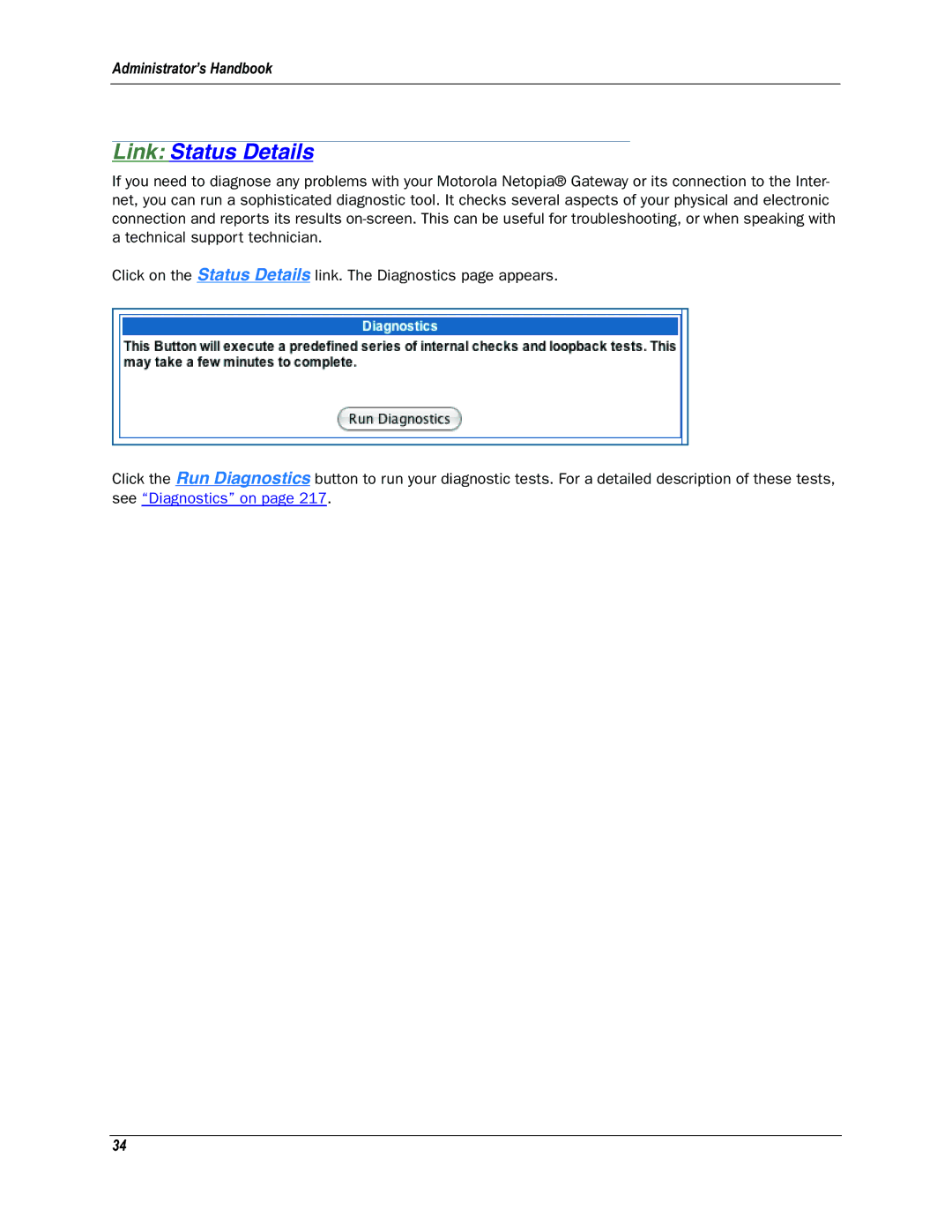Administrator’s Handbook
Link: Status Details
If you need to diagnose any problems with your Motorola Netopia® Gateway or its connection to the Inter- net, you can run a sophisticated diagnostic tool. It checks several aspects of your physical and electronic connection and reports its results
Click on the Status Details link. The Diagnostics page appears.
Click the Run Diagnostics button to run your diagnostic tests. For a detailed description of these tests, see “Diagnostics” on page 217.
34