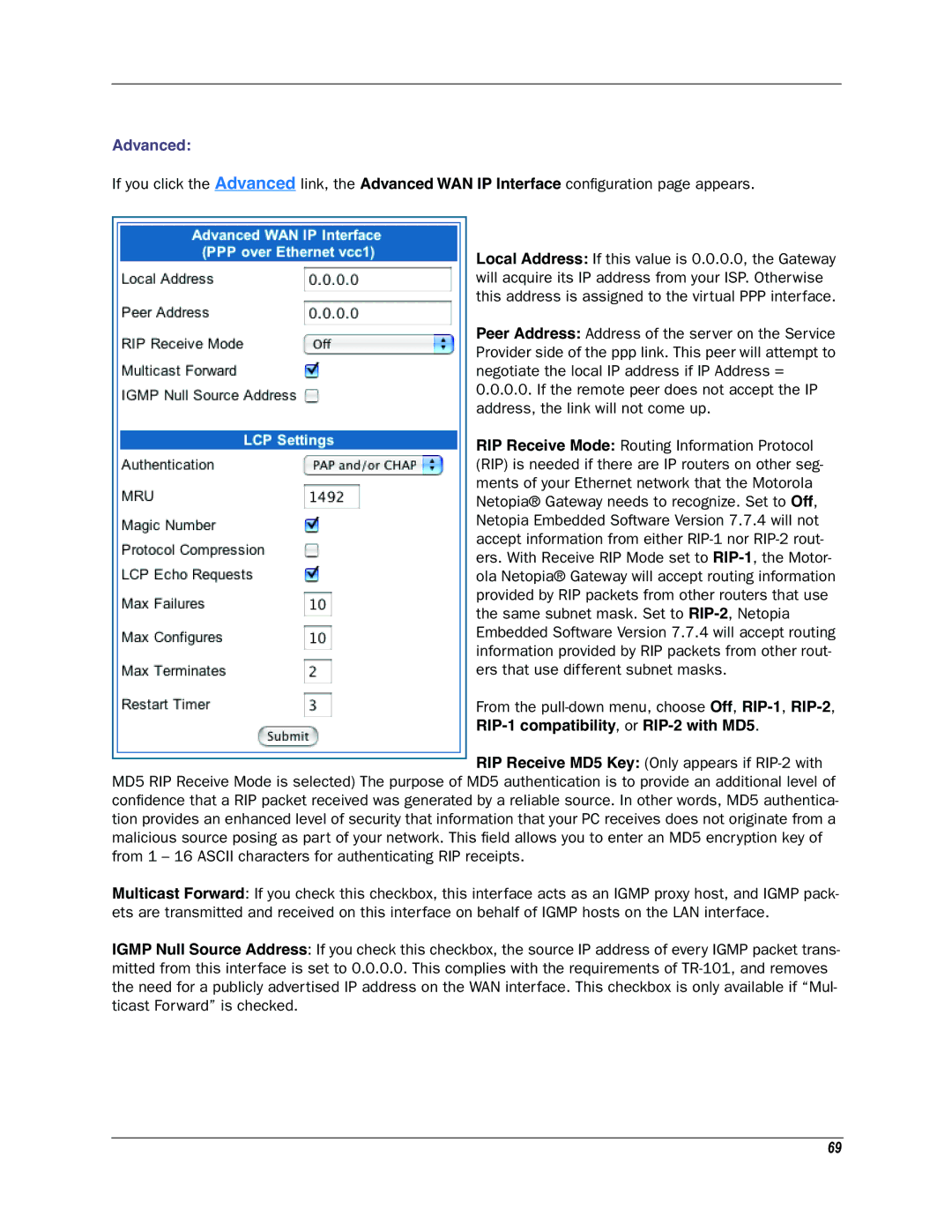Advanced:
If you click the Advanced link, the Advanced WAN IP Interface configuration page appears.
Local Address: If this value is 0.0.0.0, the Gateway will acquire its IP address from your ISP. Otherwise this address is assigned to the virtual PPP interface.
Peer Address: Address of the server on the Service Provider side of the ppp link. This peer will attempt to negotiate the local IP address if IP Address = 0.0.0.0. If the remote peer does not accept the IP address, the link will not come up.
RIP Receive Mode: Routing Information Protocol (RIP) is needed if there are IP routers on other seg- ments of your Ethernet network that the Motorola Netopia® Gateway needs to recognize. Set to Off, Netopia Embedded Software Version 7.7.4 will not accept information from either
From the
RIP-1 compatibility, or RIP-2 with MD5.
RIP Receive MD5 Key: (Only appears if
MD5 RIP Receive Mode is selected) The purpose of MD5 authentication is to provide an additional level of confidence that a RIP packet received was generated by a reliable source. In other words, MD5 authentica- tion provides an enhanced level of security that information that your PC receives does not originate from a malicious source posing as part of your network. This field allows you to enter an MD5 encryption key of from 1 – 16 ASCII characters for authenticating RIP receipts.
Multicast Forward: If you check this checkbox, this interface acts as an IGMP proxy host, and IGMP pack- ets are transmitted and received on this interface on behalf of IGMP hosts on the LAN interface.
IGMP Null Source Address: If you check this checkbox, the source IP address of every IGMP packet trans- mitted from this interface is set to 0.0.0.0. This complies with the requirements of
69