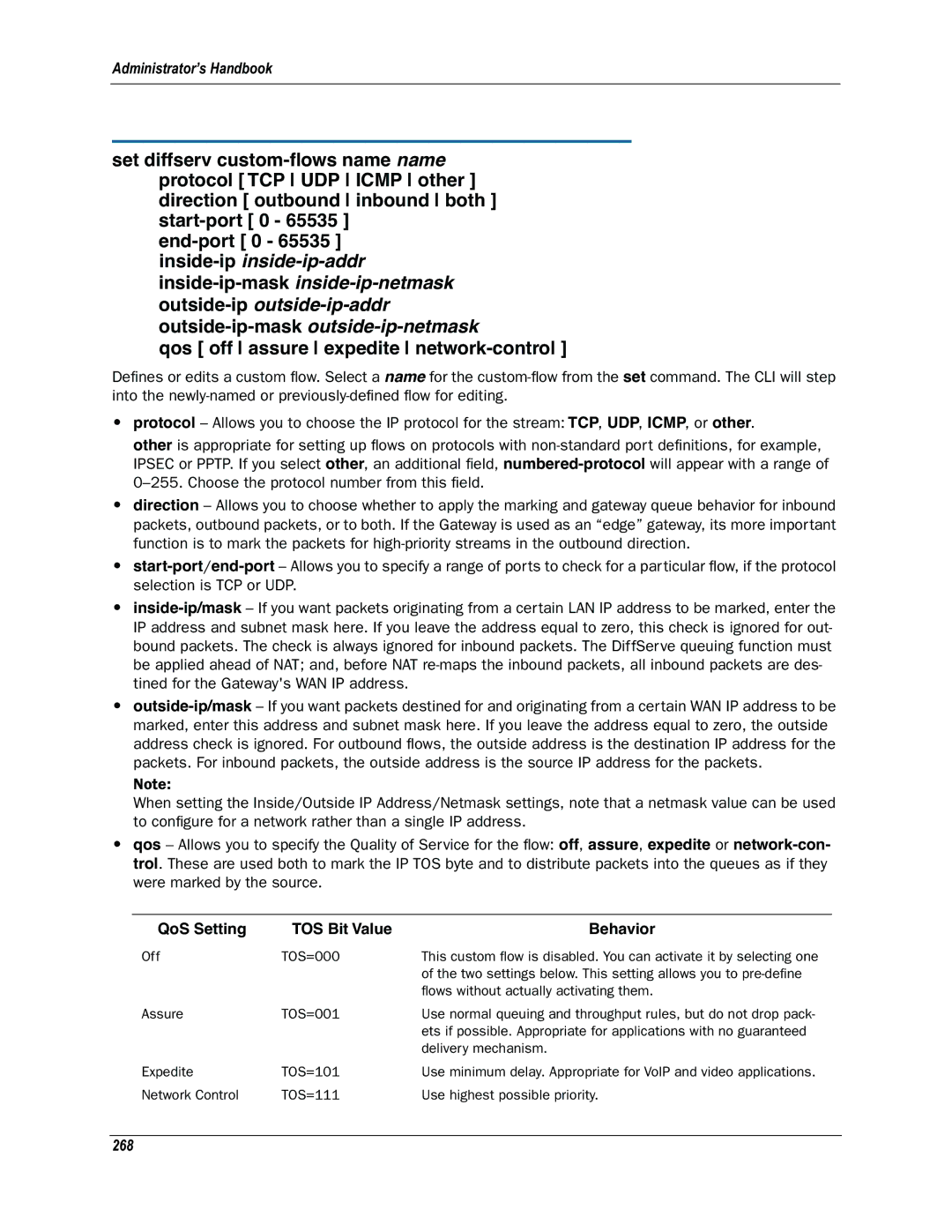Administrator’s Handbook
set diffserv
qos [ off assure expedite network-control ]
Defines or edits a custom flow. Select a name for the
•protocol – Allows you to choose the IP protocol for the stream: TCP, UDP, ICMP, or other.
other is appropriate for setting up flows on protocols with
•direction – Allows you to choose whether to apply the marking and gateway queue behavior for inbound packets, outbound packets, or to both. If the Gateway is used as an “edge” gateway, its more important function is to mark the packets for
•
•
•
Note:
When setting the Inside/Outside IP Address/Netmask settings, note that a netmask value can be used to configure for a network rather than a single IP address.
•qos – Allows you to specify the Quality of Service for the flow: off, assure, expedite or
QoS Setting | TOS Bit Value | Behavior |
Off | TOS=000 | This custom flow is disabled. You can activate it by selecting one |
|
| of the two settings below. This setting allows you to |
|
| flows without actually activating them. |
Assure | TOS=001 | Use normal queuing and throughput rules, but do not drop pack- |
|
| ets if possible. Appropriate for applications with no guaranteed |
|
| delivery mechanism. |
Expedite | TOS=101 | Use minimum delay. Appropriate for VoIP and video applications. |
Network Control | TOS=111 | Use highest possible priority. |