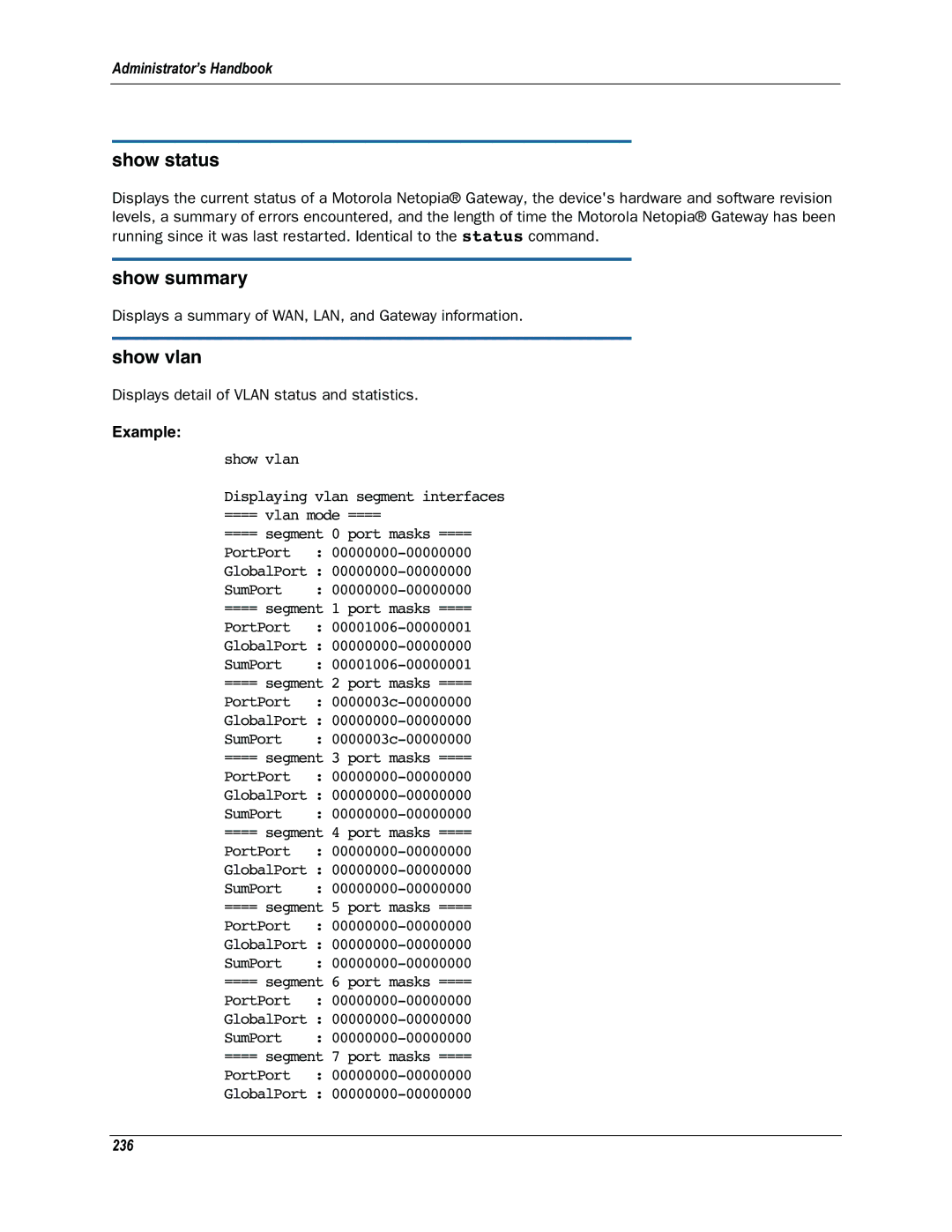Administrator’s Handbook
show status
Displays the current status of a Motorola Netopia® Gateway, the device's hardware and software revision levels, a summary of errors encountered, and the length of time the Motorola Netopia® Gateway has been running since it was last restarted. Identical to the status command.
show summary
Displays a summary of WAN, LAN, and Gateway information.
show vlan
Displays detail of VLAN status and statistics.
Example:
show vlan
Displaying vlan segment interfaces
==== vlan mode ====
==== segment 0 port masks ====
PortPort :
GlobalPort :
SumPort :
==== segment 1 port masks ====
PortPort :
GlobalPort :
SumPort :
==== segment 2 port masks ====
PortPort :
GlobalPort :
SumPort :
==== segment 3 port masks ====
PortPort :
GlobalPort :
SumPort :
==== segment 4 port masks ====
PortPort :
GlobalPort :
SumPort :
==== segment 5 port masks ====
PortPort :
GlobalPort :
SumPort :
==== segment 6 port masks ====
PortPort :
GlobalPort :
SumPort :
==== segment 7 port masks ====
PortPort :
GlobalPort :