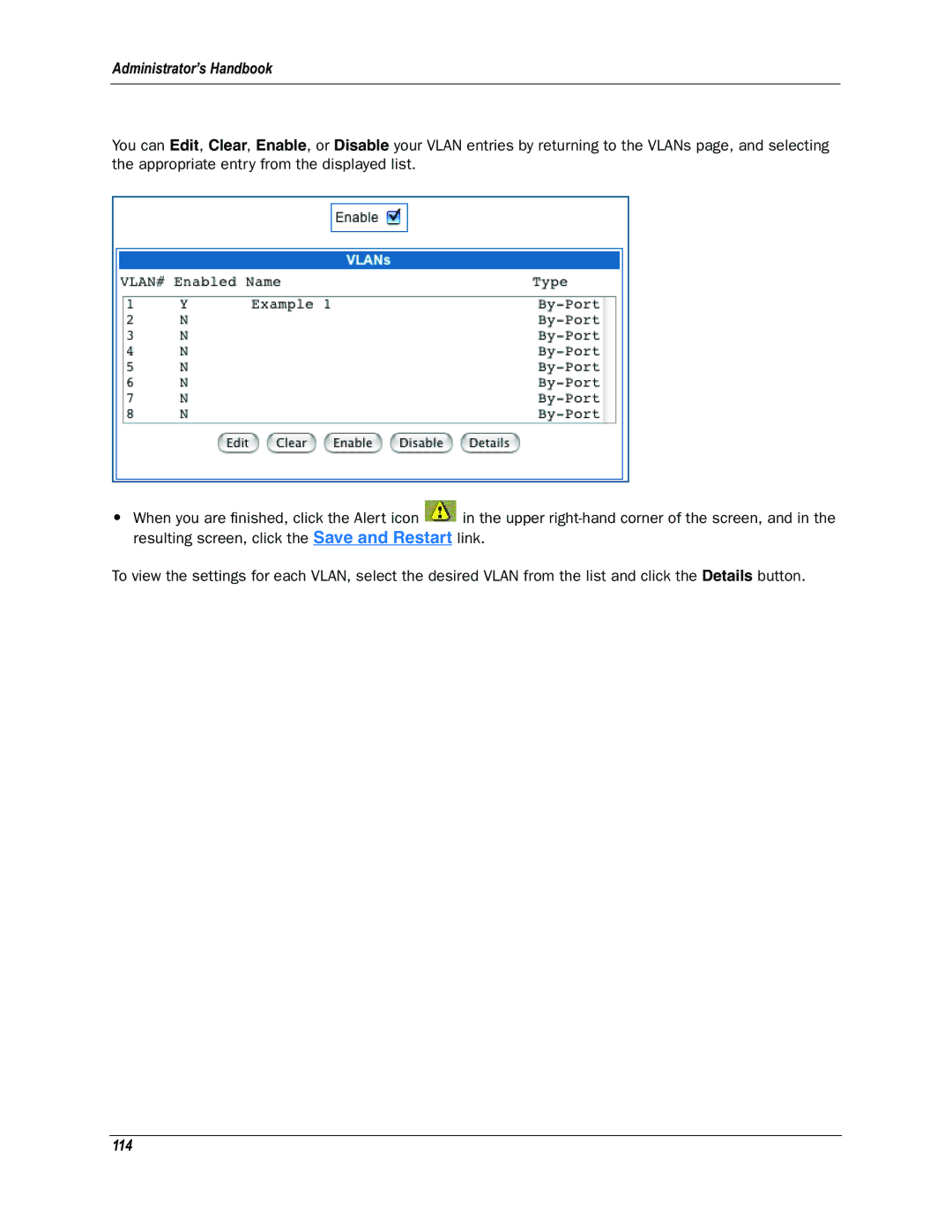Administrator’s Handbook
You can Edit, Clear, Enable, or Disable your VLAN entries by returning to the VLANs page, and selecting the appropriate entry from the displayed list.
•When you are finished, click the Alert icon ![]() in the upper
in the upper
To view the settings for each VLAN, select the desired VLAN from the list and click the Details button.