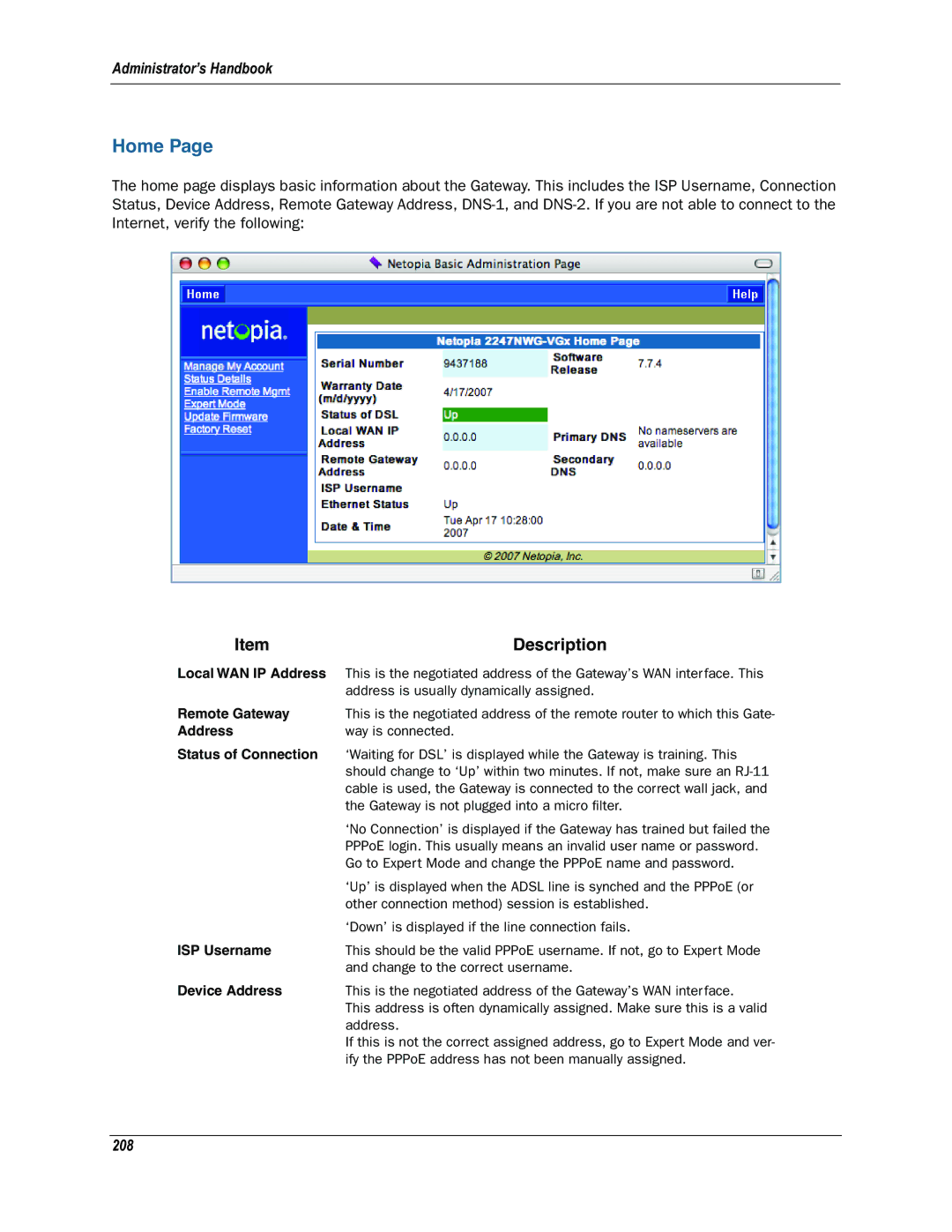Administrator’s Handbook
Home Page
The home page displays basic information about the Gateway. This includes the ISP Username, Connection Status, Device Address, Remote Gateway Address,
Item | Description |
Local WAN IP Address | This is the negotiated address of the Gateway’s WAN interface. This |
| address is usually dynamically assigned. |
Remote Gateway | This is the negotiated address of the remote router to which this Gate- |
Address | way is connected. |
Status of Connection | ‘Waiting for DSL’ is displayed while the Gateway is training. This |
| should change to ‘Up’ within two minutes. If not, make sure an |
| cable is used, the Gateway is connected to the correct wall jack, and |
| the Gateway is not plugged into a micro filter. |
| ‘No Connection’ is displayed if the Gateway has trained but failed the |
| PPPoE login. This usually means an invalid user name or password. |
| Go to Expert Mode and change the PPPoE name and password. |
| ‘Up’ is displayed when the ADSL line is synched and the PPPoE (or |
| other connection method) session is established. |
| ‘Down’ is displayed if the line connection fails. |
ISP Username | This should be the valid PPPoE username. If not, go to Expert Mode |
| and change to the correct username. |
Device Address | This is the negotiated address of the Gateway’s WAN interface. |
| This address is often dynamically assigned. Make sure this is a valid |
| address. |
| If this is not the correct assigned address, go to Expert Mode and ver- |
| ify the PPPoE address has not been manually assigned. |