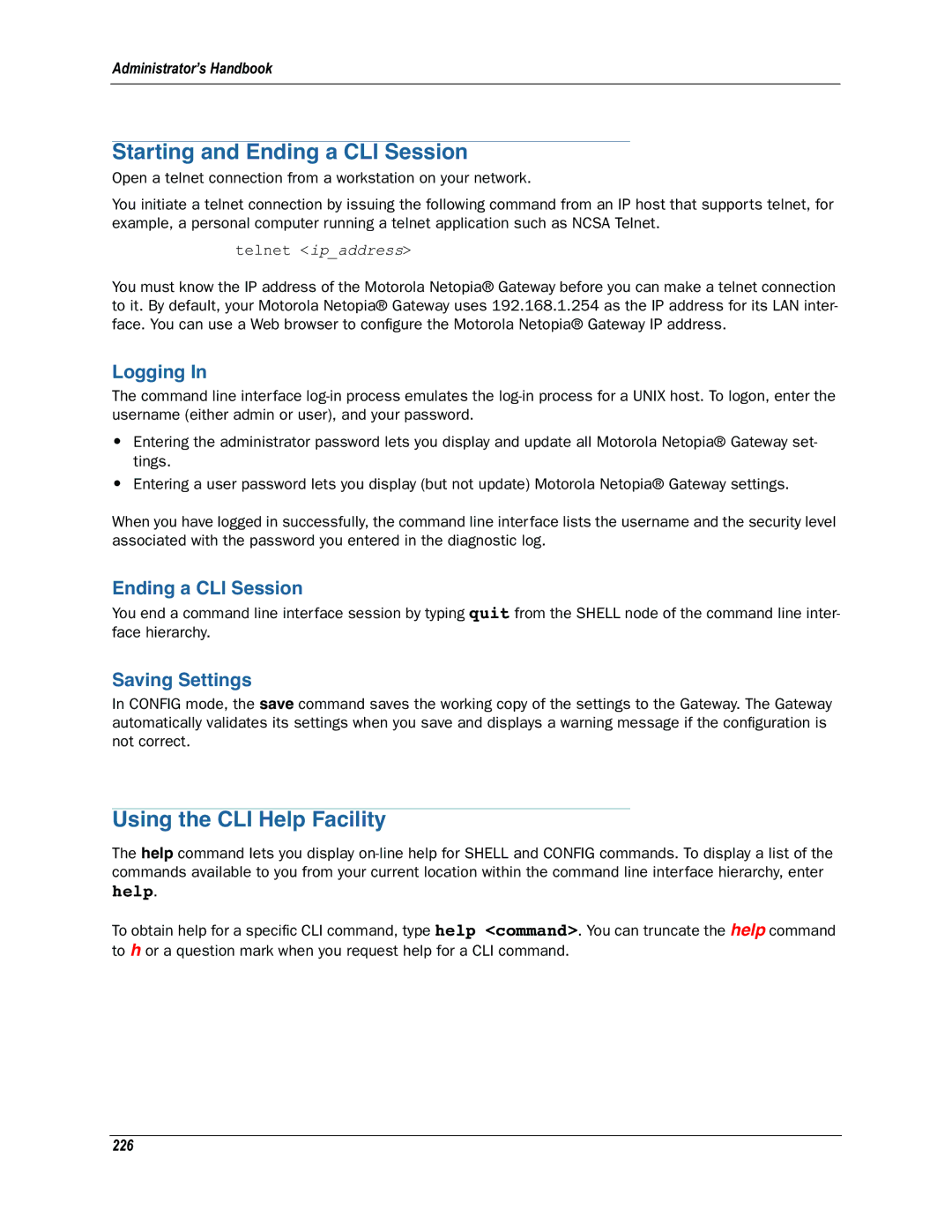Administrator’s Handbook
Starting and Ending a CLI Session
Open a telnet connection from a workstation on your network.
You initiate a telnet connection by issuing the following command from an IP host that supports telnet, for example, a personal computer running a telnet application such as NCSA Telnet.
telnet <ip_address>
You must know the IP address of the Motorola Netopia® Gateway before you can make a telnet connection to it. By default, your Motorola Netopia® Gateway uses 192.168.1.254 as the IP address for its LAN inter- face. You can use a Web browser to configure the Motorola Netopia® Gateway IP address.
Logging In
The command line interface
•Entering the administrator password lets you display and update all Motorola Netopia® Gateway set- tings.
•Entering a user password lets you display (but not update) Motorola Netopia® Gateway settings.
When you have logged in successfully, the command line interface lists the username and the security level associated with the password you entered in the diagnostic log.
Ending a CLI Session
You end a command line interface session by typing quit from the SHELL node of the command line inter- face hierarchy.
Saving Settings
In CONFIG mode, the save command saves the working copy of the settings to the Gateway. The Gateway automatically validates its settings when you save and displays a warning message if the configuration is not correct.
Using the CLI Help Facility
The help command lets you display
To obtain help for a specific CLI command, type help <command>. You can truncate the help command to h or a question mark when you request help for a CLI command.
226