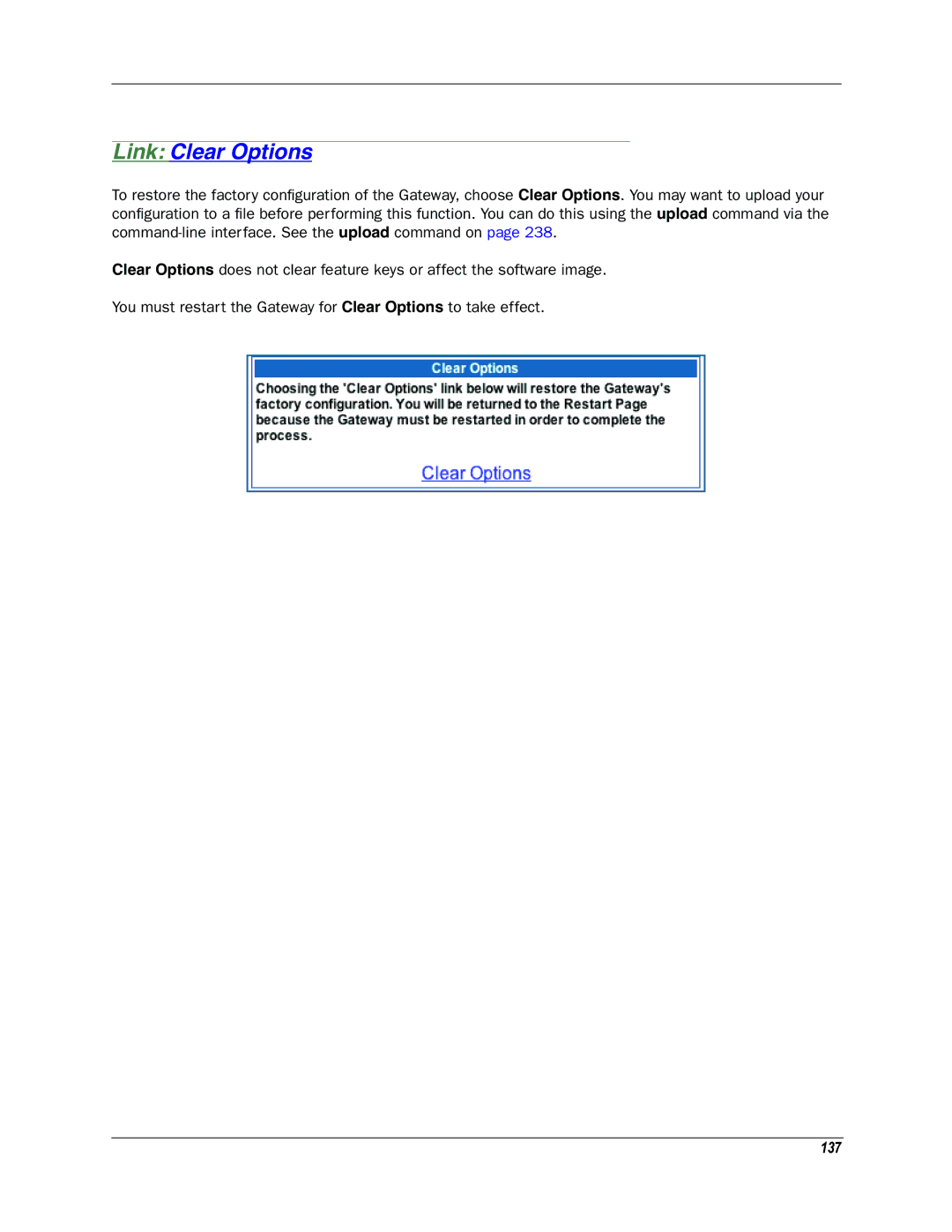Link: Clear Options
To restore the factory configuration of the Gateway, choose Clear Options. You may want to upload your configuration to a file before performing this function. You can do this using the upload command via the
Clear Options does not clear feature keys or affect the software image.
You must restart the Gateway for Clear Options to take effect.