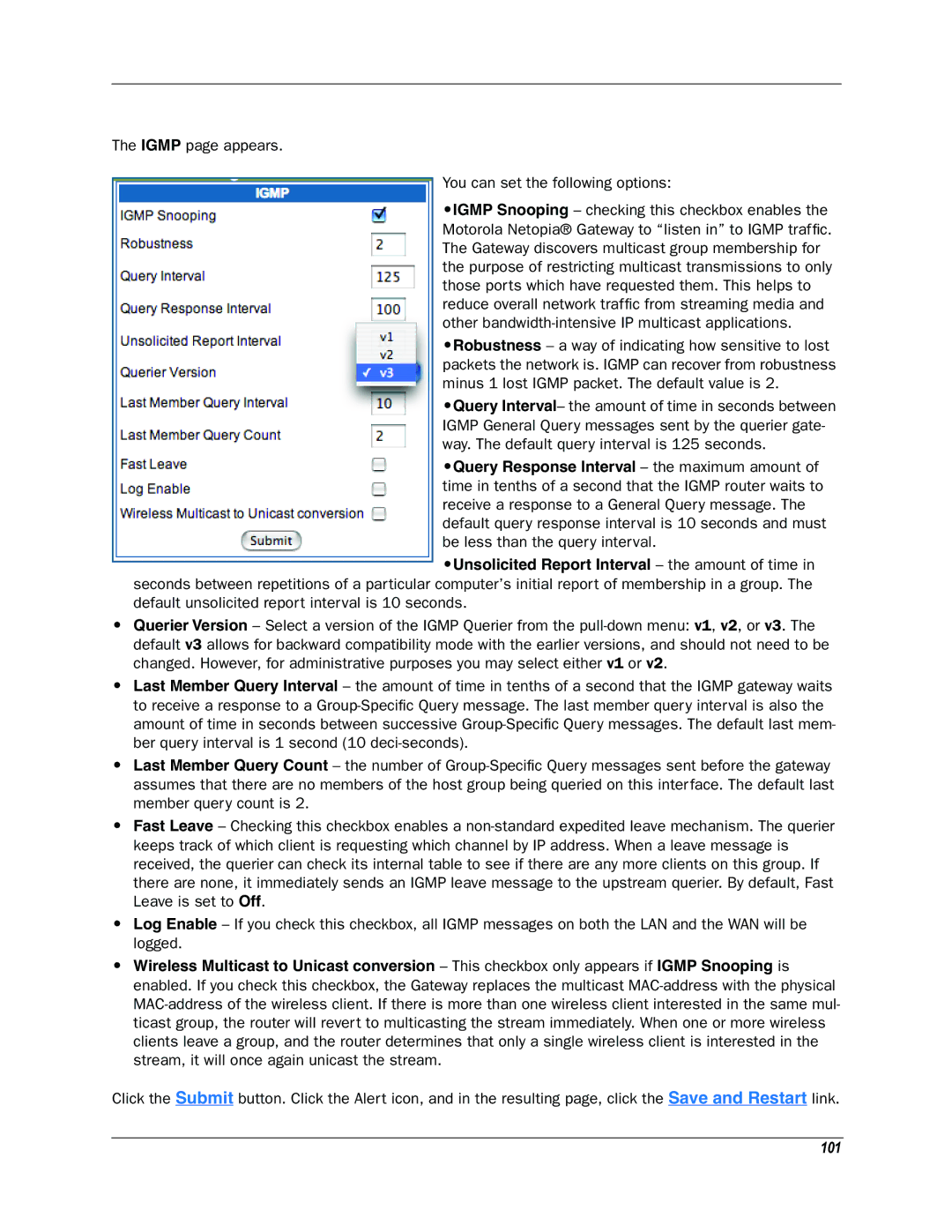The IGMP page appears.
You can set the following options:
•IGMP Snooping – checking this checkbox enables the Motorola Netopia® Gateway to “listen in” to IGMP traffic. The Gateway discovers multicast group membership for the purpose of restricting multicast transmissions to only those ports which have requested them. This helps to reduce overall network traffic from streaming media and other
•Robustness – a way of indicating how sensitive to lost packets the network is. IGMP can recover from robustness minus 1 lost IGMP packet. The default value is 2.
•Query Interval– the amount of time in seconds between IGMP General Query messages sent by the querier gate- way. The default query interval is 125 seconds.
•Query Response Interval – the maximum amount of time in tenths of a second that the IGMP router waits to receive a response to a General Query message. The default query response interval is 10 seconds and must be less than the query interval.
•Unsolicited Report Interval – the amount of time in seconds between repetitions of a particular computer’s initial report of membership in a group. The default unsolicited report interval is 10 seconds.
•Querier Version – Select a version of the IGMP Querier from the
•Last Member Query Interval – the amount of time in tenths of a second that the IGMP gateway waits to receive a response to a
•Last Member Query Count – the number of
•Fast Leave – Checking this checkbox enables a
•Log Enable – If you check this checkbox, all IGMP messages on both the LAN and the WAN will be logged.
•Wireless Multicast to Unicast conversion – This checkbox only appears if IGMP Snooping is enabled. If you check this checkbox, the Gateway replaces the multicast
Click the Submit button. Click the Alert icon, and in the resulting page, click the Save and Restart link.