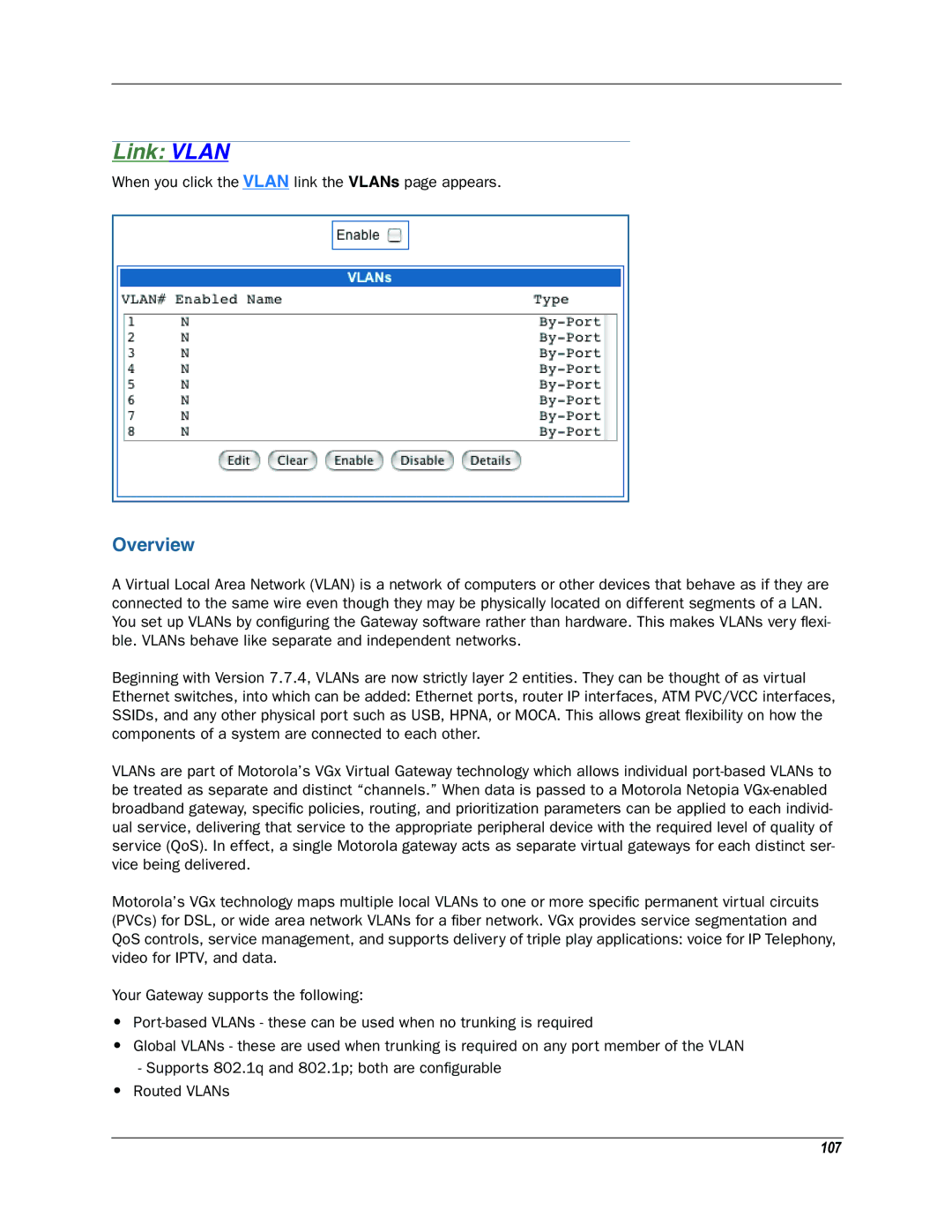Link: VLAN
When you click the VLAN link the VLANs page appears.
Overview
A Virtual Local Area Network (VLAN) is a network of computers or other devices that behave as if they are connected to the same wire even though they may be physically located on different segments of a LAN. You set up VLANs by configuring the Gateway software rather than hardware. This makes VLANs very flexi- ble. VLANs behave like separate and independent networks.
Beginning with Version 7.7.4, VLANs are now strictly layer 2 entities. They can be thought of as virtual Ethernet switches, into which can be added: Ethernet ports, router IP interfaces, ATM PVC/VCC interfaces, SSIDs, and any other physical port such as USB, HPNA, or MOCA. This allows great flexibility on how the components of a system are connected to each other.
VLANs are part of Motorola’s VGx Virtual Gateway technology which allows individual
Motorola’s VGx technology maps multiple local VLANs to one or more specific permanent virtual circuits (PVCs) for DSL, or wide area network VLANs for a fiber network. VGx provides service segmentation and QoS controls, service management, and supports delivery of triple play applications: voice for IP Telephony, video for IPTV, and data.
Your Gateway supports the following:
•
•Global VLANs - these are used when trunking is required on any port member of the VLAN
-Supports 802.1q and 802.1p; both are configurable
•Routed VLANs