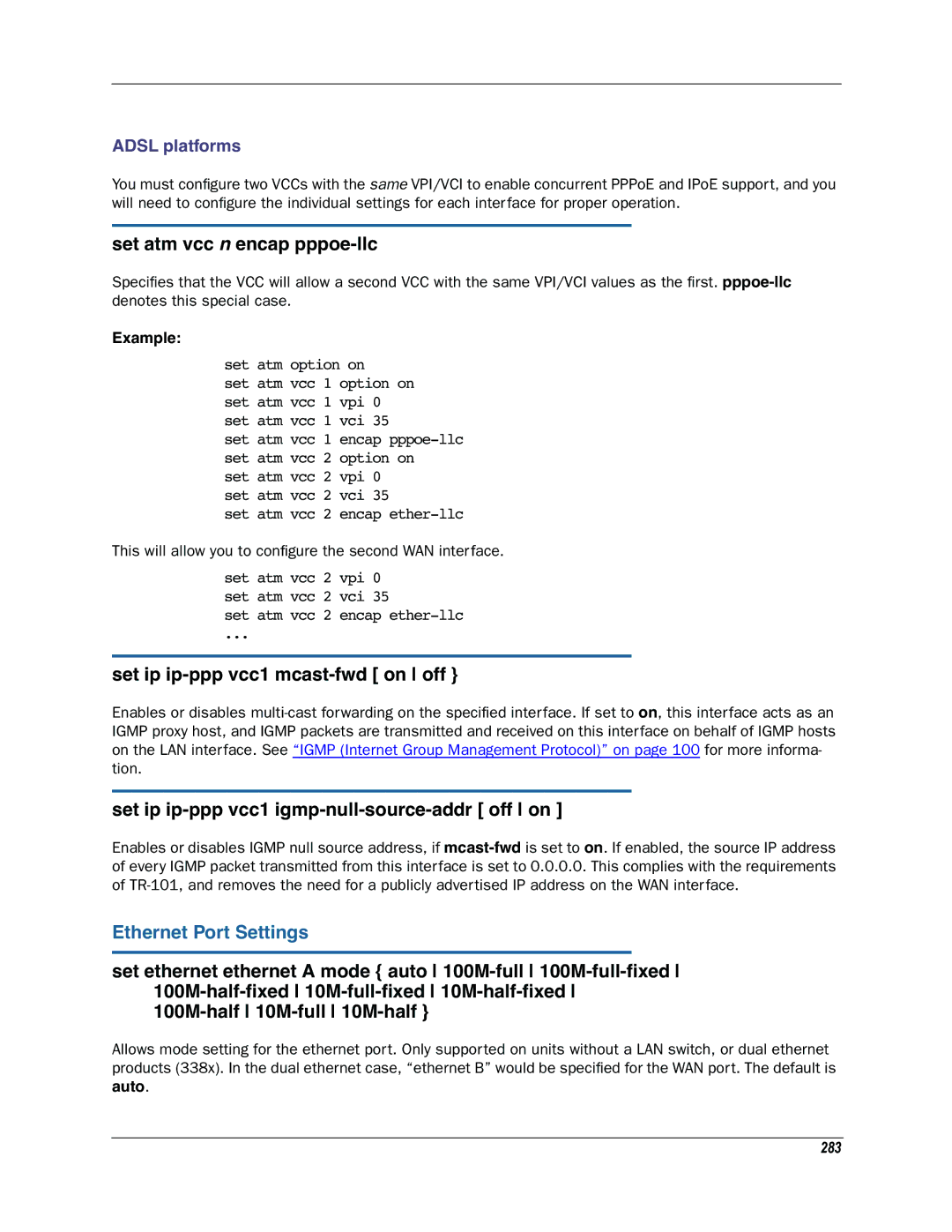ADSL platforms
You must configure two VCCs with the same VPI/VCI to enable concurrent PPPoE and IPoE support, and you will need to configure the individual settings for each interface for proper operation.
set atm vcc n encap pppoe-llc
Specifies that the VCC will allow a second VCC with the same VPI/VCI values as the first.
Example:
set atm option on
set atm vcc 1 option on set atm vcc 1 vpi 0 set atm vcc 1 vci 35
set atm vcc 1 encap
set atm vcc 2 vpi 0 set atm vcc 2 vci 35
set atm vcc 2 encap
This will allow you to configure the second WAN interface.
set atm vcc 2 vpi 0 set atm vcc 2 vci 35
set atm vcc 2 encap
...
set ip ip-ppp vcc1 mcast-fwd [ on off }
Enables or disables
set ip ip-ppp vcc1 igmp-null-source-addr [ off on ]
Enables or disables IGMP null source address, if
Ethernet Port Settings
set ethernet ethernet A mode { auto
Allows mode setting for the ethernet port. Only supported on units without a LAN switch, or dual ethernet products (338x). In the dual ethernet case, “ethernet B” would be specified for the WAN port. The default is auto.