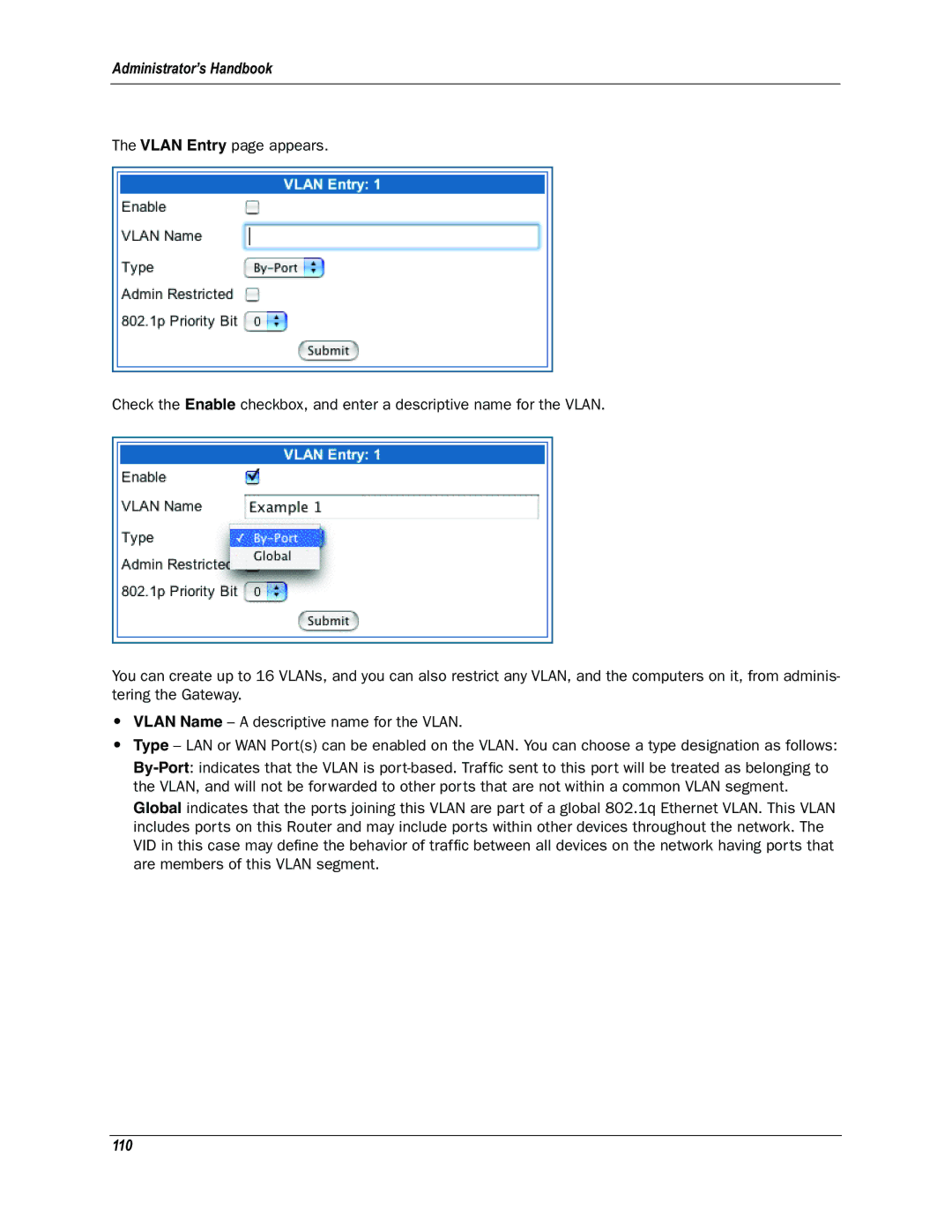Administrator’s Handbook
The VLAN Entry page appears.
Check the Enable checkbox, and enter a descriptive name for the VLAN.
You can create up to 16 VLANs, and you can also restrict any VLAN, and the computers on it, from adminis- tering the Gateway.
•VLAN Name – A descriptive name for the VLAN.
•Type – LAN or WAN Port(s) can be enabled on the VLAN. You can choose a type designation as follows: