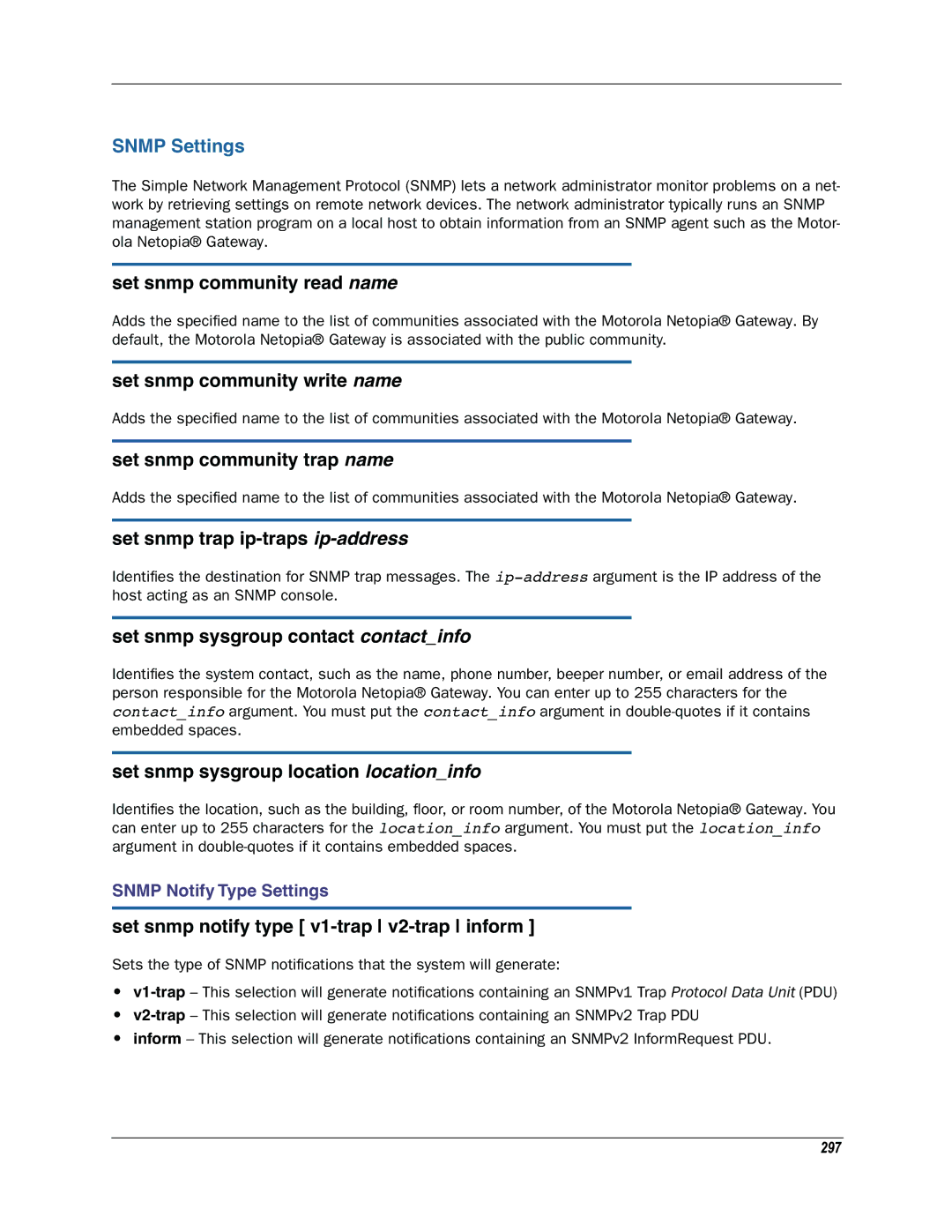SNMP Settings
The Simple Network Management Protocol (SNMP) lets a network administrator monitor problems on a net- work by retrieving settings on remote network devices. The network administrator typically runs an SNMP management station program on a local host to obtain information from an SNMP agent such as the Motor- ola Netopia® Gateway.
set snmp community read name
Adds the specified name to the list of communities associated with the Motorola Netopia® Gateway. By default, the Motorola Netopia® Gateway is associated with the public community.
set snmp community write name
Adds the specified name to the list of communities associated with the Motorola Netopia® Gateway.
set snmp community trap name
Adds the specified name to the list of communities associated with the Motorola Netopia® Gateway.
set snmp trap ip-traps ip-address
Identifies the destination for SNMP trap messages. The
set snmp sysgroup contact contact_info
Identifies the system contact, such as the name, phone number, beeper number, or email address of the person responsible for the Motorola Netopia® Gateway. You can enter up to 255 characters for the contact_info argument. You must put the contact_info argument in
set snmp sysgroup location location_info
Identifies the location, such as the building, floor, or room number, of the Motorola Netopia® Gateway. You can enter up to 255 characters for the location_info argument. You must put the location_info argument in
SNMP Notify Type Settings
set snmp notify type [ v1-trap v2-trap inform ]
Sets the type of SNMP notifications that the system will generate:
•
•
•inform – This selection will generate notifications containing an SNMPv2 InformRequest PDU.
297