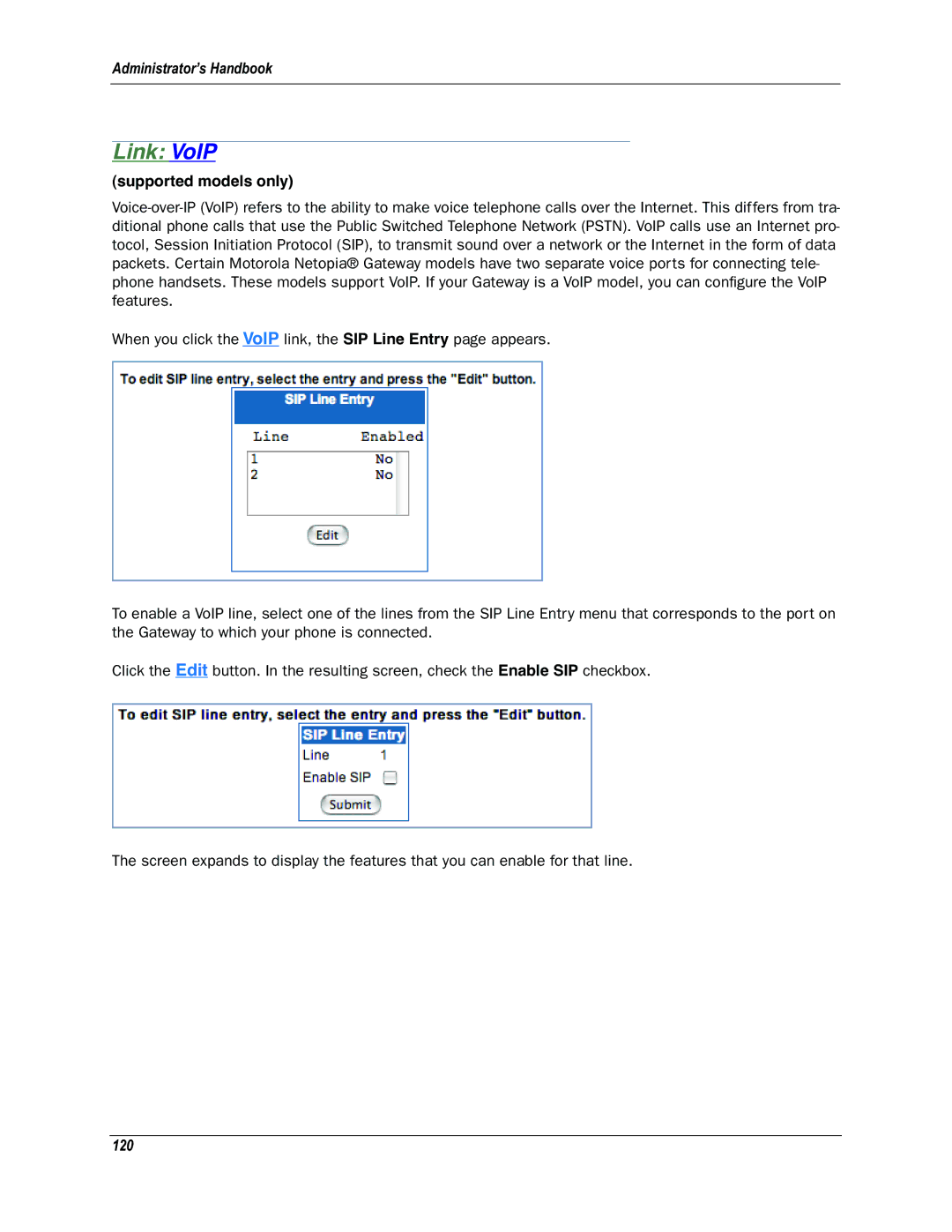Administrator’s Handbook
Link: VoIP
(supported models only)
When you click the VoIP link, the SIP Line Entry page appears.
To enable a VoIP line, select one of the lines from the SIP Line Entry menu that corresponds to the port on the Gateway to which your phone is connected.
Click the Edit button. In the resulting screen, check the Enable SIP checkbox.
The screen expands to display the features that you can enable for that line.