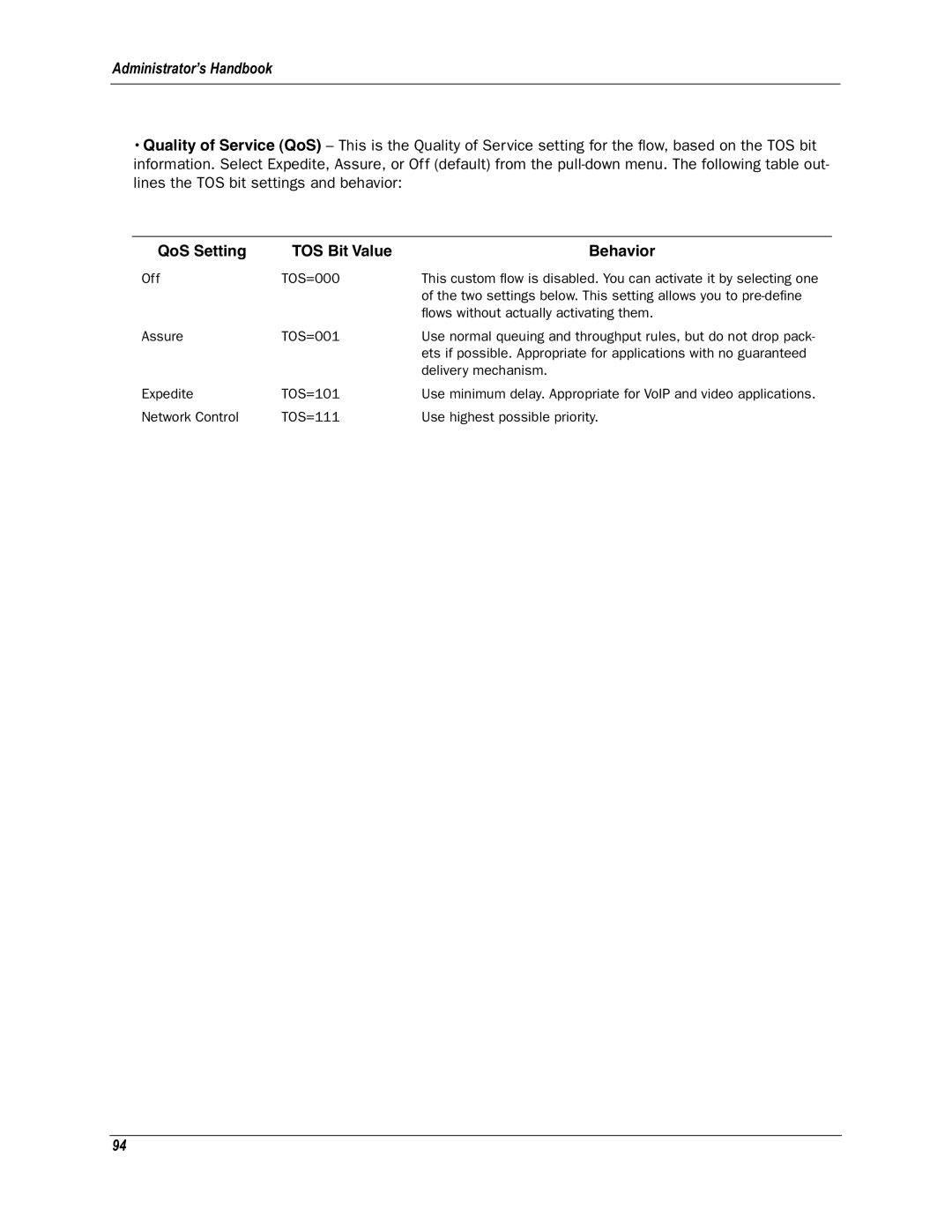Administrator’s Handbook
•Quality of Service (QoS) – This is the Quality of Service setting for the flow, based on the TOS bit information. Select Expedite, Assure, or Off (default) from the
QoS Setting | TOS Bit Value | Behavior |
Off | TOS=000 | This custom flow is disabled. You can activate it by selecting one |
|
| of the two settings below. This setting allows you to |
|
| flows without actually activating them. |
Assure | TOS=001 | Use normal queuing and throughput rules, but do not drop pack- |
|
| ets if possible. Appropriate for applications with no guaranteed |
|
| delivery mechanism. |
Expedite | TOS=101 | Use minimum delay. Appropriate for VoIP and video applications. |
Network Control | TOS=111 | Use highest possible priority. |
94