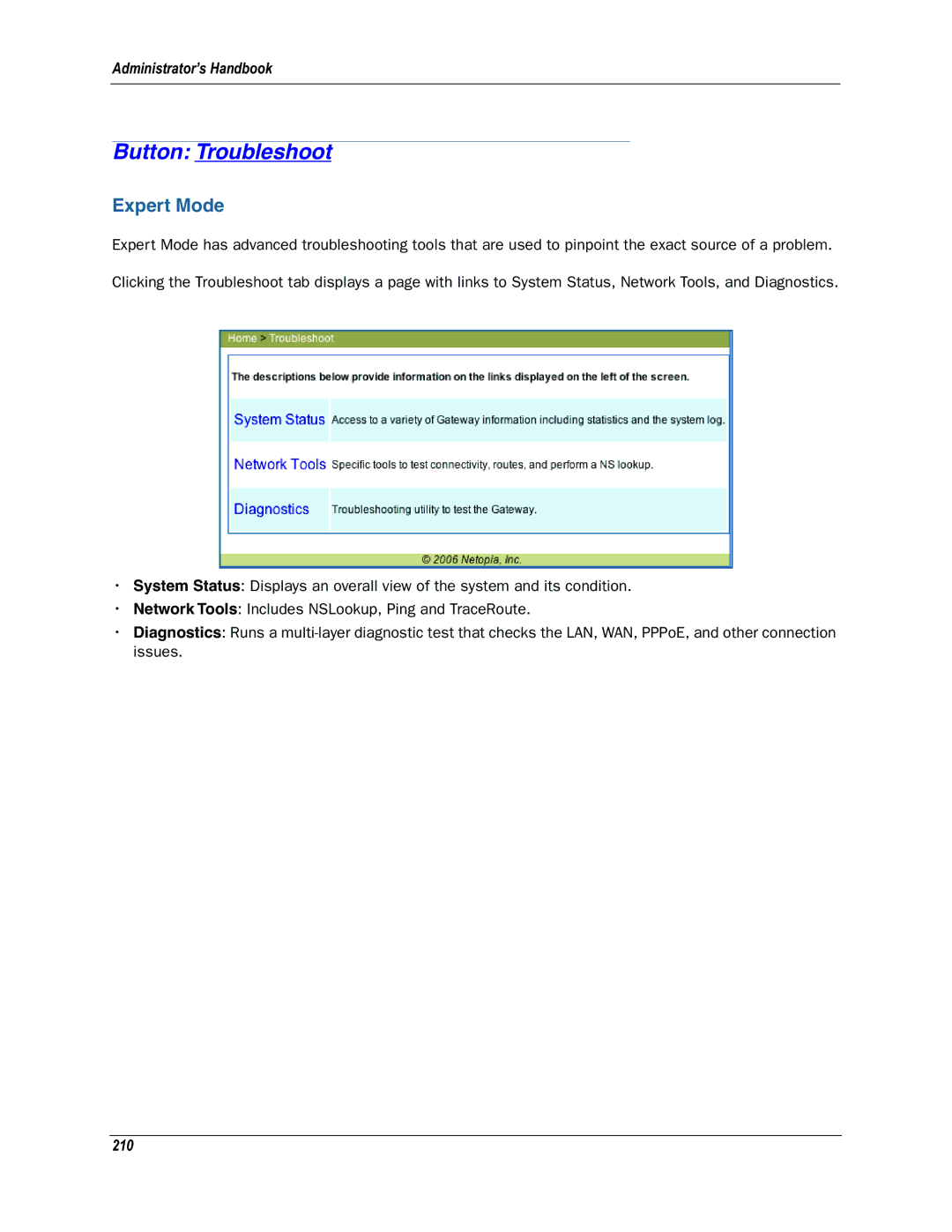Administrator’s Handbook
Button: Troubleshoot
Expert Mode
Expert Mode has advanced troubleshooting tools that are used to pinpoint the exact source of a problem.
Clicking the Troubleshoot tab displays a page with links to System Status, Network Tools, and Diagnostics.
•System Status: Displays an overall view of the system and its condition.
•Network Tools: Includes NSLookup, Ping and TraceRoute.
•Diagnostics: Runs a