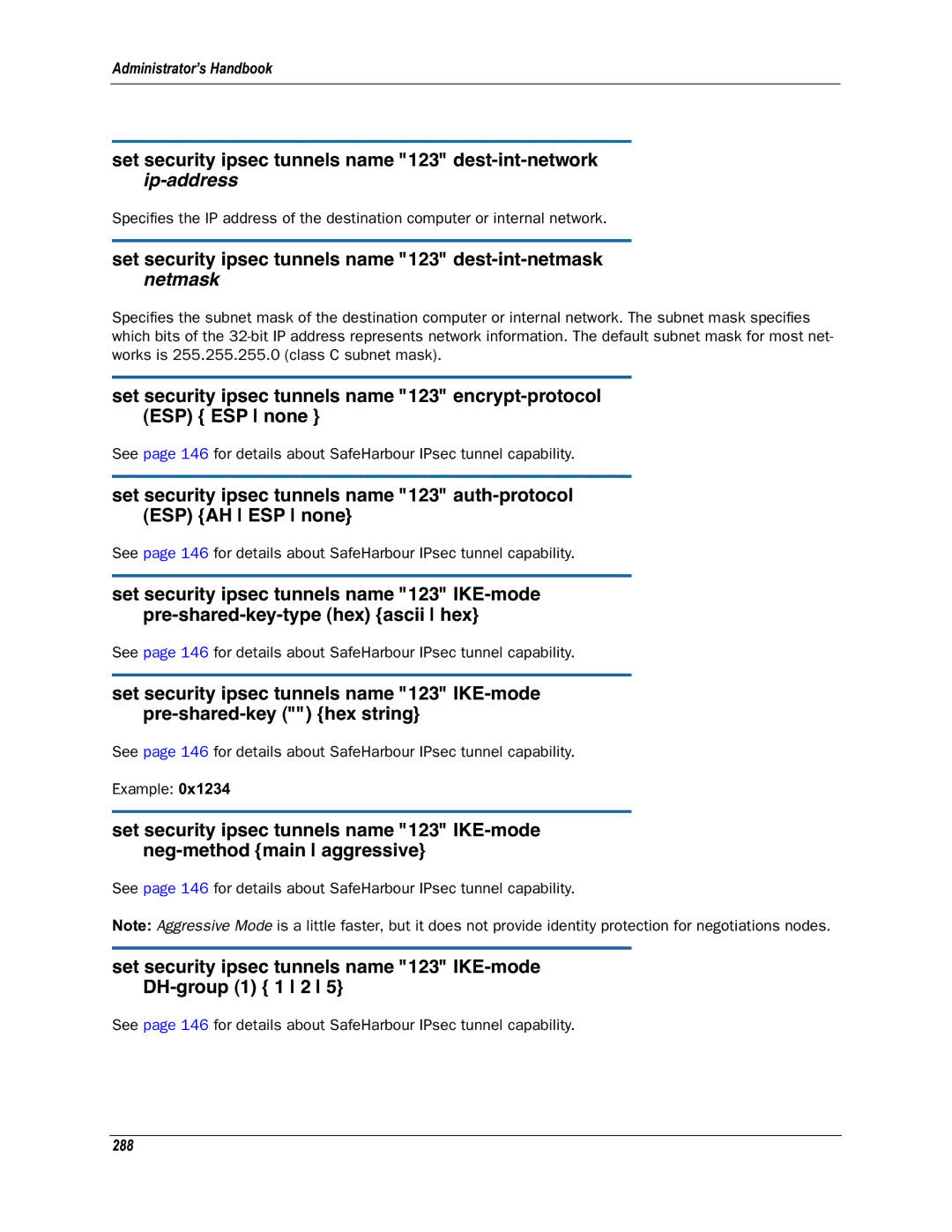Administrator’s Handbook
set security ipsec tunnels name "123"
Specifies the IP address of the destination computer or internal network.
set security ipsec tunnels name "123" dest-int-netmask netmask
Specifies the subnet mask of the destination computer or internal network. The subnet mask specifies which bits of the
set security ipsec tunnels name "123"
See page 146 for details about SafeHarbour IPsec tunnel capability.
set security ipsec tunnels name "123"
See page 146 for details about SafeHarbour IPsec tunnel capability.
set security ipsec tunnels name "123"
See page 146 for details about SafeHarbour IPsec tunnel capability.
set security ipsec tunnels name "123"
See page 146 for details about SafeHarbour IPsec tunnel capability.
Example: 0x1234
set security ipsec tunnels name "123"
See page 146 for details about SafeHarbour IPsec tunnel capability.
Note: Aggressive Mode is a little faster, but it does not provide identity protection for negotiations nodes.
set security ipsec tunnels name "123" IKE-mode DH-group (1) { 1 2 5}
See page 146 for details about SafeHarbour IPsec tunnel capability.