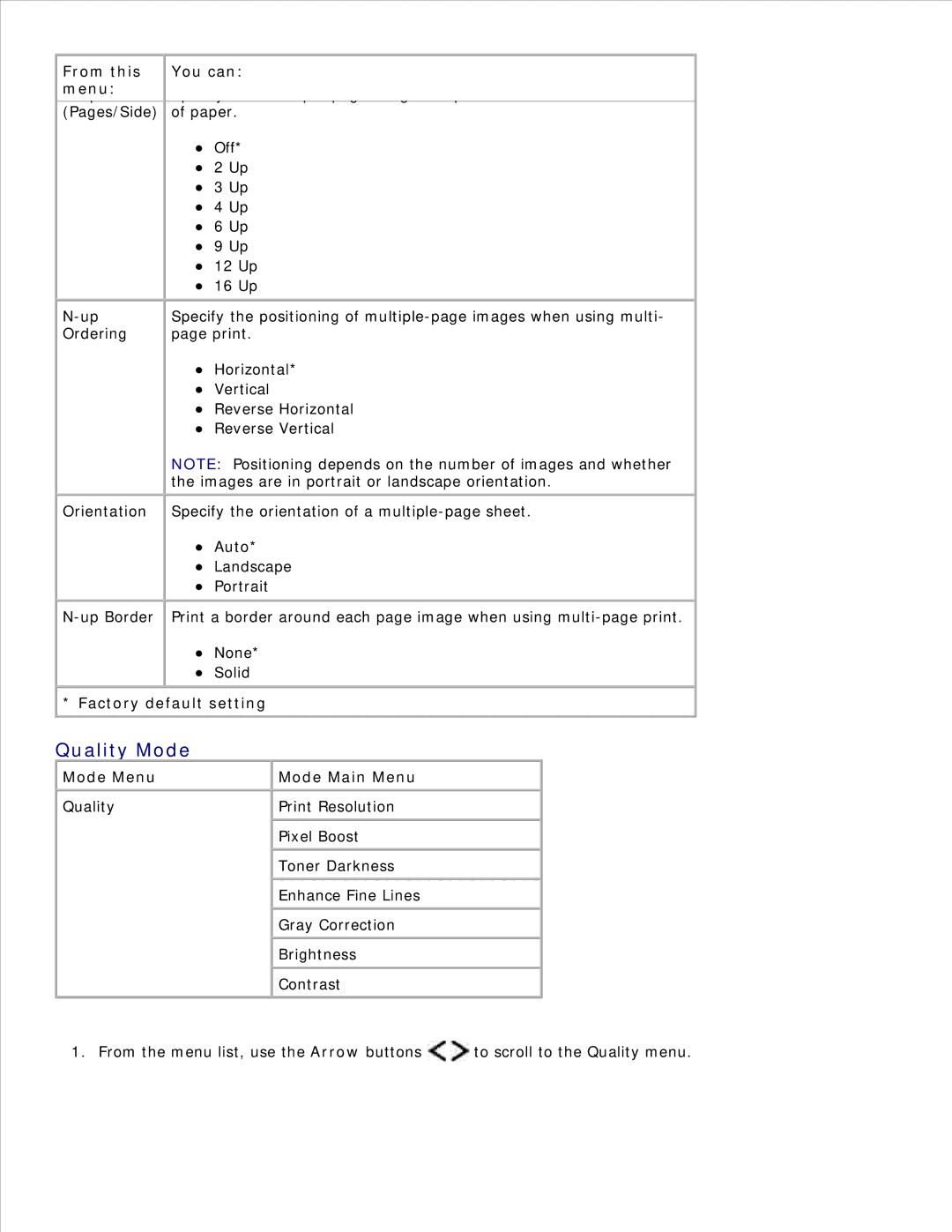From this
menu:
(Pages/Side)
Ordering
Orientation
You can:
of paper.
Off*
2 Up
3 Up
4 Up
6 Up
9 Up
12 Up
16 Up
Specify the positioning of
Horizontal*
Vertical
Reverse Horizontal
Reverse Vertical
NOTE: Positioning depends on the number of images and whether the images are in portrait or landscape orientation.
Specify the orientation of a
Auto*
Landscape
Portrait
Print a border around each page image when using
None*
Solid
* Factory default setting
Quality Mode
Mode Menu
Quality
Mode Main Menu
Print Resolution
Pixel Boost
Toner Darkness
Enhance Fine Lines
Gray Correction
Brightness
Contrast
1. From the menu list, use the Arrow buttons ![]()
![]() to scroll to the Quality menu.
to scroll to the Quality menu.