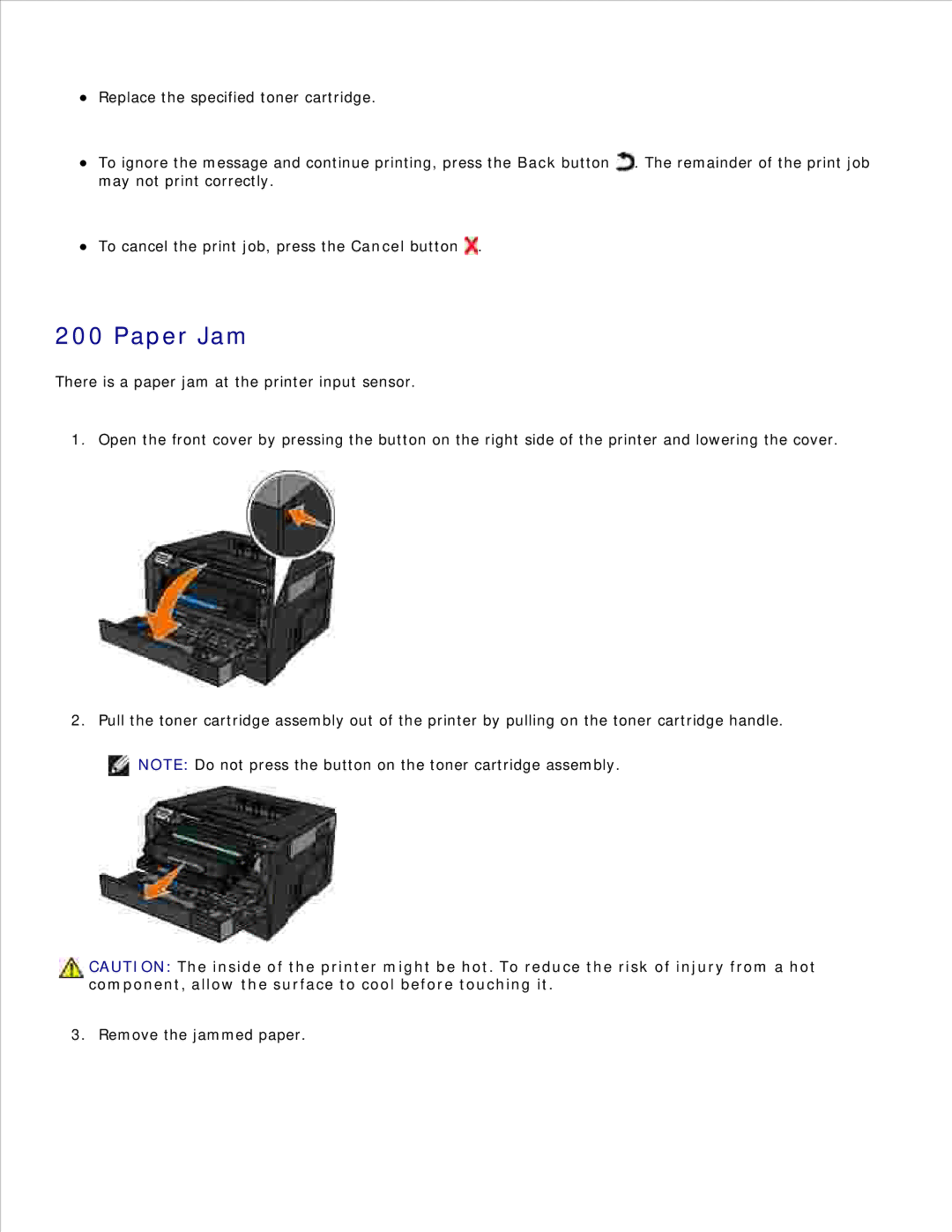Replace the specified toner cartridge.
To ignore the message and continue printing, press the Back button ![]() . The remainder of the print job may not print correctly.
. The remainder of the print job may not print correctly.
To cancel the print job, press the Cancel button ![]() .
.
200 Paper Jam
There is a paper jam at the printer input sensor.
1. Open the front cover by pressing the button on the right side of the printer and lowering the cover.
2.Pull the toner cartridge assembly out of the printer by pulling on the toner cartridge handle.
![]() NOTE: Do not press the button on the toner cartridge assembly.
NOTE: Do not press the button on the toner cartridge assembly.
![]() CAUTION: The inside of the printer might be hot. To reduce the risk of injury from a hot component, allow the surface to cool before touching it.
CAUTION: The inside of the printer might be hot. To reduce the risk of injury from a hot component, allow the surface to cool before touching it.
3. Remove the jammed paper.