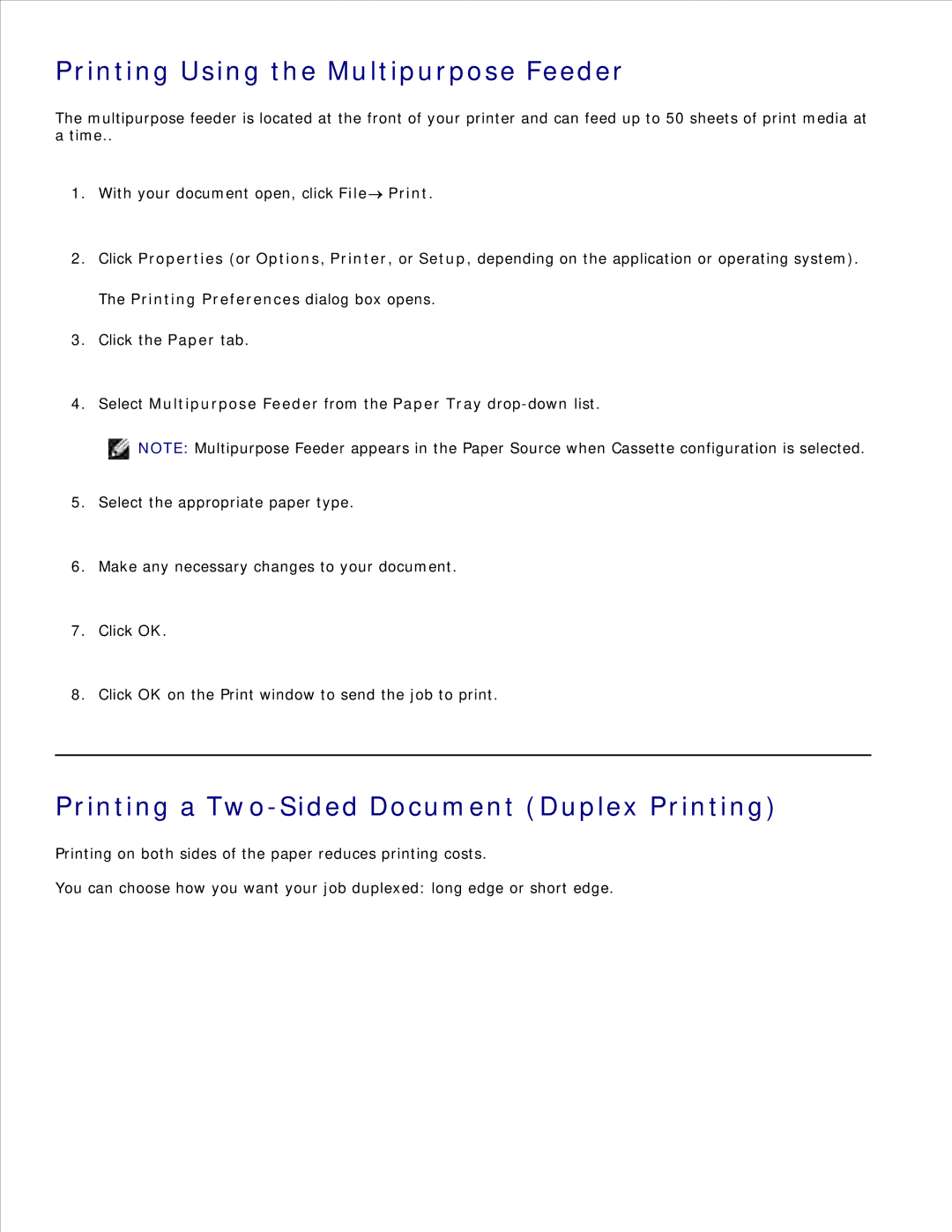Printing Using the Multipurpose Feeder
The multipurpose feeder is located at the front of your printer and can feed up to 50 sheets of print media at
atime..
1.With your document open, click File![]() Print.
Print.
2.Click Properties (or Options, Printer, or Setup, depending on the application or operating system).
The Printing Preferences dialog box opens.
3.Click the Paper tab.
4.Select Multipurpose Feeder from the Paper Tray
NOTE: Multipurpose Feeder appears in the Paper Source when Cassette configuration is selected.
5.Select the appropriate paper type.
6.Make any necessary changes to your document.
7.Click OK.
8.Click OK on the Print window to send the job to print.
Printing a Two-Sided Document (Duplex Printing)
Printing on both sides of the paper reduces printing costs.
You can choose how you want your job duplexed: long edge or short edge.