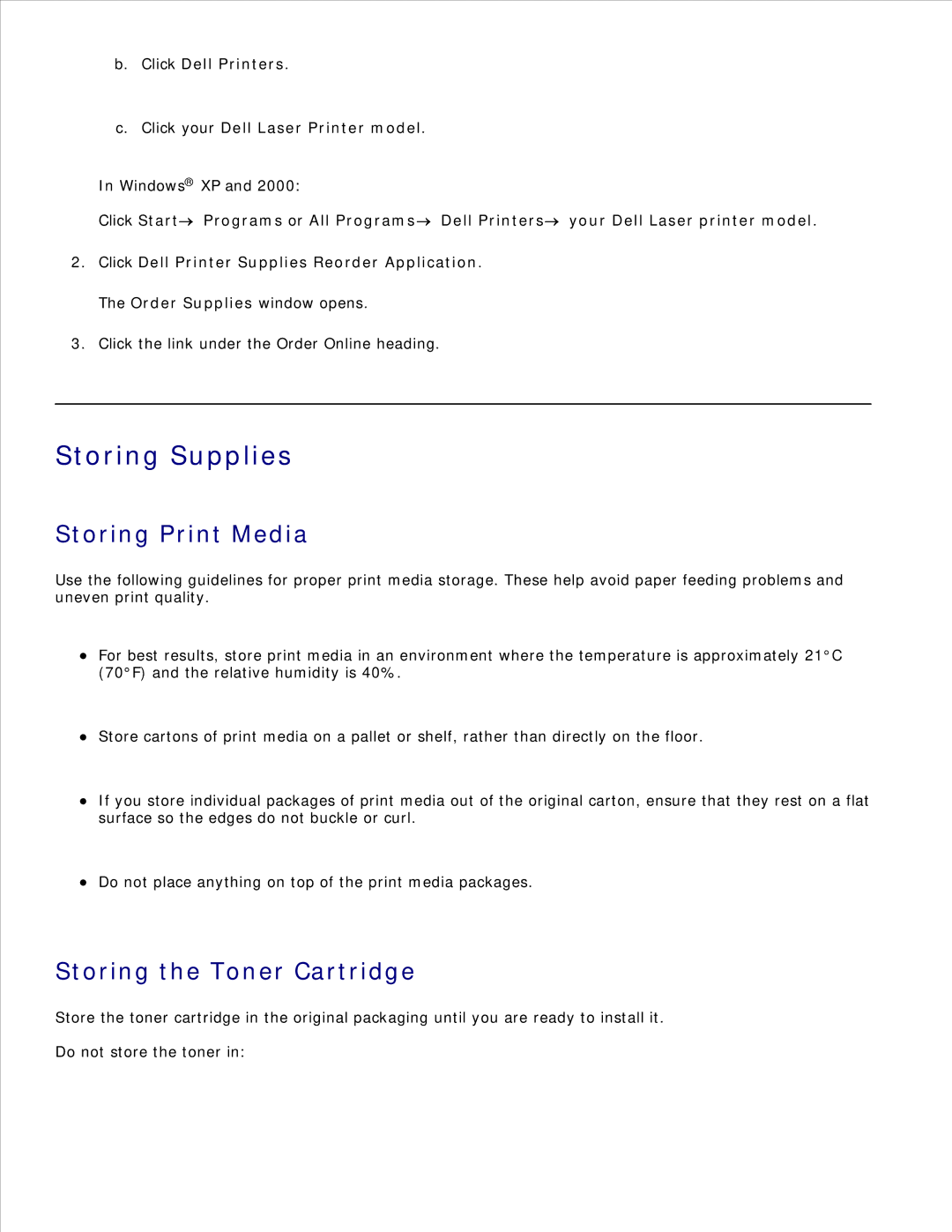b.Click Dell Printers.
c.Click your Dell Laser Printer model.
In Windows® XP and 2000:
Click Start![]() Programs or All Programs
Programs or All Programs![]() Dell Printers
Dell Printers![]() your Dell Laser printer model.
your Dell Laser printer model.
2.Click Dell Printer Supplies Reorder Application.
The Order Supplies window opens.
3.Click the link under the Order Online heading.
Storing Supplies
Storing Print Media
Use the following guidelines for proper print media storage. These help avoid paper feeding problems and uneven print quality.
For best results, store print media in an environment where the temperature is approximately 21°C (70°F) and the relative humidity is 40%.
Store cartons of print media on a pallet or shelf, rather than directly on the floor.
If you store individual packages of print media out of the original carton, ensure that they rest on a flat surface so the edges do not buckle or curl.
Do not place anything on top of the print media packages.
Storing the Toner Cartridge
Store the toner cartridge in the original packaging until you are ready to install it.
Do not store the toner in: