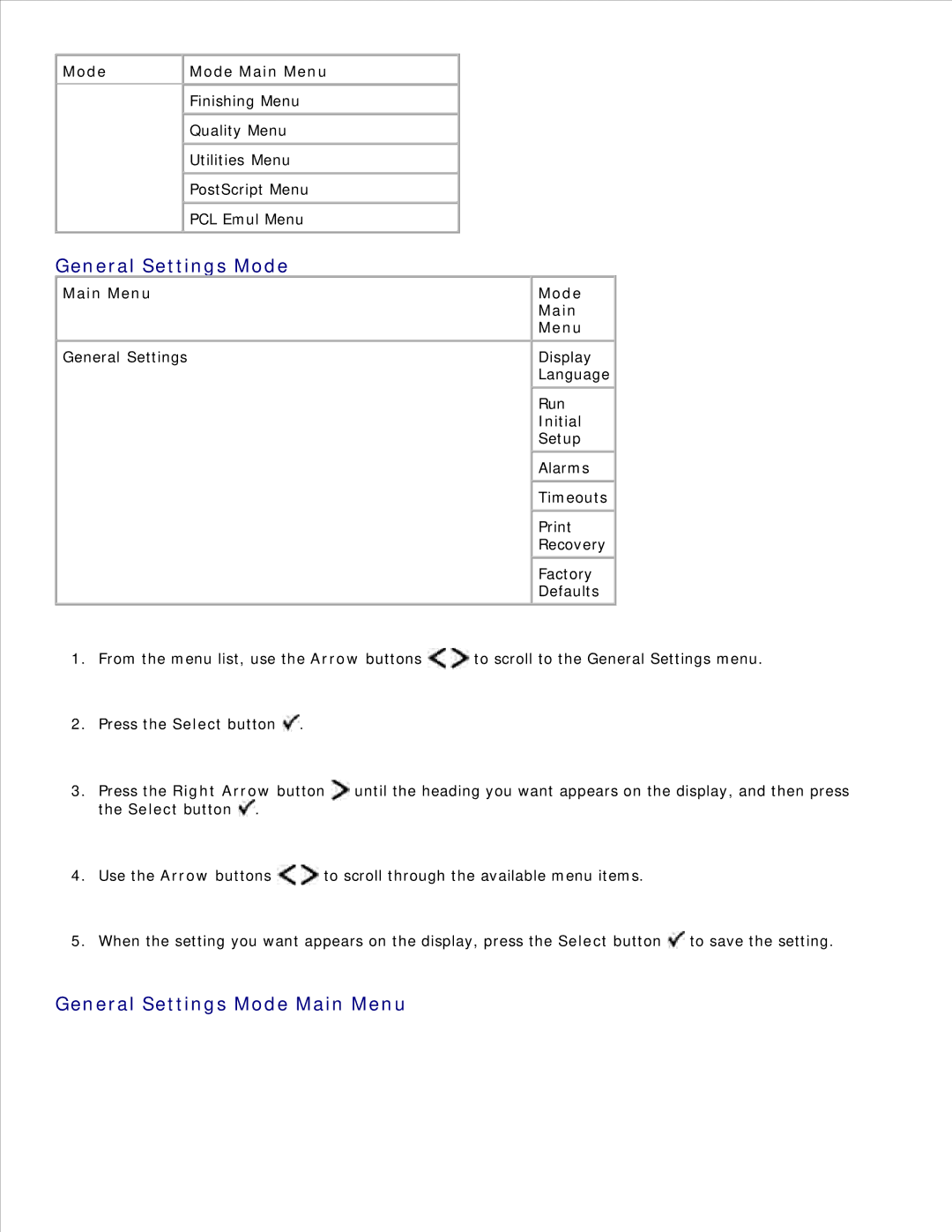Mode | Mode Main Menu |
|
|
| Finishing Menu |
| Quality Menu |
| Utilities Menu |
| PostScript Menu |
| PCL Emul Menu |
|
|
General Settings Mode
Main Menu
General Settings
Mode
Main
Menu
Display Language
Run
Initial
Setup
Alarms
Timeouts
Print Recovery
Factory Defaults
1.From the menu list, use the Arrow buttons ![]()
![]() to scroll to the General Settings menu.
to scroll to the General Settings menu.
2.Press the Select button ![]() .
.
3.Press the Right Arrow button ![]() until the heading you want appears on the display, and then press the Select button
until the heading you want appears on the display, and then press the Select button ![]() .
.
4.Use the Arrow buttons ![]()
![]() to scroll through the available menu items.
to scroll through the available menu items.
5.When the setting you want appears on the display, press the Select button ![]() to save the setting.
to save the setting.