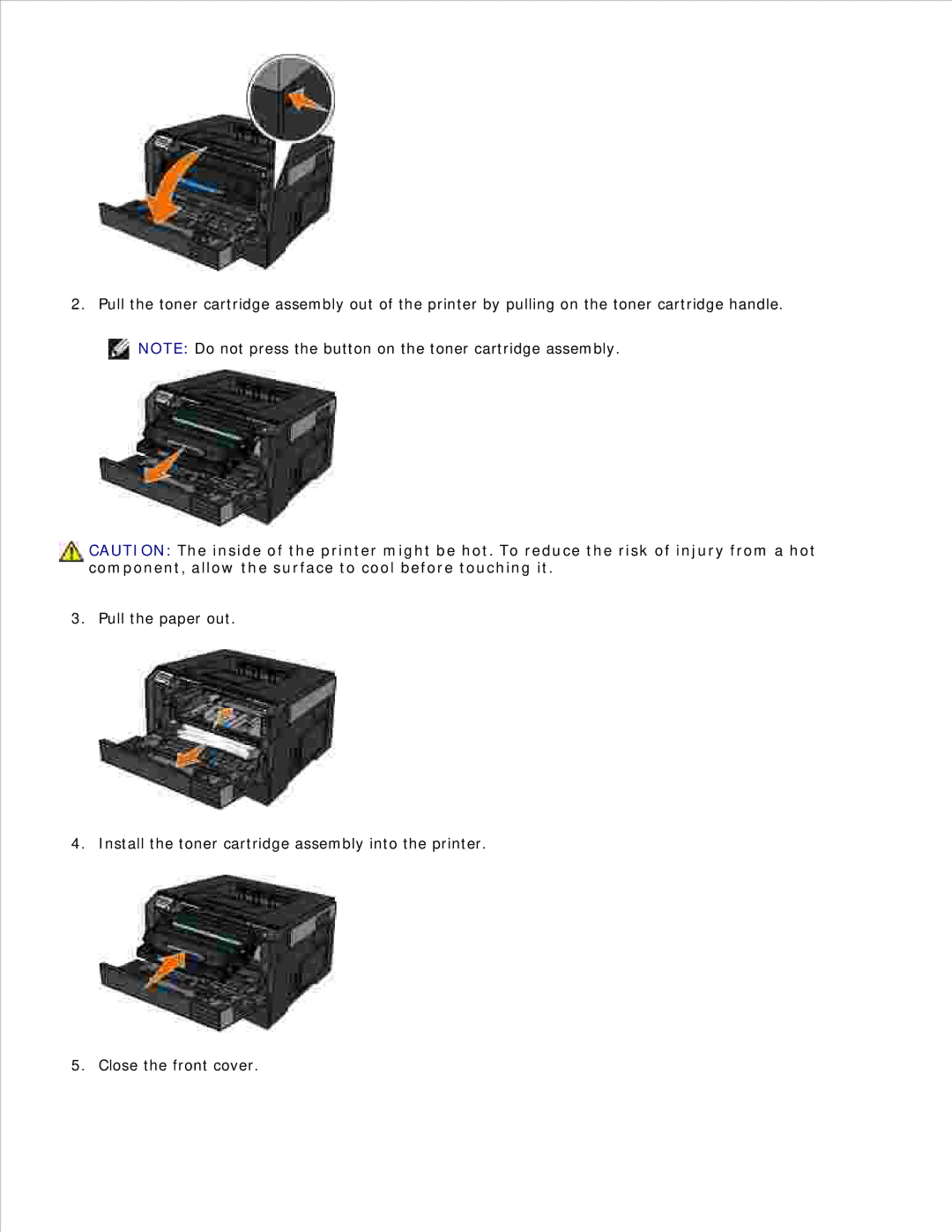2.Pull the toner cartridge assembly out of the printer by pulling on the toner cartridge handle.
![]() NOTE: Do not press the button on the toner cartridge assembly.
NOTE: Do not press the button on the toner cartridge assembly.
![]() CAUTION: The inside of the printer might be hot. To reduce the risk of injury from a hot component, allow the surface to cool before touching it.
CAUTION: The inside of the printer might be hot. To reduce the risk of injury from a hot component, allow the surface to cool before touching it.
3. Pull the paper out.
4. Install the toner cartridge assembly into the printer.
5. Close the front cover.